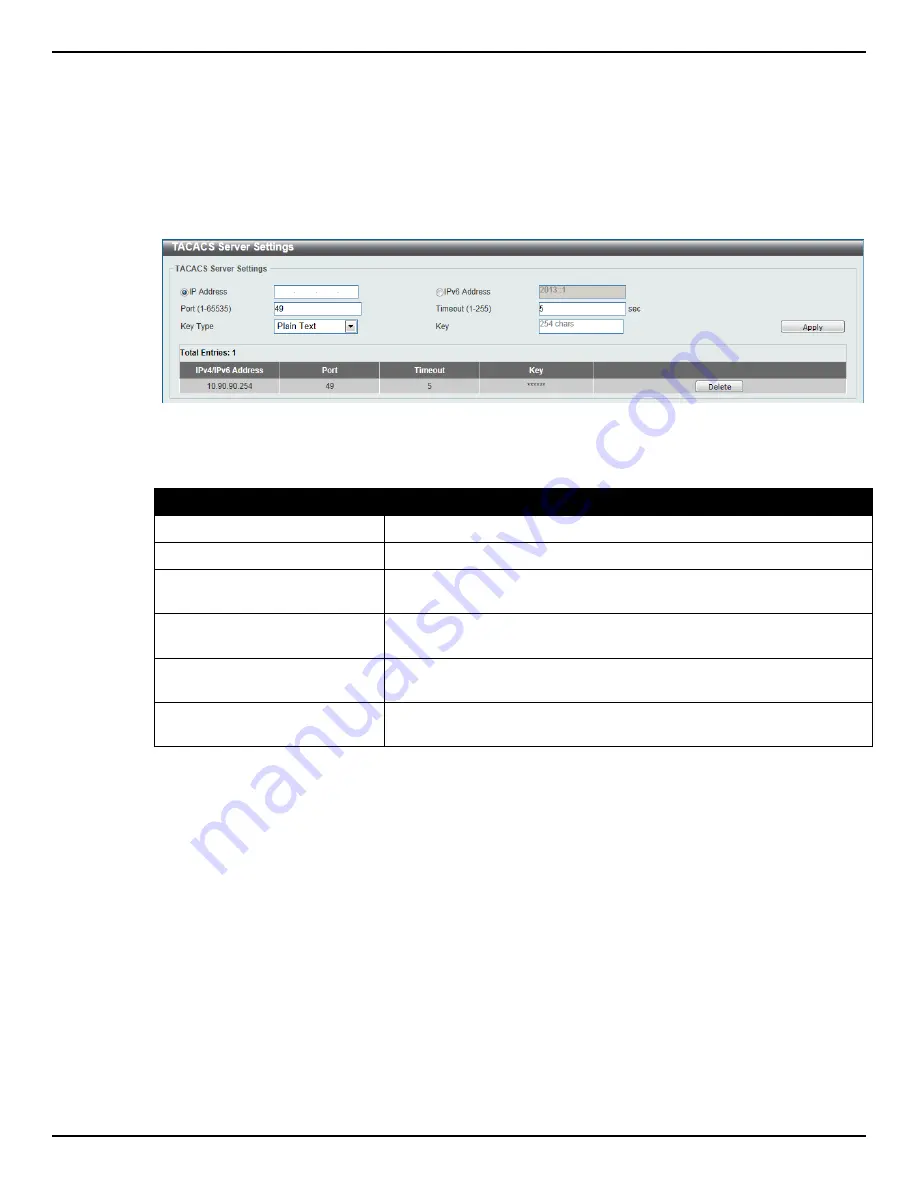
DGS-1510 Series Gigabit Ethernet SmartPro Switch Web UI Reference Guide
296
TACACS
TACACS Server Settings
This window is used to view and configure the TACACS server settings.
To view the following window, click
Security > TACACS > TACACS Server Settings
, as shown below:
Figure 9-32 TACACS Server Settings window
The fields that can be configured are described below:
Parameter
Description
IP Address
Enter the TACACS server’s IPv4 address here.
IPv6 Address
Enter the TACACS server’s IPv6 address here.
Port
Enter the port number used here. This value must be between 1 and
65535. By default, this value is 49.
Timeout
Enter the timeout value here. This value must be between 1 and 255
seconds. By default, this value is 5 seconds.
Key Type
Select the key type that will be used here. Options to choose from are
Plain Text
and
Encrypted
.
Key
Enter the key, used to communicate with the TACACS server, here.
This key can be up to 254 characters long.
Click the
Apply
button to accept the changes made.
Click the
Delete
button to remove the specified entry.
TACACS Group Server Settings
This window is used to view and configure the TACACS group server settings.
To view the following window, click
Security > TACACS > TACACS Group Server Settings
, as shown
below:
Summary of Contents for DGS-1510 Series
Page 1: ...1...
















































