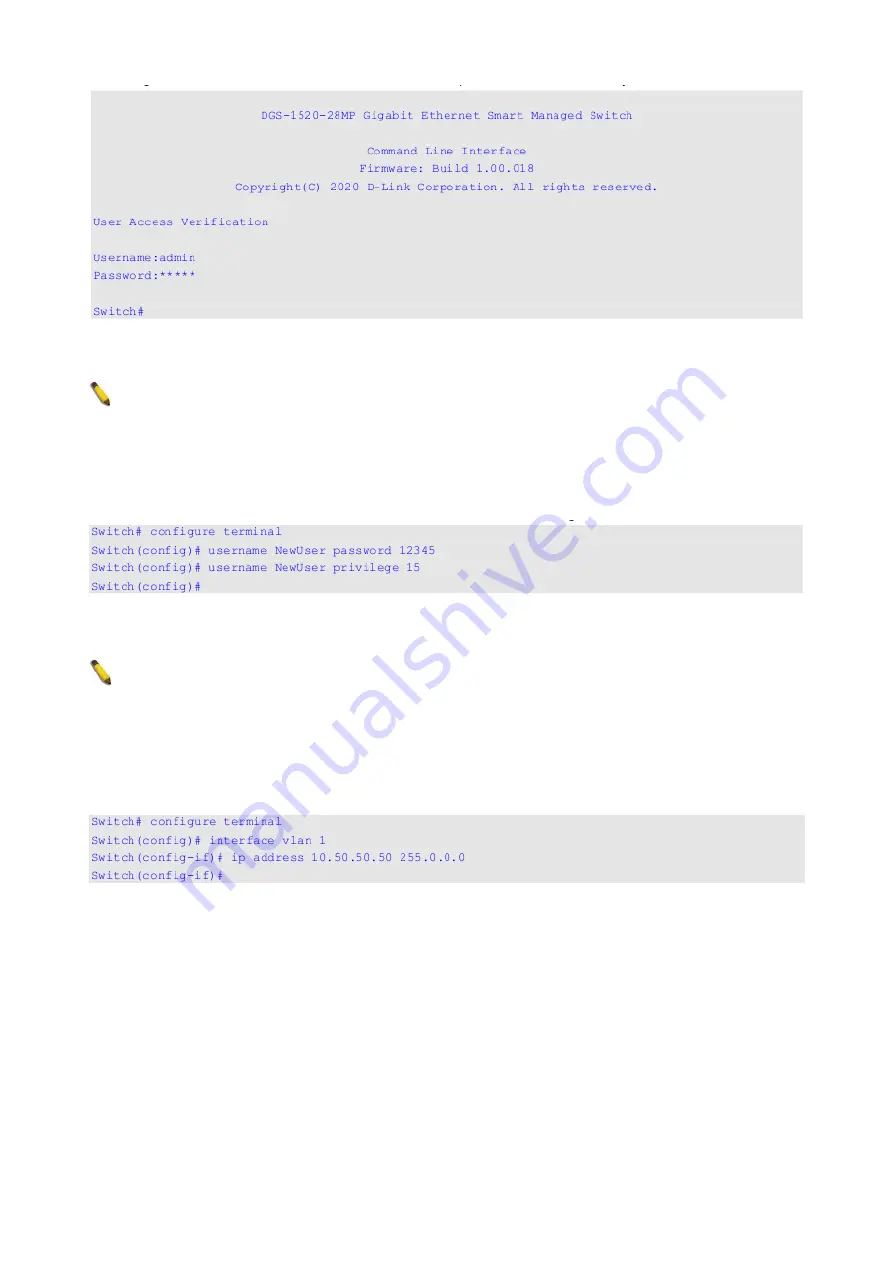
Figure 15 — Console login screen
NOTE:
For security reasons, it is highly recommended to configure a personal
username and password for this switch.
To create a new user account, use the
username
command in the Global Configuration
Mode. In the example below a user account with the username 'NewUser', password
'12345', and privilege level 15 is created.
Figure 16 — Creating a new user account
NOTE:
Usernames can be up to 32 characters in length. Passwords can be up to 32
plain-text characters in length. Passwords are case sensitive.
To configure the IP address of the Switch, use the
ip address
command in the VLAN
Interface Configuration Mode. In the example below the IP address of the switch is change
to 10.50.50.50 with the subnet mask of 255.0.0.0.
Figure 17 — Changing the IP address of the switch
Logging into the Web UI
Supported Web browsers:
Microsoft Internet Explorer
Firefox
Google Chrome
Safari
12













































