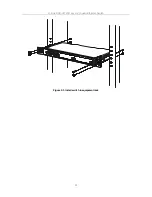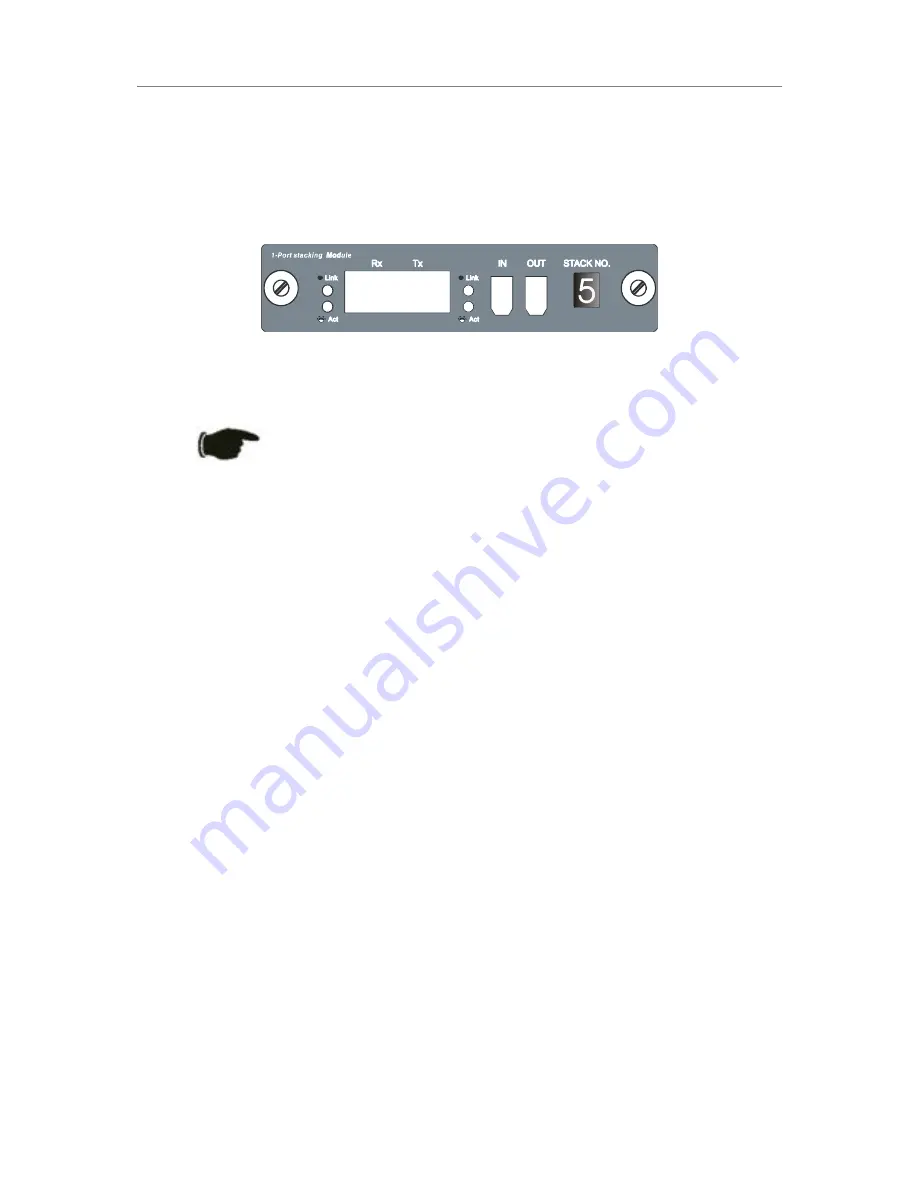
D-Link DGS-3212SR Layer 2 Gigabit Ethernet Switch
If a stacking module is installed in the DGS-3212SR’s first module slot, then the first
IN/OUT
pair in the figure
above will be port
5
. If a DES-3226S/SR in a switch stack is connected to the first stacking port (port number
5
on the DGS-3212SR), then the Unit ID of the DES-3226S/SR will be
5
.
The Unit ID of the DES-3226S/SR will be displayed in the STACK NO. LED on the front panel of the DES-
3226S/SR’s stacking module, as shown below.
Figure 2-7. DES-3226S/SR Stacking Module Front Panel
NOTICE:
At the time of the writing of this manual, the Unit ID (STACK NO.) of a
DES-3226S/SR switch in a switch stack connected to a DGS-3212SR will be
determined by the port number of the port on the DGS-3212SR that the DES-
3226S/SR switch is connected to. The ports on the DGS-3212SR are numbered
from left to right across the switch’s front panel, starting with the four combination
ports. The first possible stacking port number on the DGS-3212SR is 5.
The
Stack NO
. LED display on the front panel of the DGS-3212SR will always display an F (15 in hex),
regardless of whether the DGS-3212SR is the master switch in a switch stack or in standalone mode.
15