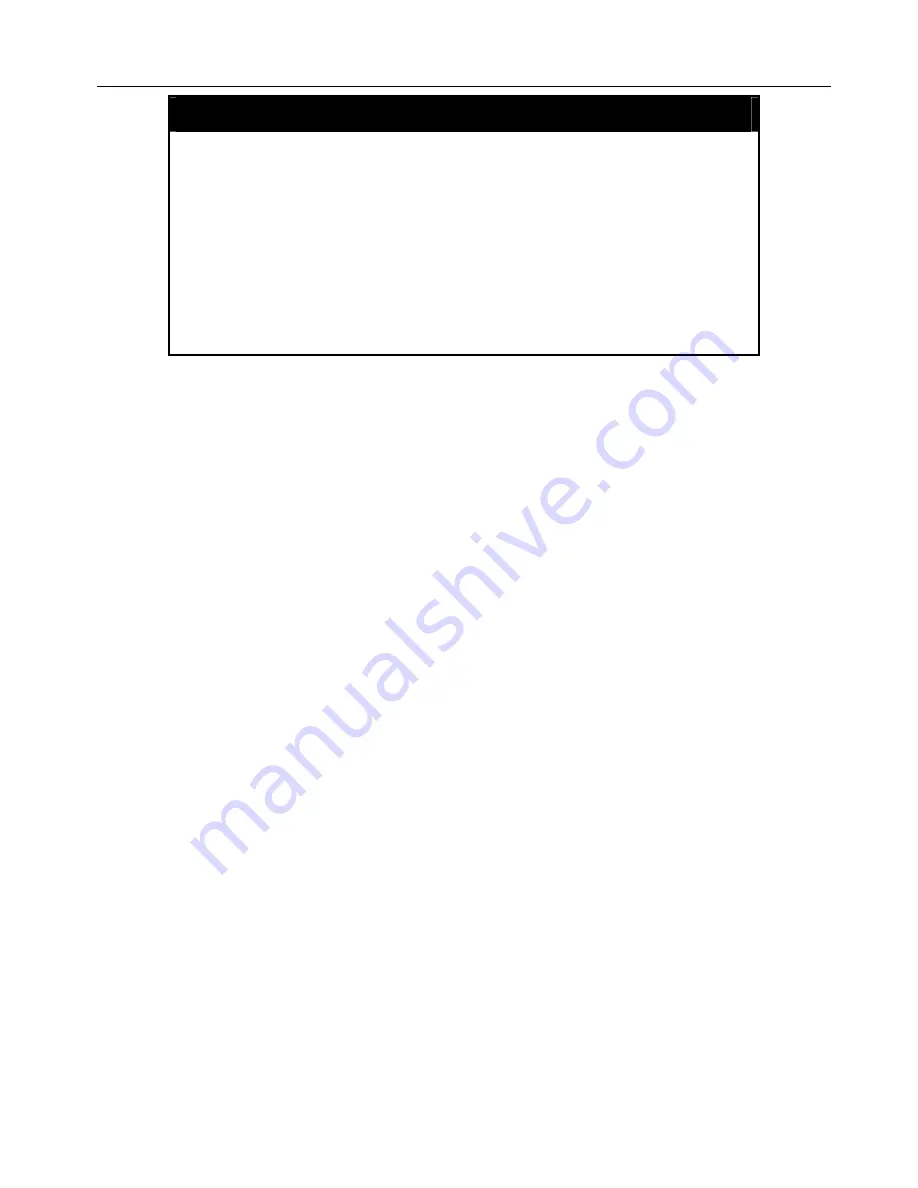
DGS-3212SR Layer 3 Gigabit Switch
create access_profile
0xffffffff><hex 0x0-0xffffffff><hex 0x0-0xffffffff> | offset_32-47
<hex 0x0-0xffffffff><hex 0x0-0xffffffff><hex 0x0-0xffffffff><hex
0x0-0xffffffff> | offset_48-63 <hex 0x0-0xffffffff><hex 0x0-
0xffffffff><hex 0x0-0xffffffff><hex 0x0-0xffffffff> | offset_64-79
<hex 0x0-0xffffffff><hex 0x0-0xffffffff><hex 0x0-0xffffffff><hex
0x0-0xffffffff>}]{port[<portlist>|all]}[profile_id <value 1-255>]
Description
The
create access_profile
command is used to create an access
profile on the switch and to define which parts of each incoming
frame’s header the switch will examine. Masks can be entered
that will be combined with the values the switch finds in the
specified frame header fields. Specific values for the rules are
entered using the
config access_profile
command, below.
209
Summary of Contents for DGS-3212SR
Page 2: ......
Page 4: ......
Page 12: ......
Page 24: ...DGS 3212SR Layer 3 Gigabit Switch Enter Displays the next line or table entry 12 ...
Page 113: ...DGS 3212SR Layer 3 Gigabit Switch To view the IP forwarding database table 101 ...
Page 260: ...DGS 3212SR Layer 3 Gigabit Switch 248 ...
















































