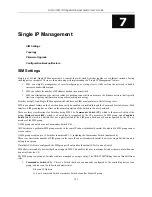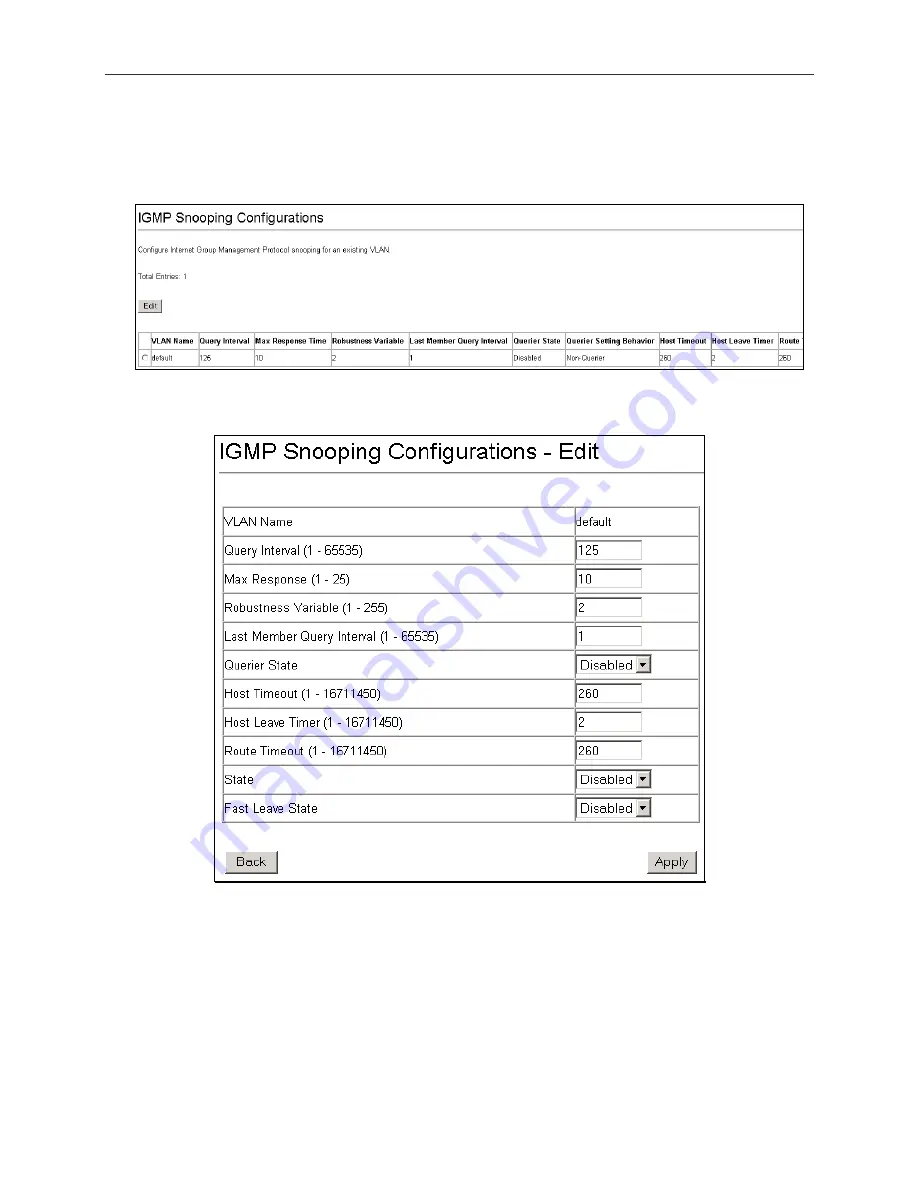
DGS-3224TGR Gigabit Ethernet Switch User’s Guide
115
Internet Group Management Protocol (IGMP) snooping allows the switch to recognize IGMP queries and reports sent
between network stations or devices and an IGMP host. When enabled for IGMP snooping, the switch can open or close a
port to a specific device based on IGMP messages passing through the switch.
IGMP Snooping Configurations
Figure 6- 122. IGMP Snooping Configurations window
Select the desired IGMP snooping configuration and click
Edit
to open the following window:
Figure 6- 123. IGMP Snooping Configurations – Edit window
To set up IGMP snooping, first change the IGMP Snooping State field to
Enabled
on the IGMP Snooping State window.
Next, enter the desired IGMP snooping configuration settings in the window above. The Query Interval (1-65535) can be
set between
1
and
65,535
seconds and determines the time between IGMP queries. The Max Response (1-25) value allows
a setting between
1
and
25
seconds and specifies the maximum amount of time allowed before sending a response report. A
value between
1
and
255
can be entered for the Robustness Variable (1-255) (the default is
2
). Enabling the Fast Leave
State allows the switch to reduce Leave Delays. Fast Leave operates on a port if an IGMP client connects to the port and
there are no other end nodes detected on that port. In this case, when the client leaves a multicast group, Fast Leave
automatically accelerates the blocking of further, unnecessary multicast traffic from that group to the former IGMP client.
This improves performance by reducing the amount of multicast traffic going through the port to the IGMP client after the