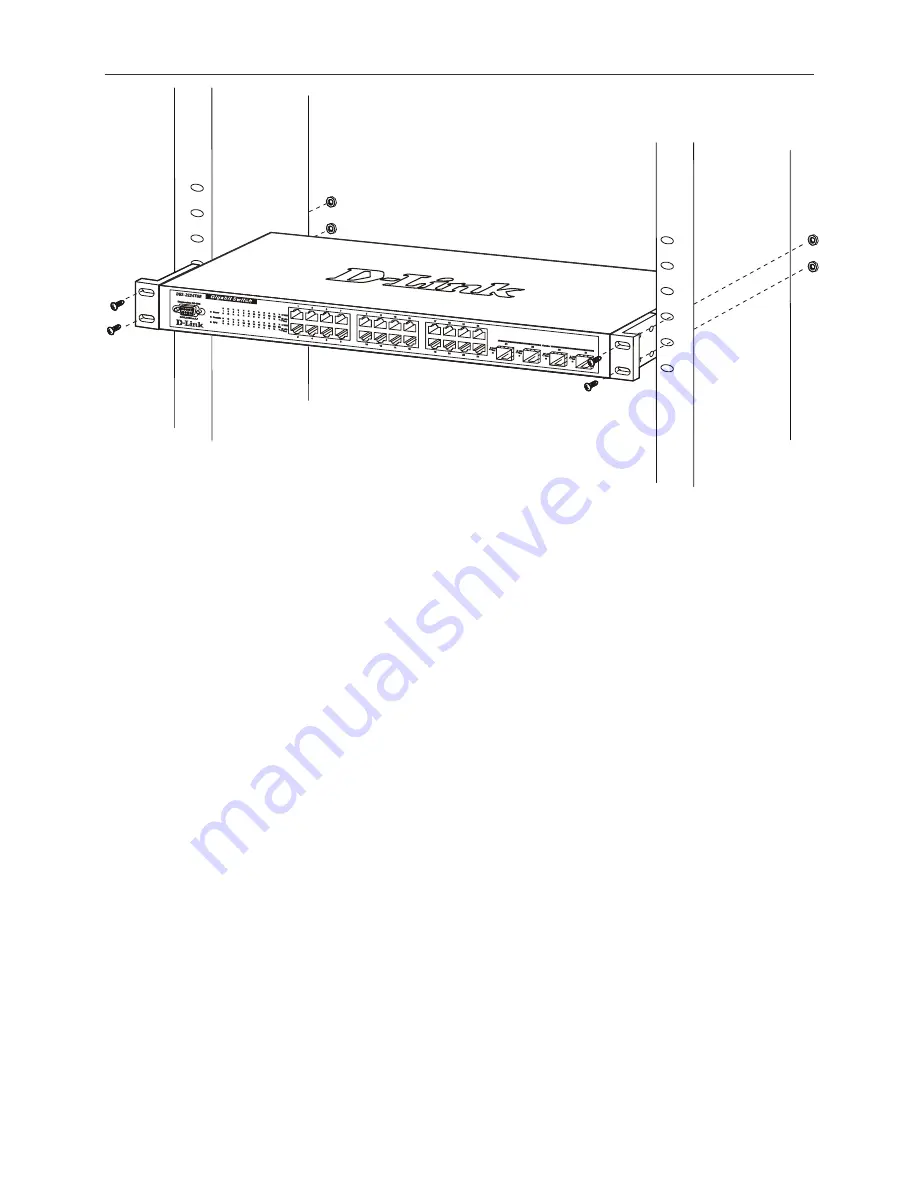
DGS-3224TGR Gigabit Ethernet Switch User’s Guide
5
Figure 2- 2B. Installing in an equipment rack
Power on
The switch can be used with AC power supply 100-240 VAC, 50 - 60 Hz. The switch’s power supply will adjust to the
local power source automatically and may be powered on without having any or all LAN segment cables connected.
After the switch is plugged in, the LED indicators should respond as follows:
•
All LED indicators except console will momentarily blink. This blinking of the LEDs indicates a reset of the system.
•
The console LED indicator will blink while the switch loads onboard software and performs a self-test. When the
POST is passed, the LED will become dark. If the POST fails, the indicator will light solid amber. This indicator lights
solid green when the switch is being logged-in via out-of-band/local console management through the RS-232 console
port using a straight-through serial cable.















































