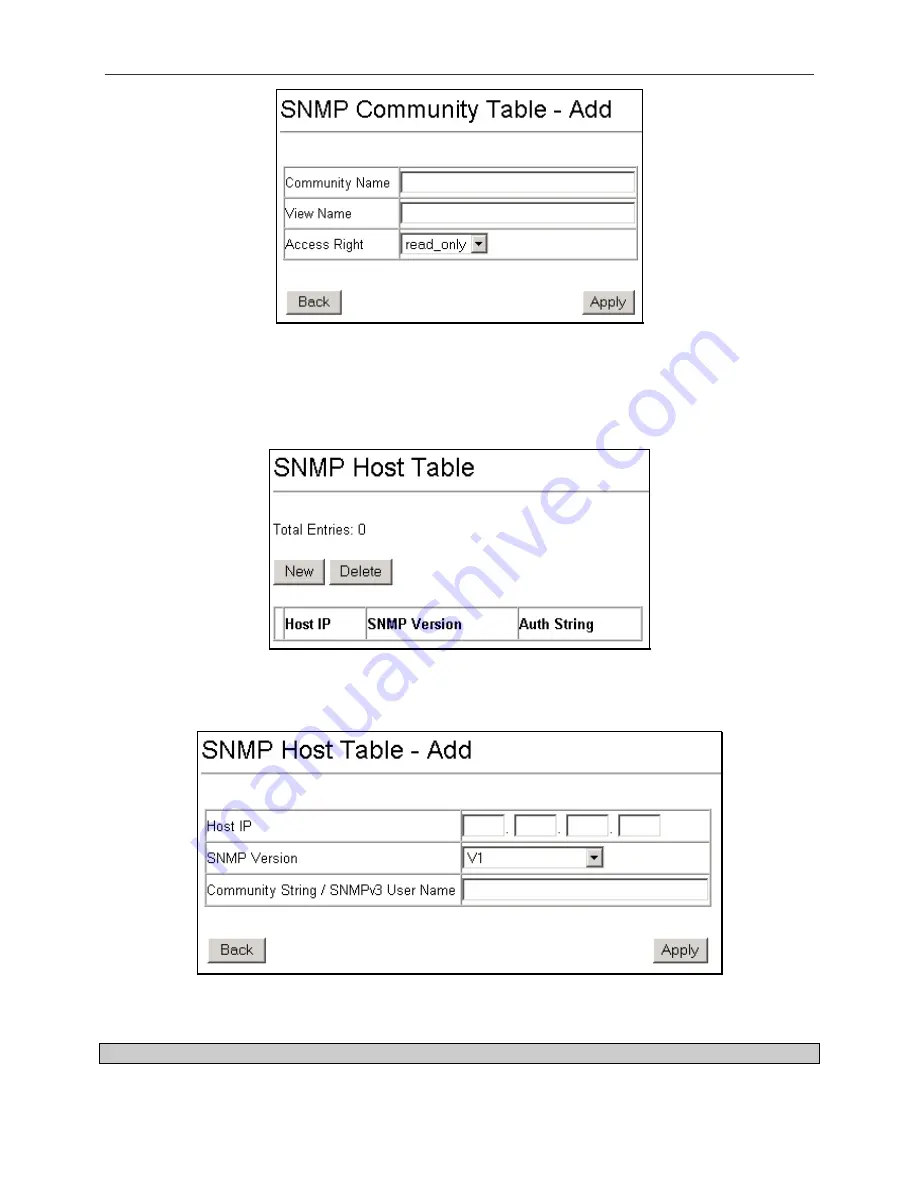
DGS-3224TGR Gigabit Ethernet Switch User’s Guide
43
Figure 6- 15. SNMP Community Table – Add window
SNMP Host Table
Use the SNMP Host Table to set up trap recipients.
Figure 6- 16. SNMP Host Table window
To delete an existing entry, click the selection button in the right-hand column that corresponds to the port you want to
remove and then click
Delete
. To create a new entry, click the
New
button, a separate window will appear.
Figure 6- 17. SNMP Host Table – Add window
The following parameters are used in the SNMP Host Table windows:
Parameter
Description
















































