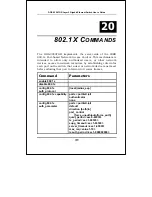DGS-3224TGR Layer 2 Gigabit Ethernet Switch User’s Guide
171
To delete a static address 10.48.75.121, mask 255.0.0.0
from the routing table:
DGS-3224TGR:4#delete iproute 10.48.74.121/255.0.0.0
Command: delete iproute 10.48.74.121/8
Success.
DGS-3224TGR:4#
show iproute
Purpose
Used to display the switch’s current IP
routing table.
Syntax
show iproute {<network_address>}
{static|rip|ospf}
Description
This command will display the switch’s
current IP routing table.
Parameters
<network_address>
−
IP address and
netmask of the IP interface that is the
destination of the route. You can specify
the address and mask information using
the traditional format (for example,
10.1.2.3/255.0.0.0 or in CIDR format,
10.1.2.3/16).
Restrictions none.
Example Usage:
To display the contents of the IP routing table: