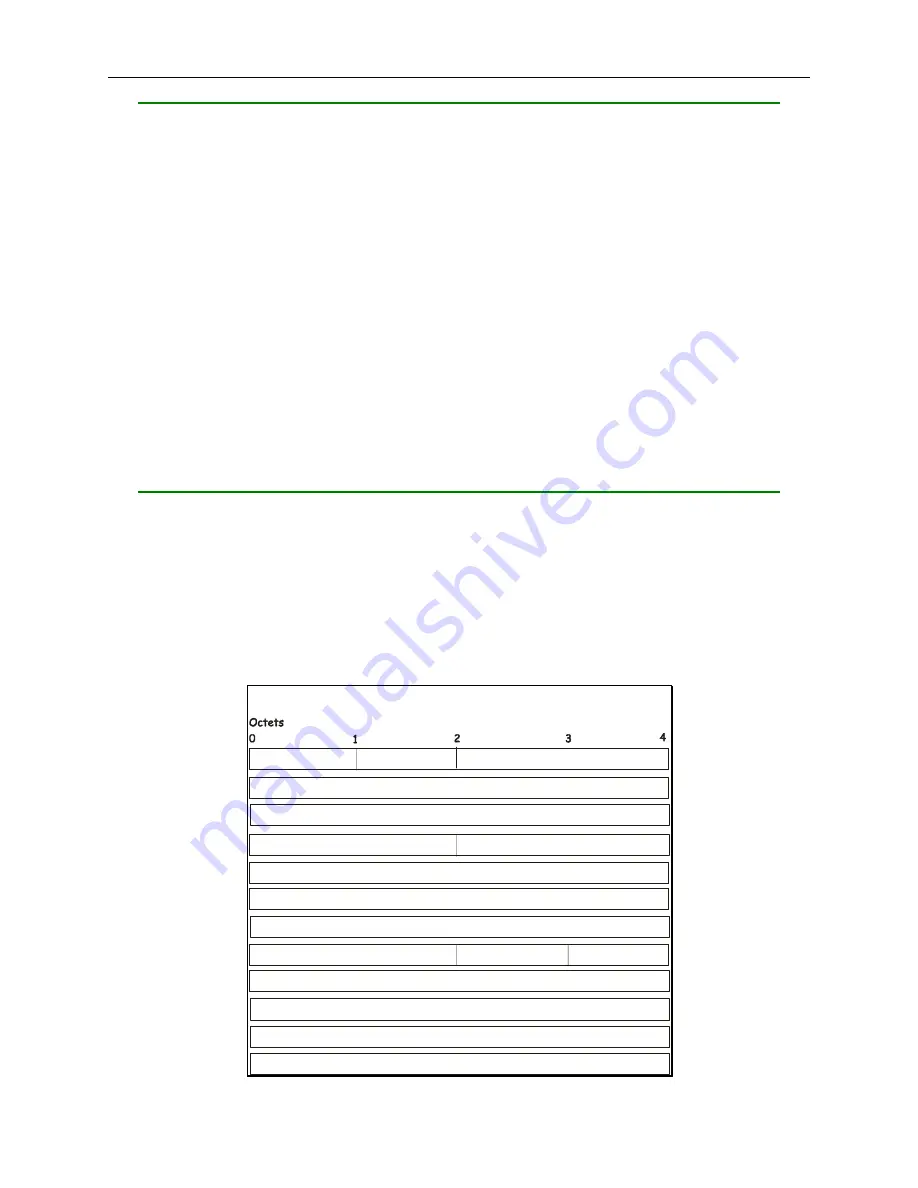
DGS-3312SR Gigabit Layer 3 Switch
Hello
Database Description
Link-State Request
Link-State Update
Link-State Acknowledgment
Packet Length
The length of the packet in bytes. This length includes the 24-byte
header.
Router ID
The Router ID of the packet’s source.
Area ID
A 32-bit number identifying the area that this packet belongs to. All
OSPF packets are associated with a single area. Packets traversing a
virtual link are assigned the backbone Area ID of 0.0.0.0
Checksum
A standard IP checksum that includes all of the packet’s contents
except for the 64-bit authentication field.
Authentication Type
The type of authentication to be used for the packet.
Authentication
A 64-bit field used by the authentication scheme.
Hello Packet
Hello packets are OSPF packet type 1. They are sent periodically on all interfaces, including virtual links, in order to
establish and maintain neighbor relationships. In addition, Hello Packets are multicast on those physical networks having a
multicast or broadcast capability, enabling dynamic discovery of neighboring routers.
All routers connected to a common network must agree on certain parameters such as the Network Mask, the Hello
Interval, and the Router Dead Interval. These parameters are included in hello packets, so that differences can inhibit the
forming of neighbor relationships. A detailed explanation of the receive processing for Hello packets, so that differences
can inhibit the forming of neighbor relationships.
The format of the Hello packet is shown below:
Hello Packet
1
Packet Length
Router ID
Area ID
Version No.
Checksum
Authentication Type
Authentication
Authentication
Network Mask
Hello Interval
Options
Router Priority
Router Dead Interval
Designated Router
Backup Designated Router
Neighbor
100
Summary of Contents for DGS-3312SR
Page 13: ...DGS 3312SR Gigabit Layer 3 Switch xii...
Page 46: ...DGS 3312SR Gigabit Layer 3 Switch Figure 3 14 Stack Information web page 33...
Page 53: ...DGS 3312SR Gigabit Layer 3 Switch 40...
Page 165: ...DGS 3312SR Gigabit Layer 3 Switch Figure 6 22 Enter Network Password dialog box 152...
Page 228: ...DGS 3312SR Gigabit Layer 3 Switch 215...
Page 244: ......
















































