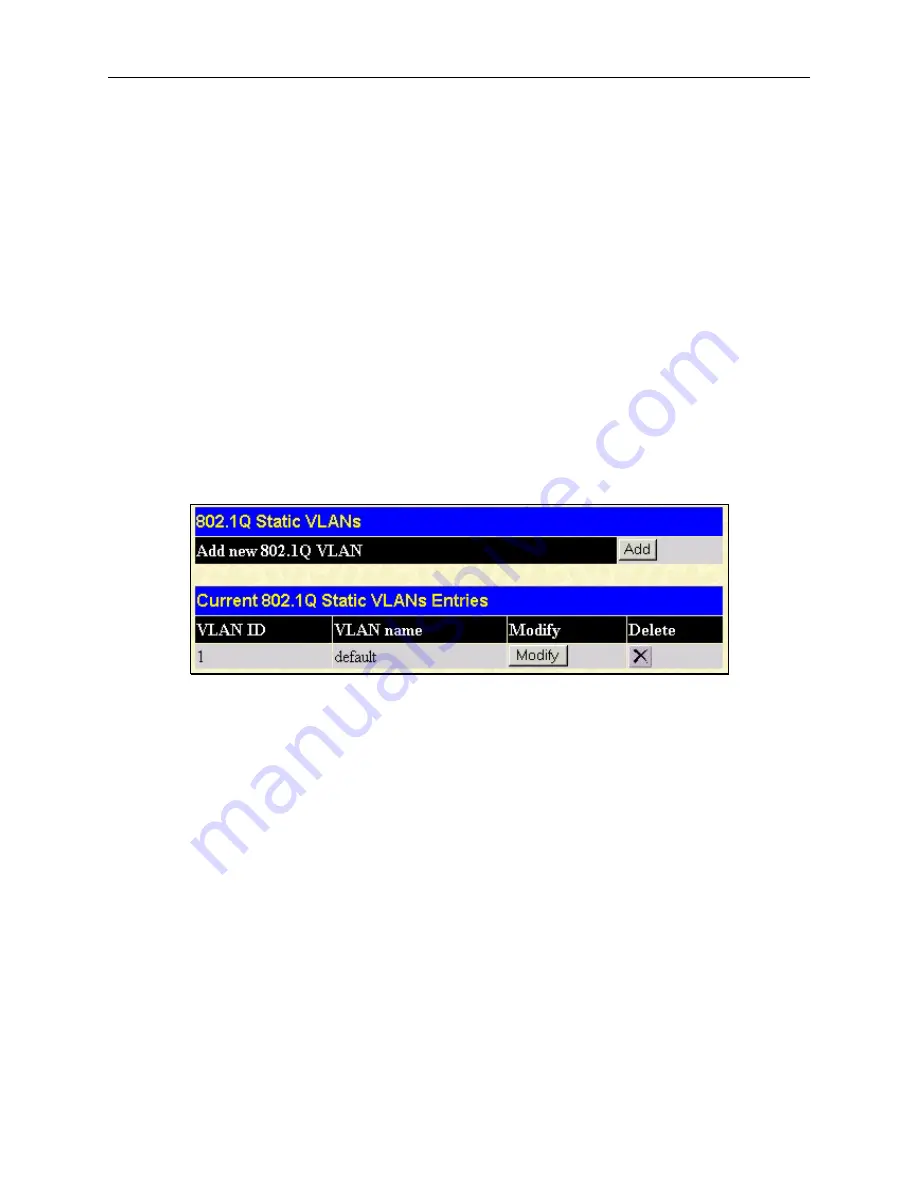
DGS-3312SR Gigabit Layer 3 Switch
Ingress Filtering
A port on a Switch where packets are flowing into the Switch and VLAN decisions must be made is referred to as an
ingress port
. If ingress filtering is enabled for a port, the Switch will examine the VLAN information in the packet header
(if present) and decide whether or not to forward the packet.
If the packet is tagged with VLAN information, the ingress port will first determine if the ingress port itself is a member of
the tagged VLAN. If it is not, the packet will be dropped. If the ingress port is a member of the 802.1Q VLAN, the Switch
then determines if the destination port is a member of the 802.1Q VLAN. If it is not, the packet is dropped. If the
destination port is a member of the 802.1Q VLAN, the packet is forwarded and the destination port transmits it to its
attached network segment.
If the packet is not tagged with VLAN information, the ingress port will tag the packet with its own PVID as a VID (if the
port is a tagging port). The Switch then determines if the destination port is a member of the same VLAN (has the same
VID) as the ingress port. If it does not, the packet is dropped. If it has the same VID, the packet is forwarded and the
destination port transmits it on its attached network segment.
This process is referred to as
ingress filtering
and is used to conserve bandwidth within the Switch by dropping packets
that are not on the same VLAN as the ingress port at the point of reception
.
This eliminates the subsequent processing of
packets that will just be dropped by the destination port.
802.1Q Static VLANs
To create or modify an 802.1Q VLAN:
In the
Configuration
folder, open the
VLANs
folder and click the
Static VLAN Entry
link to open the following
window:
Figure 4- 30. 1
st
802.1Q Static VLANs window
The first
802.1Q Static VLANs
window lists all previously configured VLANs by VLAN ID and name. To delete an
existing 802.1Q VLAN, click the corresponding
Delete
button.
To create a new 802.1Q VLAN, click the
Add
button. A new window appears, use this to configure the port settings and to
assign a unique name and number to the new VLAN. See the table below for a description of the parameters in the new
window.
65
Summary of Contents for DGS-3312SR
Page 13: ...DGS 3312SR Gigabit Layer 3 Switch xii...
Page 46: ...DGS 3312SR Gigabit Layer 3 Switch Figure 3 14 Stack Information web page 33...
Page 53: ...DGS 3312SR Gigabit Layer 3 Switch 40...
Page 165: ...DGS 3312SR Gigabit Layer 3 Switch Figure 6 22 Enter Network Password dialog box 152...
Page 228: ...DGS 3312SR Gigabit Layer 3 Switch 215...
Page 244: ......
















































