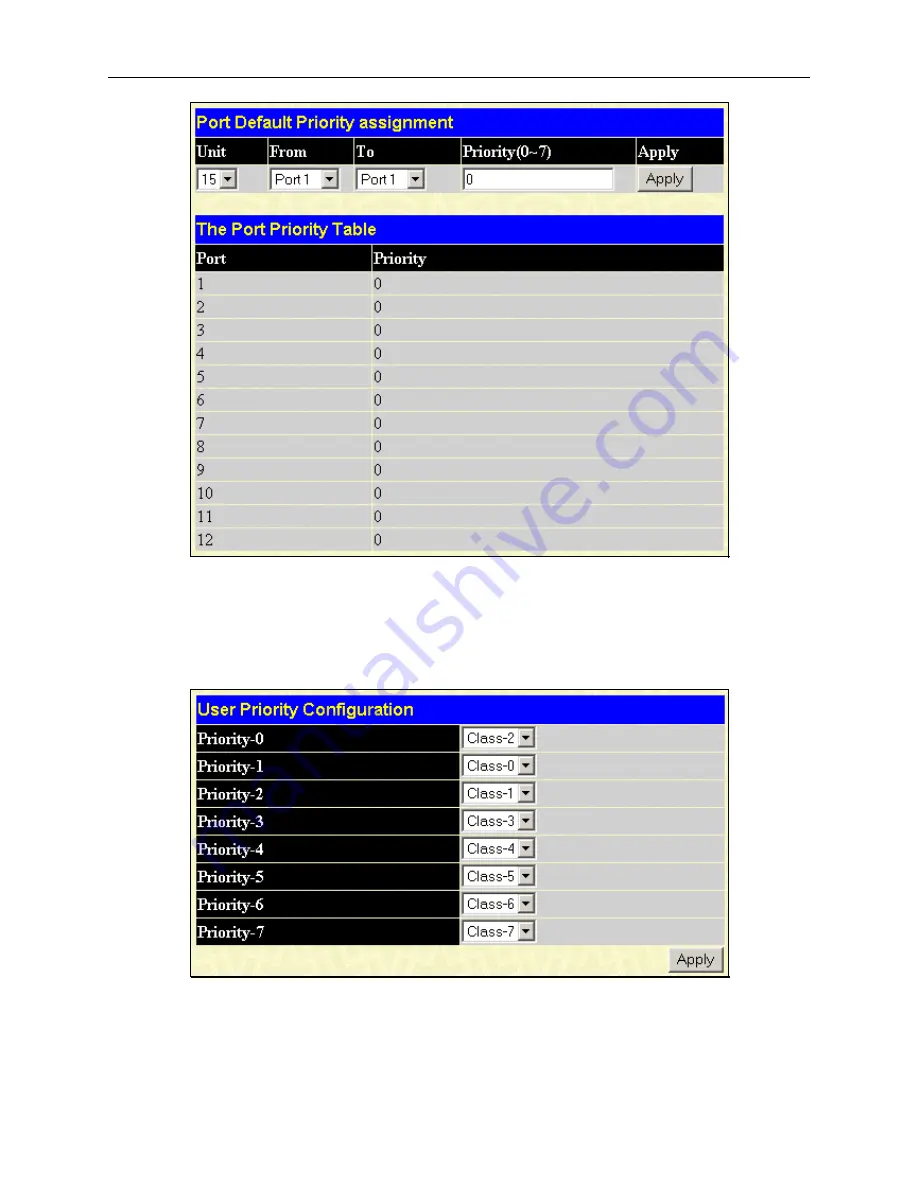
DGS-3312SR Gigabit Layer 3 Switch
Figure 4- 36. Port Default Priority assignment window
This page allows you to assign a default 802.1p priority to any given port on the Switch. The priority queues are numbered
from 0
−
the lowest priority
−
to 7
−
the highest priority.
802.1p User Priority
The DGS-3312SR allows the assignment of a User Priority to each of the 802.1p priorities.
Figure 4- 37. User Priority Configuration window
Once you have assigned a priority to the port groups on the Switch, you can then assign this Class to each of the eight
levels of 802.1p priorities.
70
Summary of Contents for DGS-3312SR
Page 13: ...DGS 3312SR Gigabit Layer 3 Switch xii...
Page 46: ...DGS 3312SR Gigabit Layer 3 Switch Figure 3 14 Stack Information web page 33...
Page 53: ...DGS 3312SR Gigabit Layer 3 Switch 40...
Page 165: ...DGS 3312SR Gigabit Layer 3 Switch Figure 6 22 Enter Network Password dialog box 152...
Page 228: ...DGS 3312SR Gigabit Layer 3 Switch 215...
Page 244: ......
















































