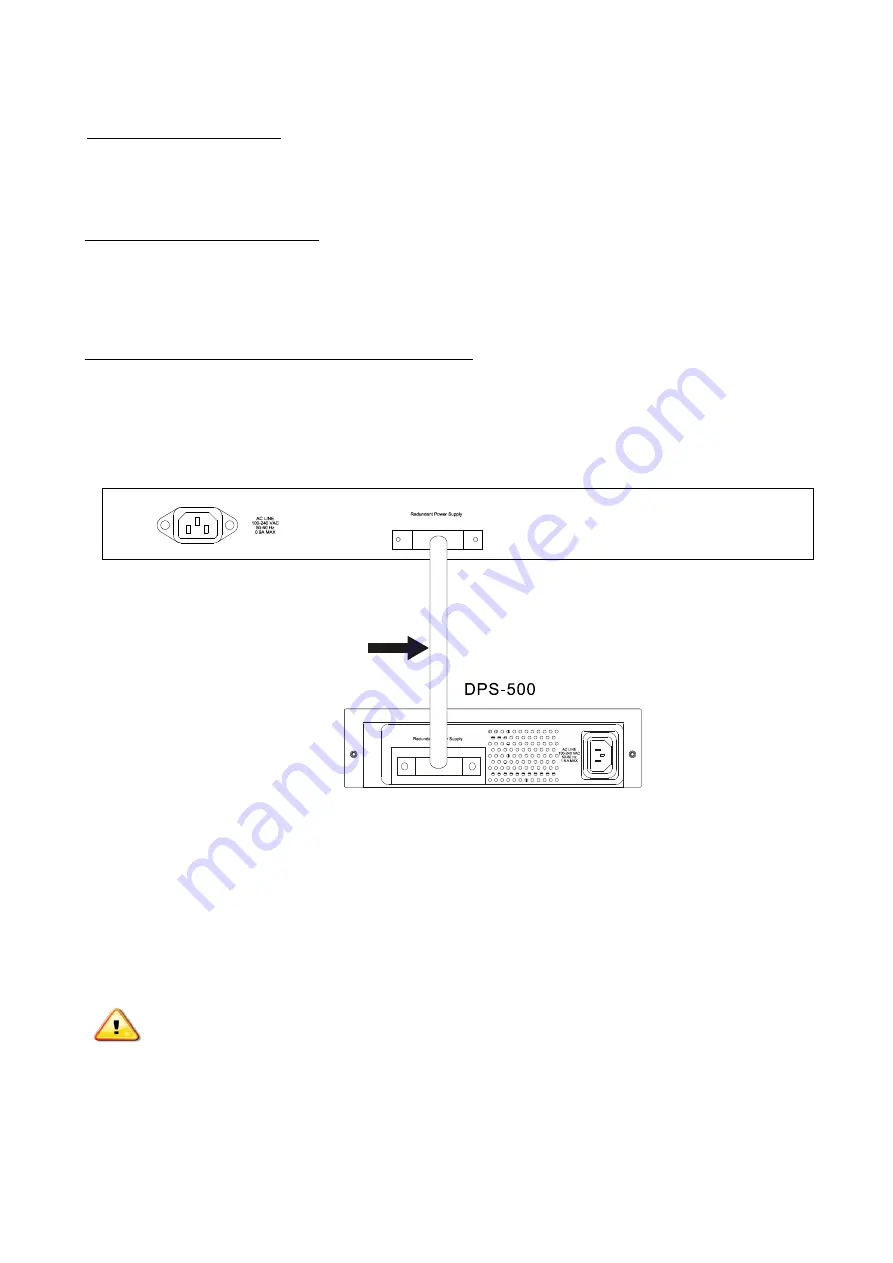
Power On (AC Power)
Plug one end of the AC power cord into the power socket of the Switch and the other end
into the local power source outlet.
Power Failure (AC Power)
In the event of a power failure, just as a precaution, unplug the power cord from the
Switch. After the power returns, plug the power cord back into the power socket of the
Switch.
6
Connecting to Power
Connecting to a Redundant Power Supply
The DPS-500 connects to the Switch using a 14-pin DC power cable. A standard,
three-pronged AC power cable connects the redundant power supply to the main power
source.
1. Insert one end of the 14-pin DC power cable into the port on the switch and the other
end into the redundant power supply.
2. Using a standard AC power cable, connect the redundant power supply to the main AC
power source. A green LED on the front of the DPS-500 will glow to indicate a successful
connection.
3. Re-connect the switch to the AC power source. The LED indicator will show that a
redundant power supply is now in operation.
4. Do not make any changes on the switch.
CAUTION
:
do not connect the RPS to AC power before the DC power cable is
connected. This might damage the internal power supply.
Summary of Contents for DGS-3620-28SC/A
Page 22: ...22 ...







































