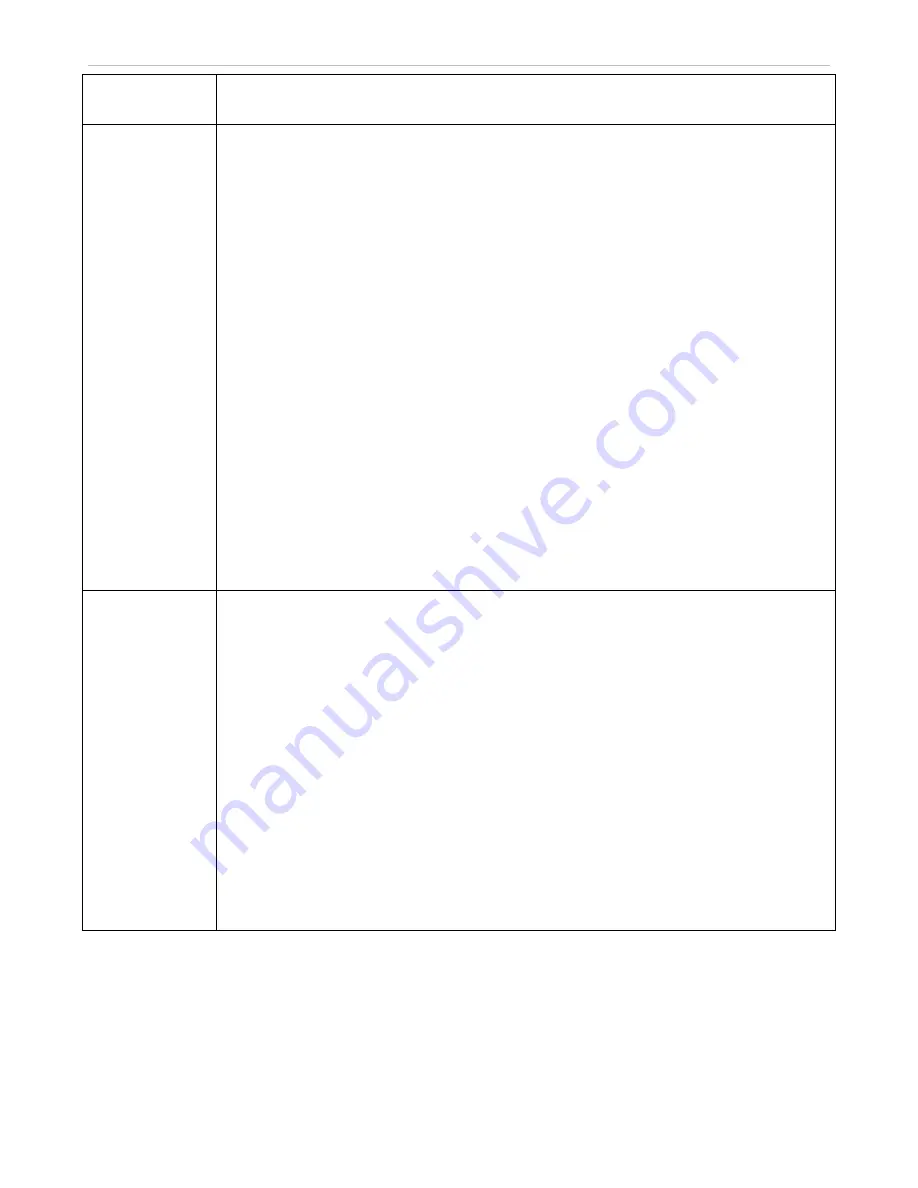
DGS-3700-12/DGS-3700-12G Series Layer 2 Gigabit Ethernet Switch User Manual
219
Access ID (1-128)
Enter the Access ID that will be used to configure the Flow Metering parameters, enter a value
between
1
and
128
.
Mode
Select the mode to be used either
trTCM
or
srTCM
and enter the corresponding information.
trTCM
– Two Rate Three Color Marker, marks packets green, yellow or red based on two rates
and two burst sizes. It is useful when peak rates need to be enforced.
•
CIR(64Kbps) value 0-15624
–
Specifies the Committed Information Rate of the packet.
The unit is 64Kbps. That is to say, 1 means 64Kbps.
•
PIR(64Kbps) value 0-15624
–
Specifies the Peak Information Rate of the packet. The
unit is 64Kbps. That is to say, 1 means 64Kbps.
•
CBS(Kbyte) value 0-16384
– Specifies the Committed Burst Size of the packet. The
unit is Kbyte. That is to say, 1 means 1Kbyte. This parameter is optional and the default
value is 4*1024. The max value is 16*1024.
•
PBS(Kbyte) value 0-16384
–
Specifies the Peak Burst Size of the packet. The unit is
Kbyte. That is to say, 1 means 1Kbyte. This parameter is optional and the default value
is 4*1024. The max value is 16*1024.
srTCM
– Single Rate Three Color Marker, marks packets green, yellow or red based on a rate
and two burst sizes. This is useful when only burst size matters.
•
CIR(64Kbps) value 0-15624
– Specifies the Committed Information Rate of the packet.
The unit is 64Kbps. That is to say, 1 means 64Kbps.
•
CBS(Kbyte) value 0-16384
– Specifies the Committed Burst Size of the packet. The
unit is Kbyte. That is to say, 1 means 1Kbyte. The maximum value is 16*1024.
•
EBS(Kbyte) value 0-16384
– Specifies the Excess Burst Size of the packet. The unit is
Kbyte. That is to say, 1 means 1Kbyte. The maximum value is 16*1024.
Action
Conform
– Specifies the action when the packet is in “green color” mode.
•
Replace DSCP
– Allows you to change the dscp of the packet
•
Counter
– Allows you to set the counter of the packet.
Exceed
– Specifies the action when the packet is in “yellow color” mode.
•
Permit
– Permits the packet.
•
Replace DSCP
– Allows you to change the DSCP of the packet.
•
Counter
– Allows you to set the counter of the packet.
•
Drop
– Drops the packet.
Violate
– Specifies the action when the packet is in “red color” mode.
•
Permit
– Permits the packet.
•
Replace DSCP
– Allows yout to change the DSCP of the packet.
•
Counter
– Allows you to set the counter of the packet.
•
Drop
– Drops the packet.
Click
Apply
to implement changes made, click
Back
to return to the ACL Flow Meter.
















































