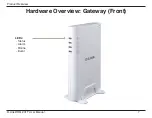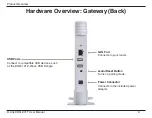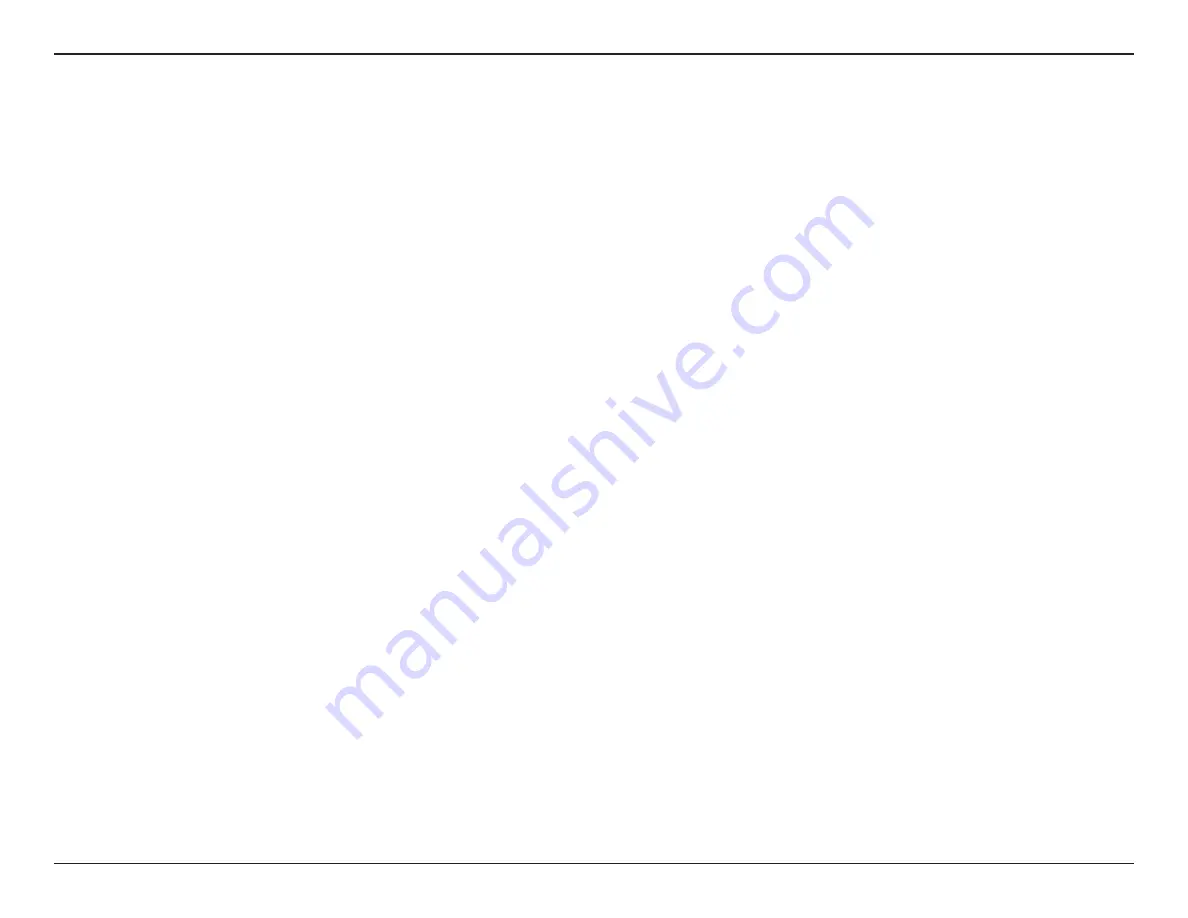
15
D-Link DHM-901T User Manual
Product Overview
Hardware installation: Motion Sensor
inserting batteries into your DHM-304t Motion Sensor
Slide and remove the battery cover on the top of the Motion Sensor, then insert 2 AAA batteries as indicated.
Replace the battery cover.
Pairing the DHM-304t Motion Sensor
Press and hold the pairing button on the DHM-401T Gateway until you hear a beep and the Online Status LED
flashes green. You now have 60 seconds to pair sensors to the gateway.
Press the pairing button on front of the DHM-304T Motion Sensor. The LED will turn on.
When the 2 devices have successfully paired, the DHM-401T gateway will beep 2 times, and the LED on the
DHM-304T Motion Sensor will flash for 2 seconds.
Mounting the DHM-304t Motion Sensor
Put the screw from the included DHM-304T mounting kit through the hole in the DHM-304T bracket and mount it
to a wall. Alternatively, you can use the adhesive strip from the included DHM-303T mounting kit to mount it to a
wall.
Push the ball on the DHM-304T bracket into the socket on the back of the DHM-304T Motion Sensor until it snaps
into place. You can then adjust the angle and position of the Motion Sensor as you wish.