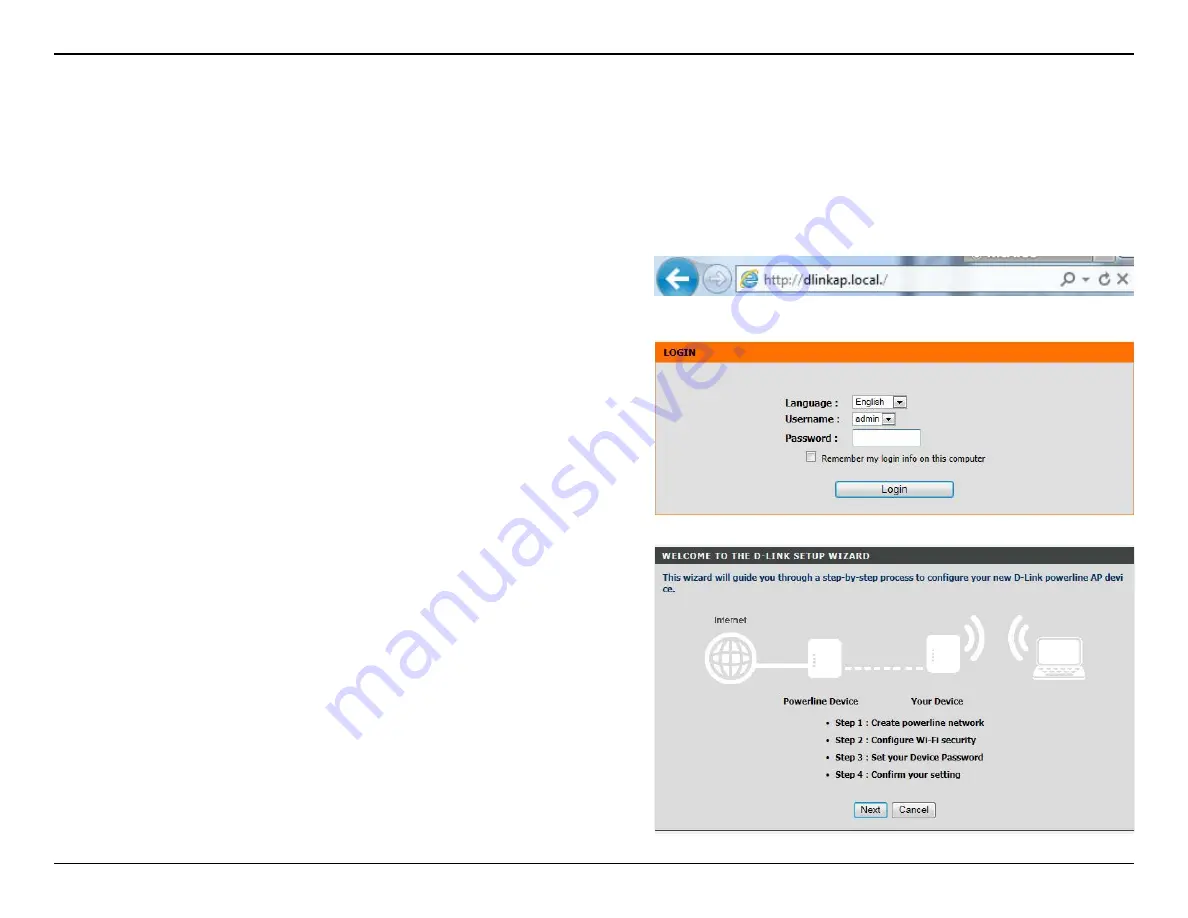
16
D-Link DHP-W221AV User Manual
Section 3 - Configuration
Configuration
Setup
To access the configuration utility, open a web browser such as Internet
Explorer and enter either
http://dlinkap.local./
(this is on the Wi-Fi
Configuration Card) or
http://192.168.0.50
in the address field.
By default,
admin
will be the Username . Leave the password blank.
If you receive a “Page Cannot be Displayed” error, please refer to
“Troubleshooting” on page 48 for assistance.
If the Setup Wizard did not automatically start, click
Setup Wizard
after
logging in and follow the instructions to configure your DHP-W220AV.
If you wish to change the default settings or optimize the performance of the DHP-W220AV you may use the web-based configuration utility.
















































