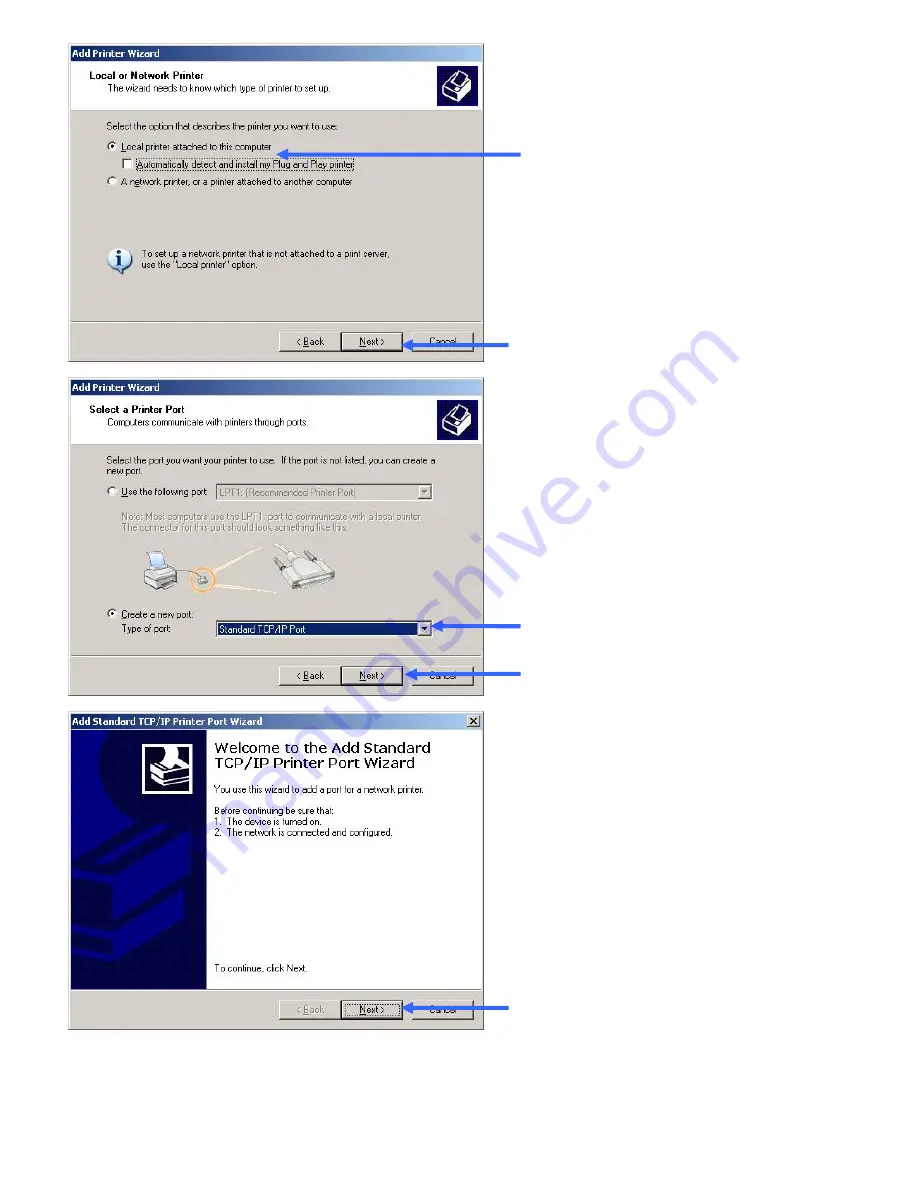
85
In the
Local or Network Printer
window, choose “Local printer
attached to this computer.”
Click
Next
.
Then the user must choose the
type of installation for the wizard.
Choose “Create a new port” and
use the pull-down menu to select
“Standard TCP/IP Port”.
Click
Next
.
The next window to appear is the
Welcome to the Add Standard
TCP/IP Printer Port Wizard
.
Make sure that the printer is
turned on and the network is
properly configured.
Click
Next
.
Summary of Contents for DI-524UP
Page 1: ......
Page 62: ...58 Tools Misc ...




































