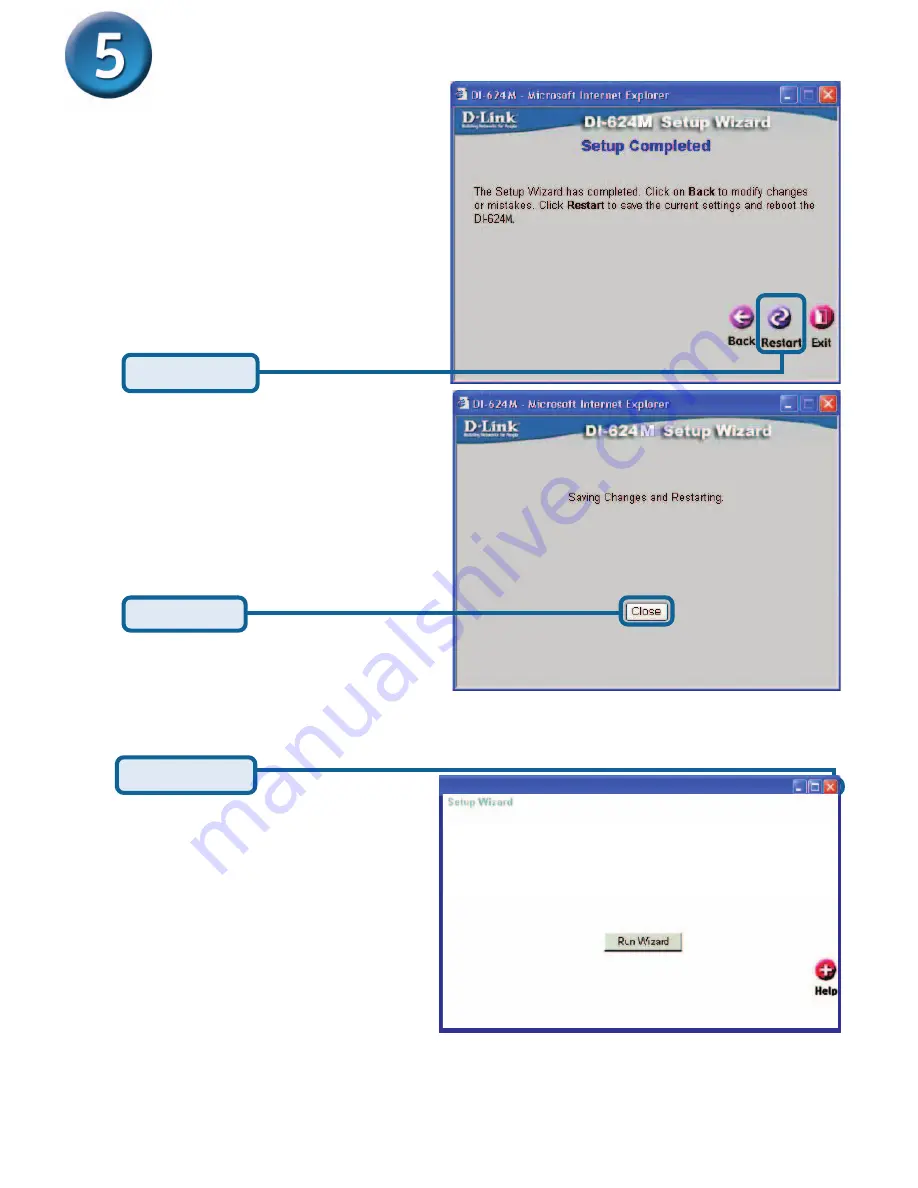
9
Your Setup is Complete!
Click
Restart
Click
Close
Test Internet Connection
You will be returned to the Home tab.
For additional settings or information,
refer to the Advanced, Tools, or
Status tabs on the web-management
interface; or to the Manual located on
the CD.
Then relaunch your Web browser
(i.e., Internet Explorer or Netscape
Navigator), to link to your favorite Web
site to test your Internet connection.
Click to
Exit
The DI-624M is a Super G MIMO wireless router ideal for home networking
and small business networking. The setup wizard will guide you to
configure the DI-624M to connect to your ISP (Internet Service Provider).
The DI-624M’s easy setup will allow you to have Internet access within
minutes. Please follow the setup wizard step by step to configure the
DI-624M.






























