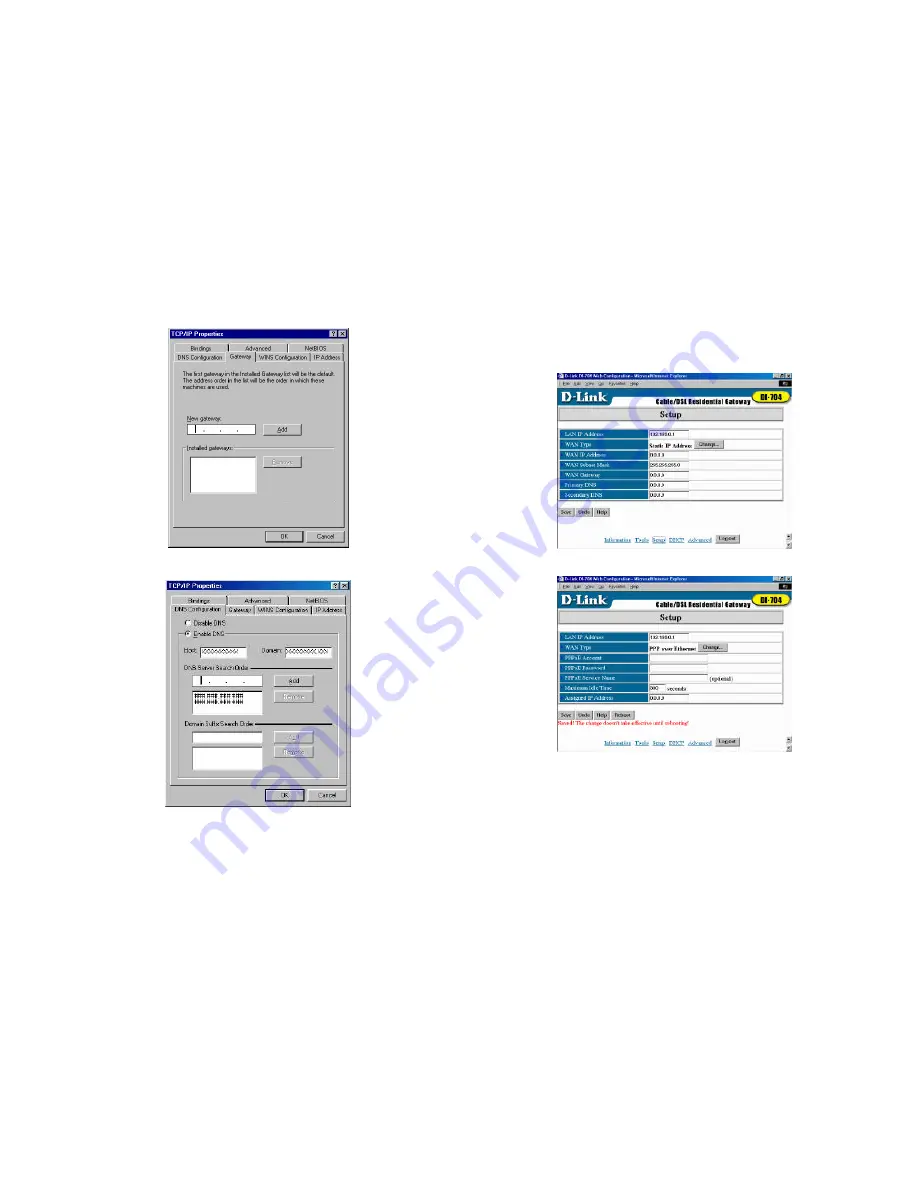
-5-
B.
Click the
Gateway
tab. Clear all of the gateway settings. Click on the
OK
button.
C.
Disable DNS settings
D.
Launch Netscape or Internet Explorer. You must use Netscape 4.0 or Internet
Explorer 4.0 or higher. If you are using proxy settings, either remove the proxy
settings or add the IP address of the DI-704 into the exceptions box. Type the DI-
704’s IP address (default is:
http://192.168.0.1
) in the
Location
(for Netscape) or
Address
(for IE) field and press ENTER.
E.
Key in the system password (the factory default setting is ”
admin
”) in the
System
Password
field and click on the
Log in
button.
F.
Press the
Setup
button and the following screen will be shown.
G.
Press the
Change …
button, select PPPoE over Ethernet, and then press the
Save
button. The following screen will be shown.
H.
Key in the proper values for the setting items shown on the page. For the meaning
of the items, please press the
Help
button or refer to the
User Manual – Chapter
4.4
. After all of the items are set, press the
Save
button and reboot the DI-704.
You have now configured the DI-704. Refer to the User manual to review features and
operation instructions that you may need for your use.
























