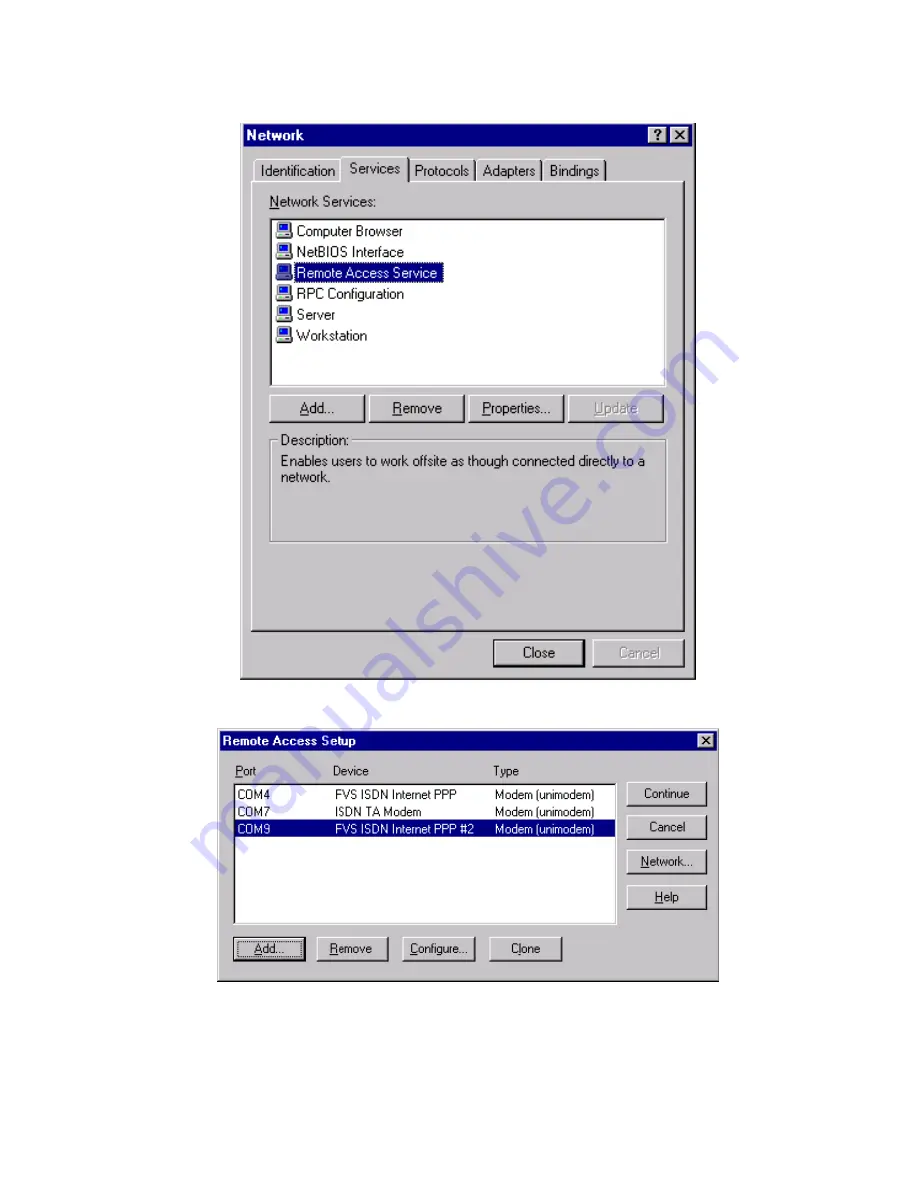
- 39 -
10.
When the
Network
dialog box appears, select the
Services
tab.
11.
Select
Remote Access Service
. Click
Properties
. The following figure
will appear.
12.
Select
Add...
When the
Add RAS Device
dialog box appears, select
ISDN1 – ISDN_TA
and click
OK
. Press
Add...
again to add
ISDN2-
ISDN_TA
. When completed, press
Continue
. You will be prompted to
the
Network
dialog box again. Click
Close
to continue. The installation














































