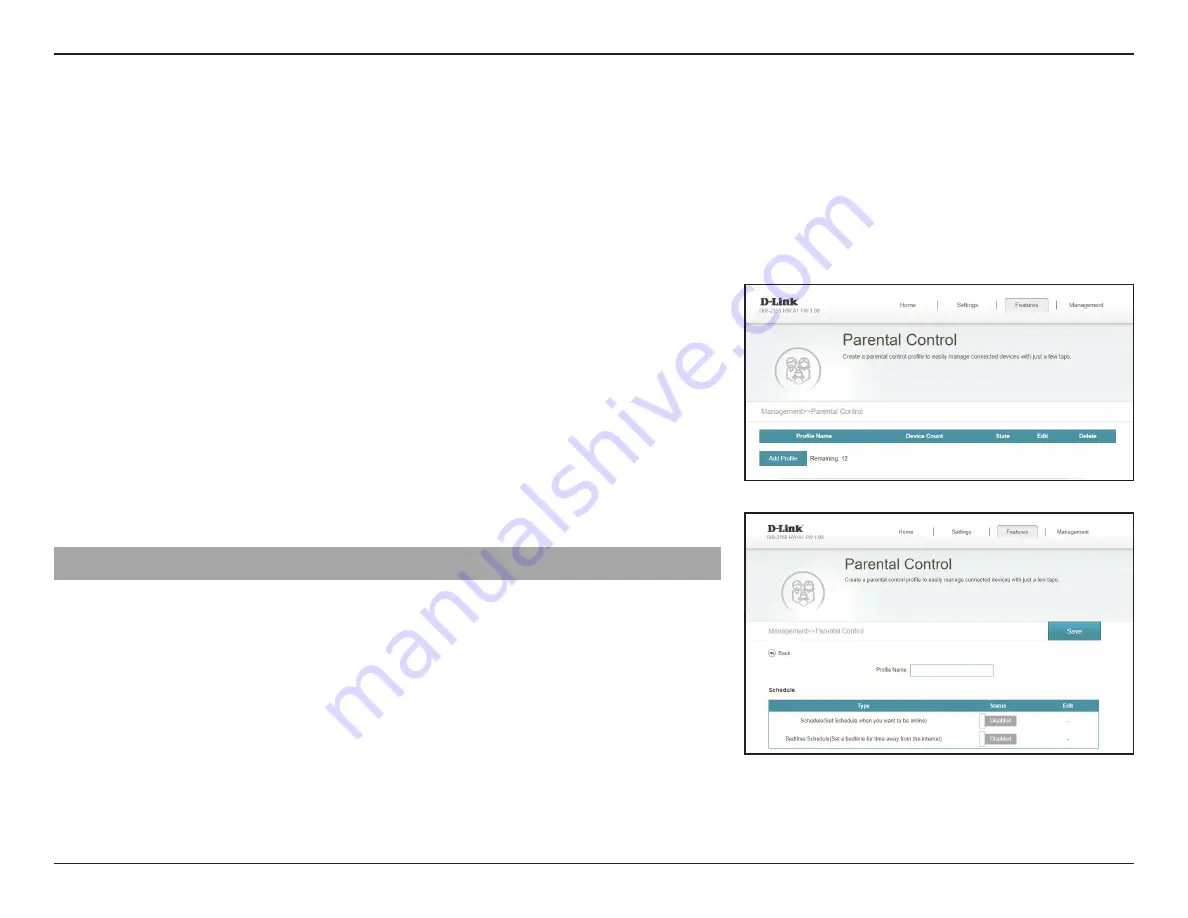
64
D-Link DIR-2150 User Manual
Section 3 - Configuration
Features
Parental Control
In the Features menu on the bar at the top of the page, click
Parental Control
to configure connected clients Internet
access.
Click
Save
at any time to save the changes you have made on this page.
If you wish to remove a rule, click on the trash can icon in the Delete column. If you wish to
edit a rule, click on the pencil icon in the Edit column. If you wish to create a new rule, click
the
Add Profile
button.
Profile Name
Enter a profile name for the schedule.
Schedule
Schedule(Set Schedule
when you want to be
online)
Set a time period for the device to be allowed Internet access.
Bedtime Schedule(Set
a bedtime for time
away from the
internet)
Set a time period for the device to be denied Internet access.















































