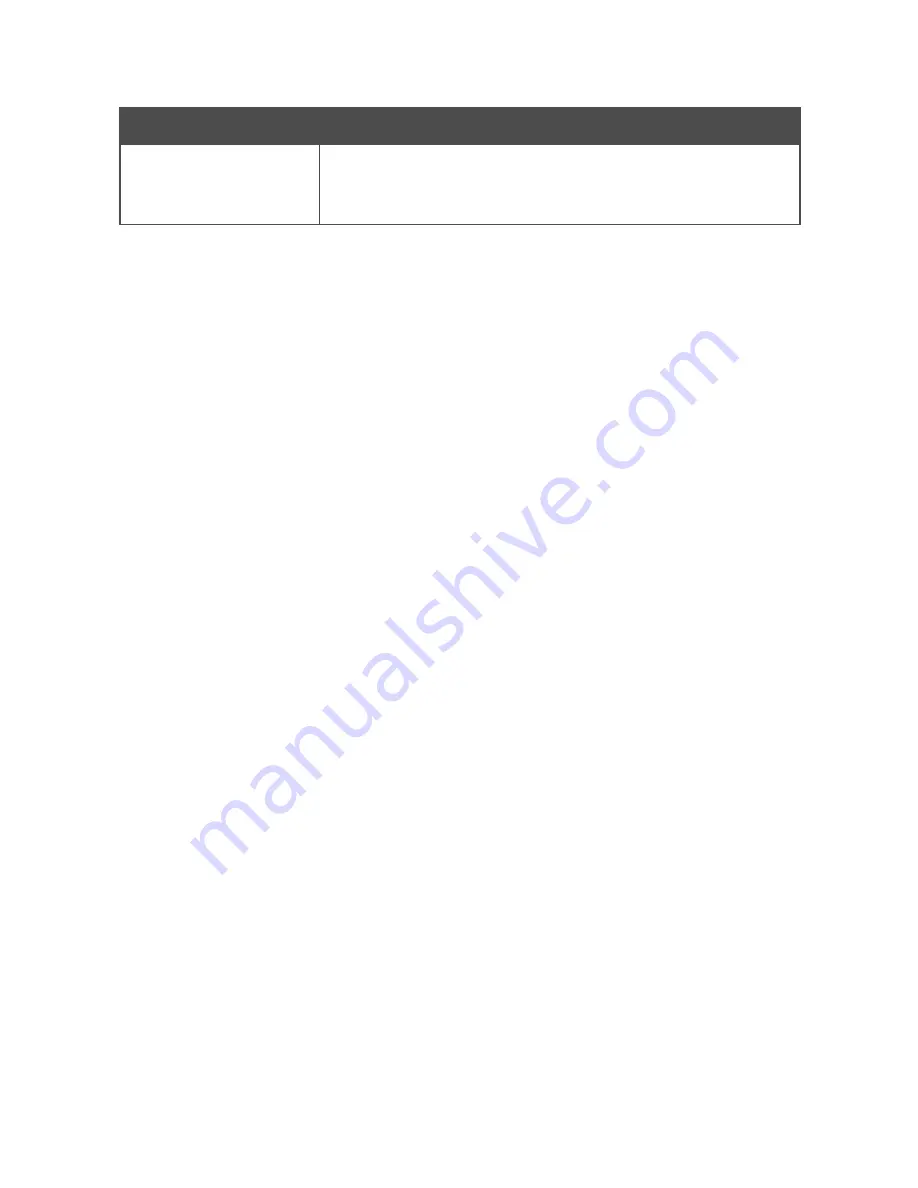
DIR-300
Wireless N 150 Home Router
User Manual
Configuring via Web-based Interface
Parameter
Description
Ping
Select the checkbox to allow the router to answer ping requests
from the external network through this connection. For security
reasons, it is recommended not to select this checkbox.
Click the
Next
button to continue.
After that the page displaying all specified settings opens. Click the
Apply
button to create the
connection or the
Back
button to specify other settings.
After clicking the
Apply
button, the page for checking the Internet availability opens (see the
Checking Internet Availability
section, page 66).
Page
50
of 170
















































