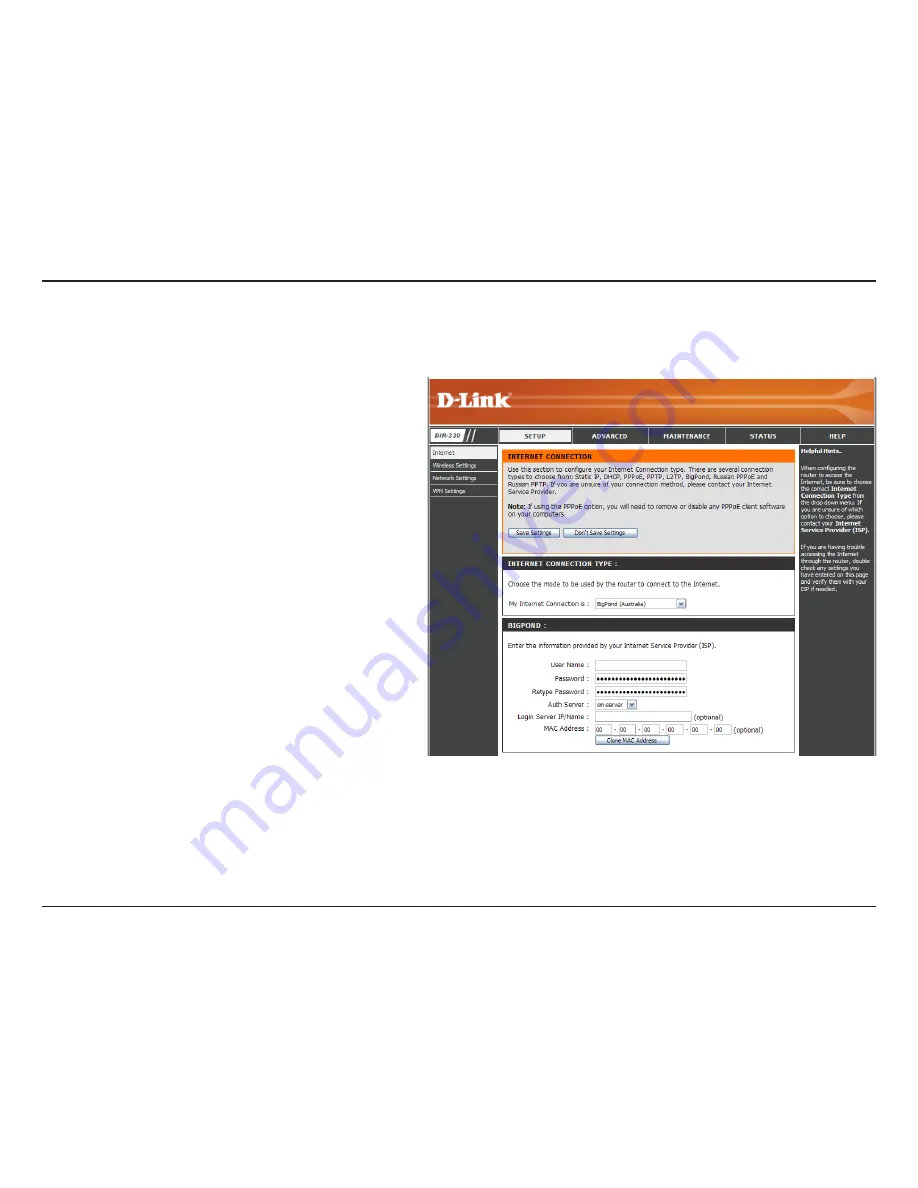
D-Lnk DIR-330 User Manual
Secton 3 - Configuraton
Select BigPond (Australia) from the drop-down
menu.
Enter your BigPond username.
Enter your BigPond password and then retype
the password in the next box.
Select the type of authentication server being
used from the drop-down menu.
Enter the IP address of the login server.
The default MAC Address is set to the
Internet’s physical interface MAC address on
the Broadband Router. It is not recommended
that you change the default MAC address
unless required by your ISP. You can use the
Clone MAC Address button to replace the
Internet port’s MAC address with the MAC
address of your Ethernet card.
My Internet
Connection:
Username:
Password:
Auth Server:
Login Server IP:
MAC Address:
Internet Setup
Big Pond
Summary of Contents for DIR-330 - Wireless G VPN Router
Page 1: ......
Page 66: ...61 D Link DIR 330 User Manual Section 3 Configuration Help ...



































