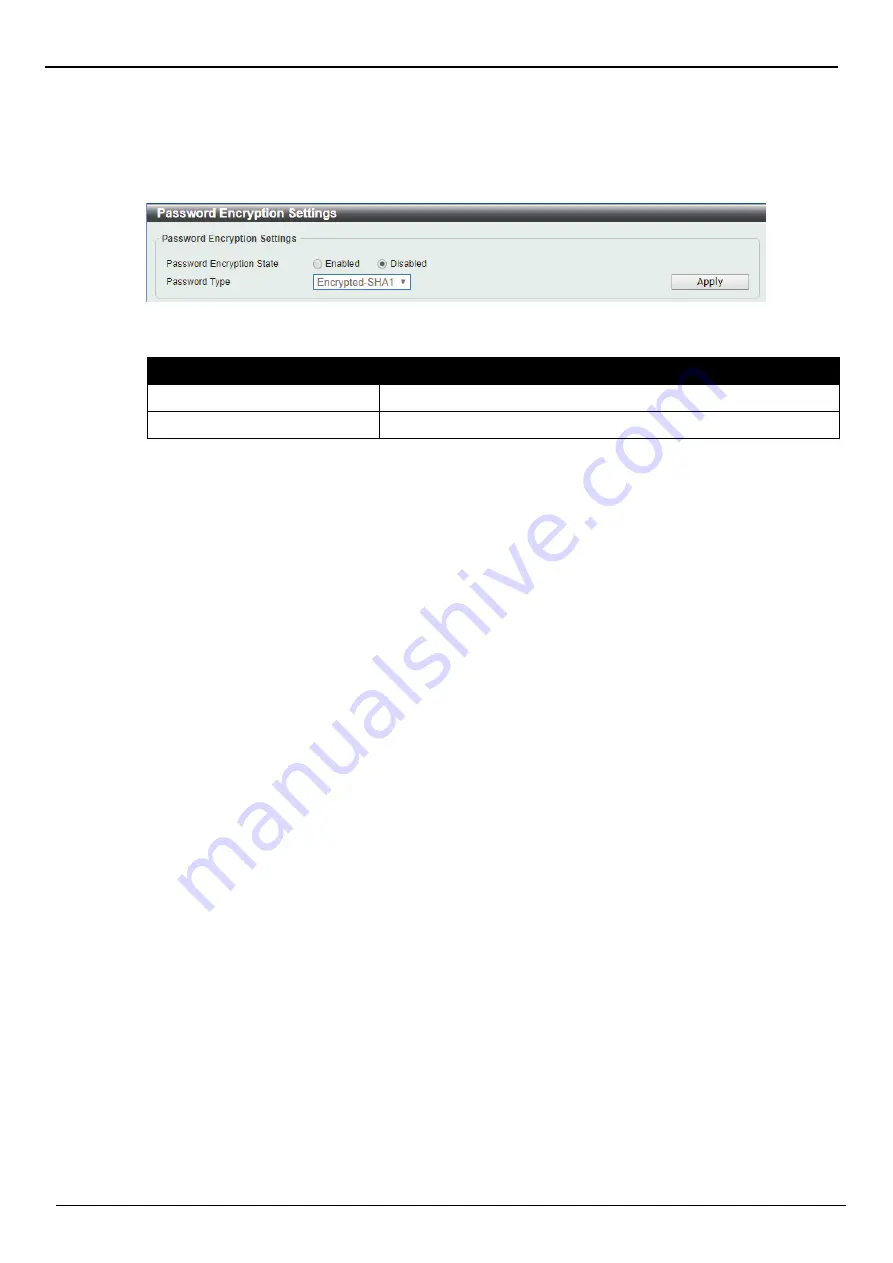
DIS-200G Series Industrial Gigabit Ethernet Smart Managed Switch
33
Password Encryption
This window is used to configure the encryption of the password before stored in the configuration file.
To view the following window, click
Management > Password Encryption,
as shown below:
The fields that can be configured are described below:
Parameter
Description
Password Encryption State
Choose the enable or disable password encryption.
Password Type
Choose the algorithm of password encryption when enabled.
Click the
Apply
button to accept the changes made.
Figure 5-2 Password Encryption Settings window
















































