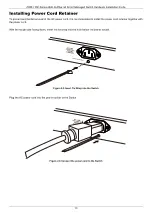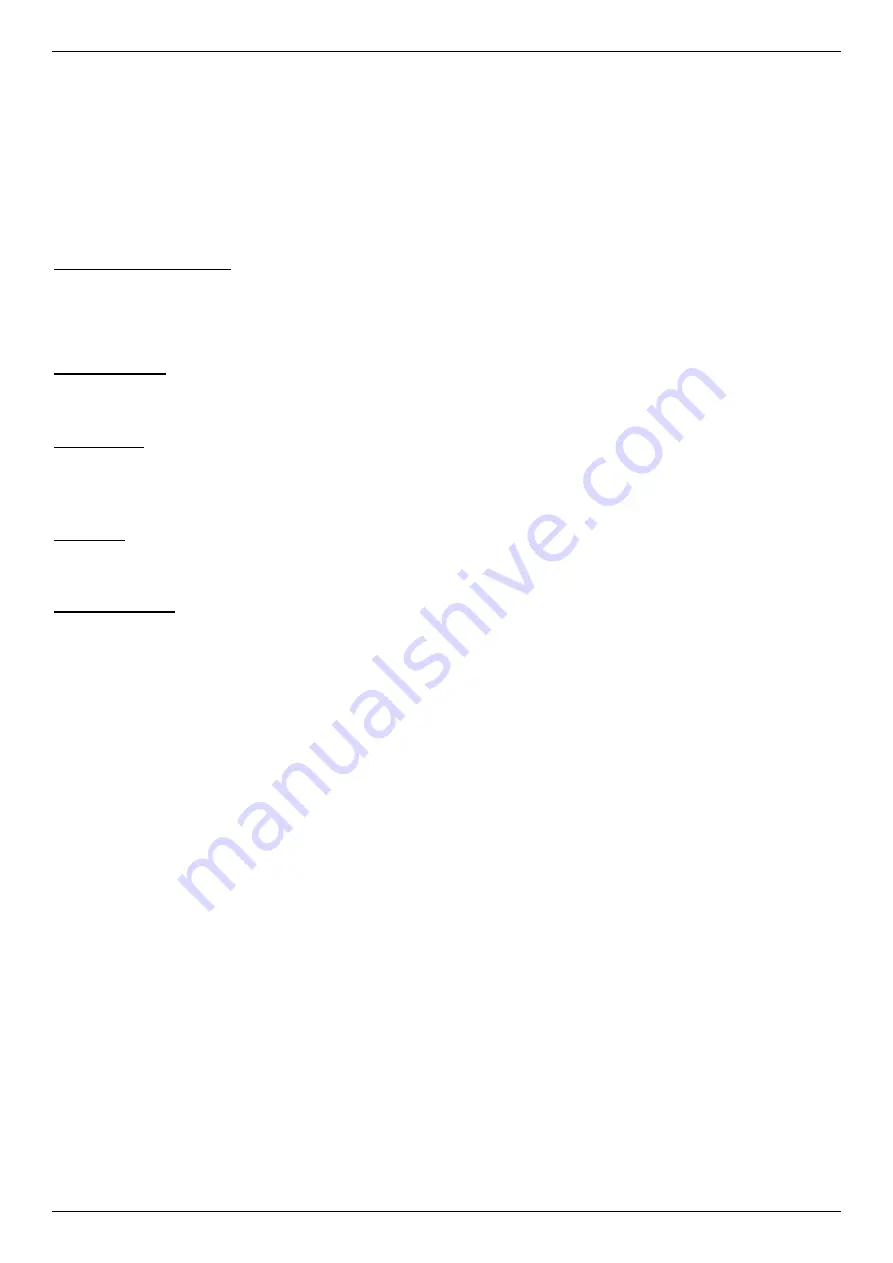
DMS-1250 Series Multi-G Ethernet Smart Managed Switch Hardware Installation Guide
ii
Information in this document is subject to change without notice. Reproduction in any manner whatsoever, without the written
permission of D-Link Corporation, is strictly forbidden.
Trademarks used in this text: D-Link and the D-LINK logo are trademarks of D-Link Corporation; Microsoft and Windows are
registered trademarks of Microsoft Corporation.
Other trademarks and trade names may be used in this document to refer to either the entities claiming the marks and names or
their products. D-Link Corporation disclaims any proprietary interest in trademarks and trade names other than its own.
© 2023 D-Link Corporation. All rights reserved.
April 2023
FCC Compliance Statement
This device complies with Part 15 of the FCC Rules. Operation is subject to the following two conditions: (1) This device may not
cause harmful interference, and (2) this device must accept any interference received, including interference that may cause
undesired operation.
CE Mark Warning
This equipment is compliant with Class A of CISPR 32. In a residential environment, this equipment may cause radio interference.
VCCI Warning
この装置は、クラス
A
機器です。この装置を住宅環境で使用すると電波妨害を引き起こすことがあります。この場合には使用者が
適切な対策を講ずるよう要求されることがあります。
VCCI
-
A
BSMI Notic
警告:為避免電磁干擾,本產品不應安裝或使用於住宅環境。
Safety Compliance
Warning: Class 1 Laser Product:
When using a fiber optic media expansion module, never look at the transmit laser while it is
powered on. In addition, never look directly at the fiber TX port and fiber cable ends when they are powered on.
Avertissement: Produit Laser de Classe 1:
Ne regardez jamais le laser tant qu’il est sous tension. Ne regardez jamais
directement le port TX (Tramsmission) à fibres optiques et les embouts de câbles à fibres optiques tant qu’ils sont sous tension.
Ensure to connect the power cord to a socket-outlet with earthing connection.
Veillez à brancher le cordon d'alimentation sur une prise de courant avec mise à la terre.