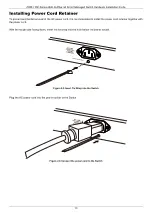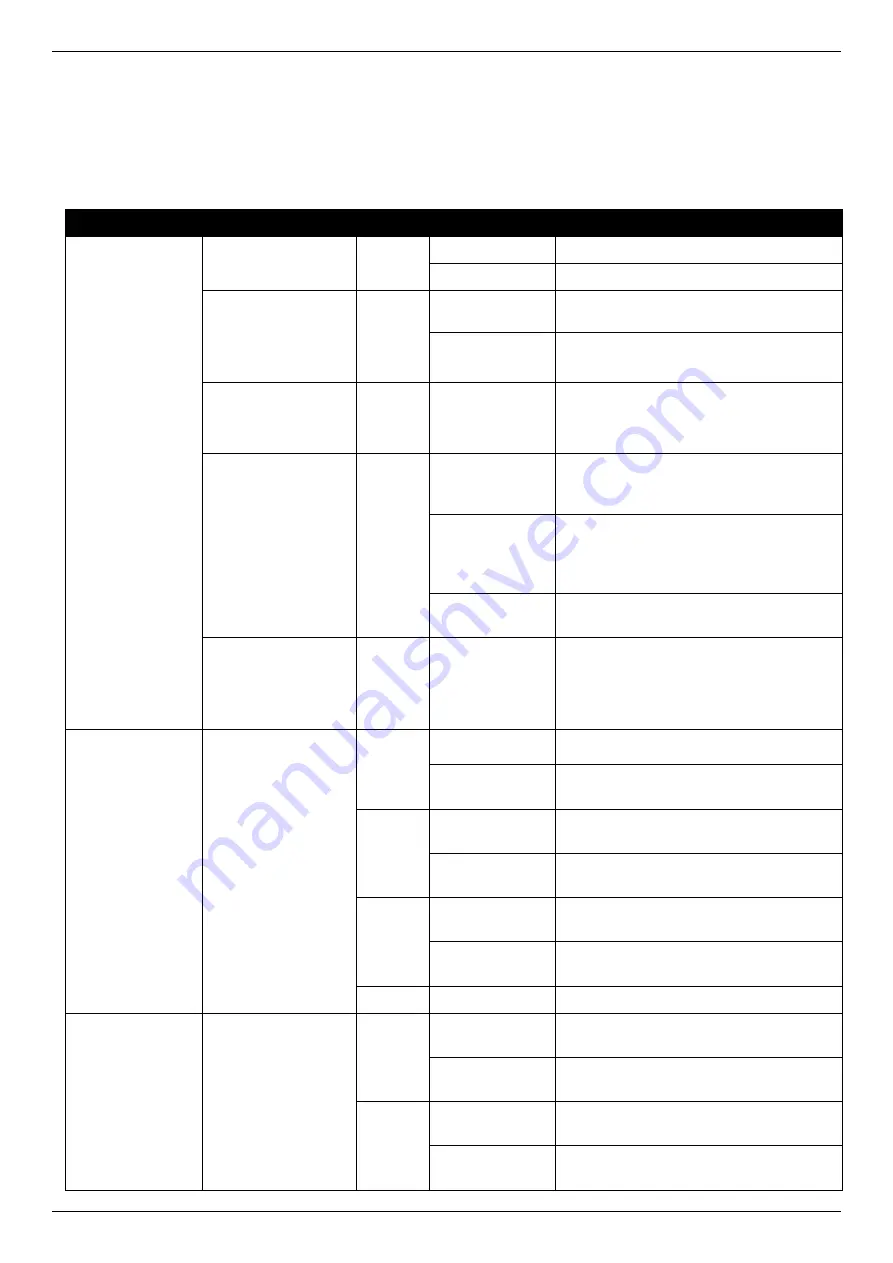
DMS-1250 Series Multi-G Ethernet Smart Managed Switch Hardware Installation Guide
4
LED Indicators
Located on the front panel of this switch are LED indicators: Power, Console, Fan Error, and Link/Act indicators for all
the ports.
Location
LED indicator
Color
Status
Description
Per Device
Power
Green
Solid Light
Device Power On
Light off
Device Power Off
Console
DMS-1250-10S
DMS-1250-10SP
DMS-1250-12TP
Green
Solid light
RJ-45 Console on
Light off
Console off
Fan Error
DMS-1250-10SP
DMS-1250-12TP
Red
Solid light
The fan has run time failure and is
brought offline
PoE Max.
DMS-1250-10SP
DMS-1250-12TP
DMS-1250-10SPL
Amber
Solid light
Total power output exceeds Guard Band
threshold. The PD will be denied based
on port priority or other PoE rules.
Blinking
When the total power output becomes
sufficient and allows to connect more
PDs (more than 7 Watts), PoE MAX
LED will blink 5 seconds.
Light off
The PoE power is sufficient and below
the guard band threshold.
LED Mode
DMS-1250-10SP
DMS-1250-12TP
DMS-1250-10SPL
Green
Solid light
A LED Mode push button is allowed to
select the port Link/ACT status or PoE
status.
• Link/Act/Speed Mode
• PoE Mode
LED Per
2.5GBASE-T
Multi-gig Port
Link/Act/Speed
Blue
Solid
light
When there is a secure 2.5Gbps
connection at the port.
Blinking
When there is reception or transmission
occurring at the port.
Green
Solid
light
When there is a secure 1000Mbps
connection at the port.
Blinking
When there is reception or transmission
occurring at the port.
Amber
Solid
light
When there is a secure 10/100Mbps
connection at the port.
Blinking
When there is reception or transmission
occurring at the port.
Off
Light off
No link
LED Per
10GBASE-T
Multi-gig Port
Link/Act/Speed
DMS-1250-12TP
Blue
and
Green
Solid light
When there is a secure 10Gbps
connection at the port.
Blinking
When there is reception or transmission
occurring at the port.
Blue
and
Amber
Solid light
When there is a secure 5Gbps
connection at the port.
Blinking
When there is reception or transmission
occurring at the port.