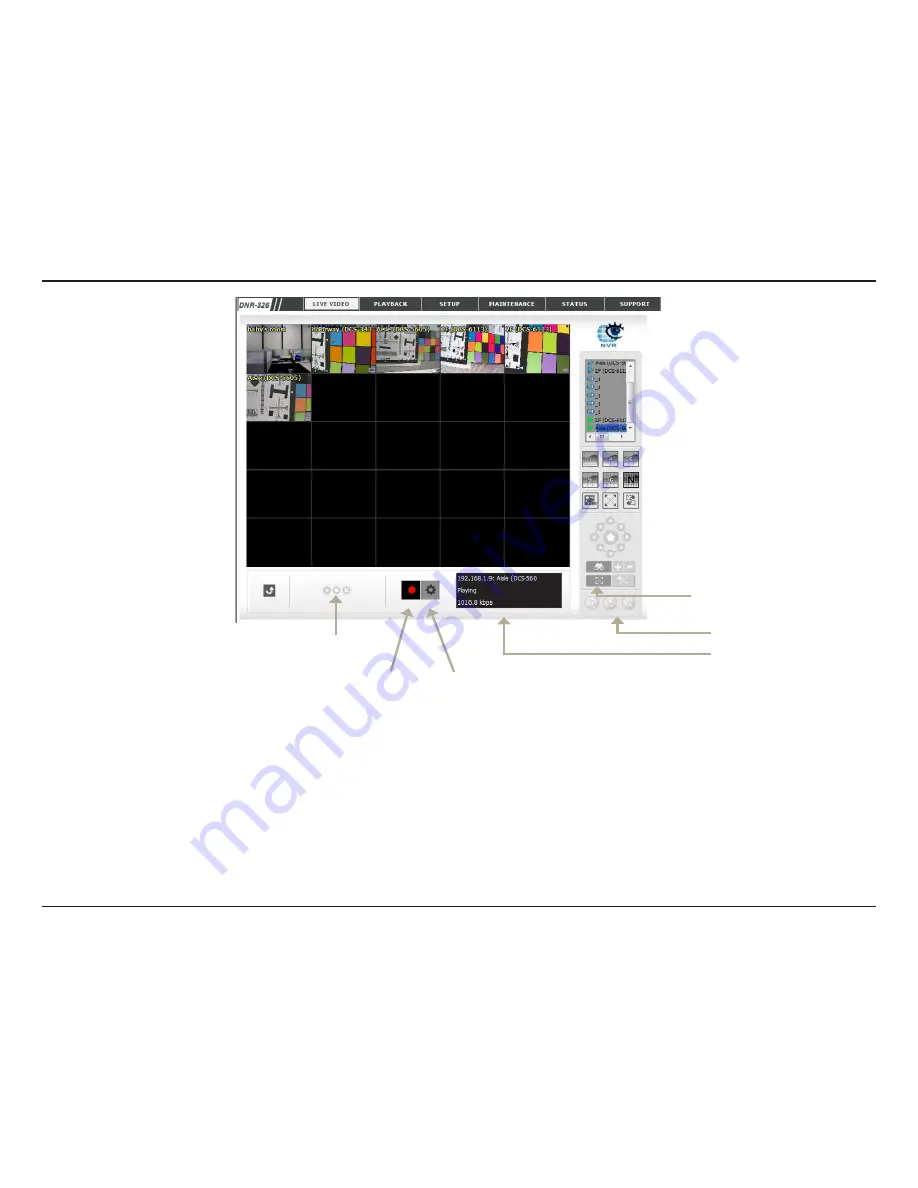
47
D-Link DNR-326 User Manual
Section 3 - Configuration
Preset:
Focus:
Play/Stop/Drop:
Information Display
Window:
Manual Record:
Click the
Set
button to set a preset position for a camera with PTZ support. Users can give the specified position a name
and store it in the preset position list. Click the
Go
button to go to the preset position. This is only available with cameras
that support the PTZ function.
Click the +- button to adjust focus or select the auto focus.
Select a camera/ video and click this button to play/stop/disconnect a particular channel.
Display video information including camera name, video status, and bit rate for a selected channel.
Click to start recording immediately. Click again to stop recording.
Preset
Information Window
Manual Record General Setting
Play / Stop / Drop
Focus
Summary of Contents for DNR-326
Page 1: ......















































