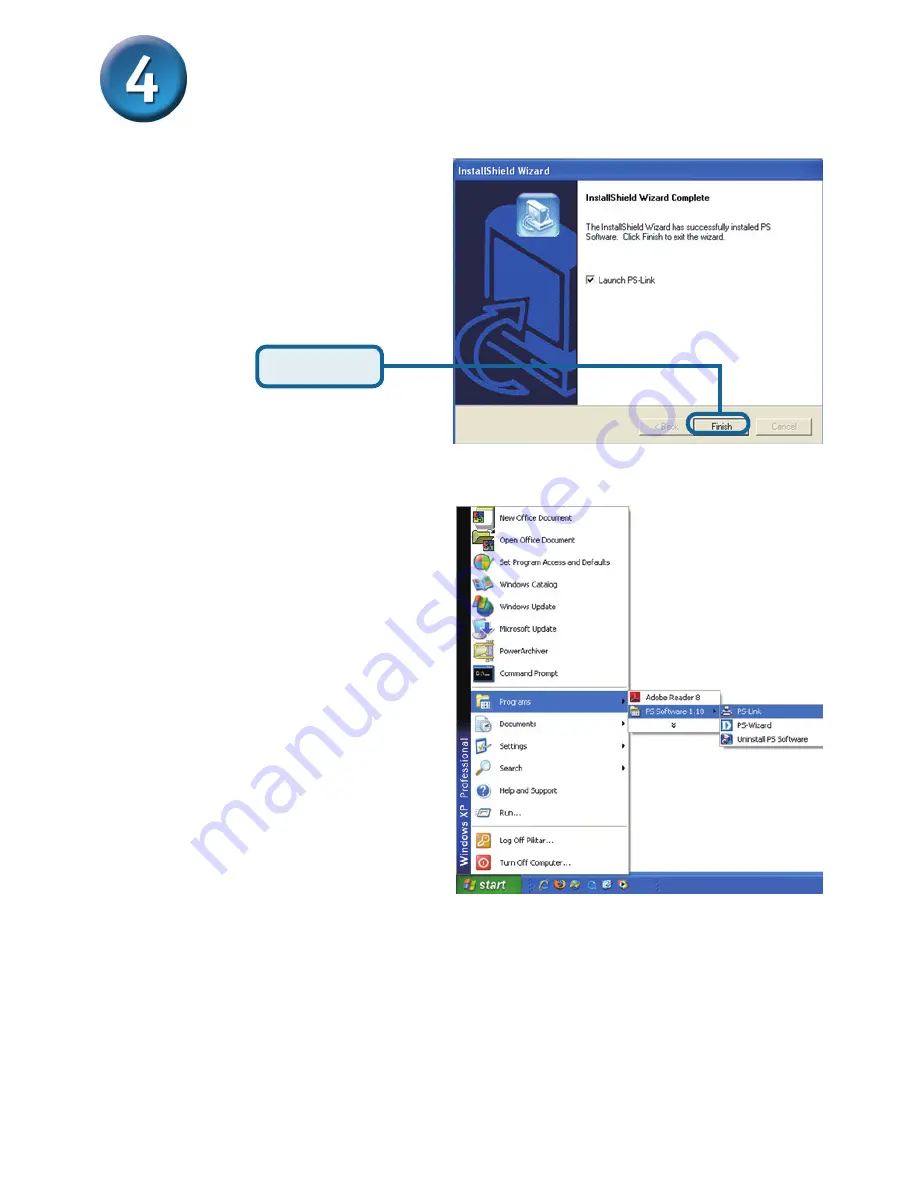Reviews:
No comments
Related manuals for DPR-1020

I420
Brand: Ier Pages: 8

M-100
Brand: PaloAlto Networks Pages: 30

ARTJET 20
Brand: Olivetti Pages: 22

B4600 Series
Brand: Oki Pages: 2

J4078-01
Brand: AIC Pages: 112

printWiFi
Brand: ImageTech Pages: 44

FusionServer 5288 V6
Brand: xFusion Digital Technologies Pages: 131

iGen3
Brand: Xerox Pages: 8

SUPERSERVER 5018D-FN8T
Brand: Supermicro Pages: 124

SUPERSERVER 6035B-8R+
Brand: Supero Pages: 110

A7EN
Brand: POSBank Pages: 9

NS 7000 150
Brand: Auspex Systems Pages: 52

TEW-P1P
Brand: TRENDnet Pages: 9

WATCHPAX 60
Brand: Dataton Pages: 37

21S0034 - E323n - Printer
Brand: Lexmark Pages: 63

DocuPrint P268 d
Brand: Fuji Xerox Pages: 2

WSP-T280
Brand: WOOSIM Pages: 19

PORTI-SB50
Brand: Woosim Systems Pages: 21