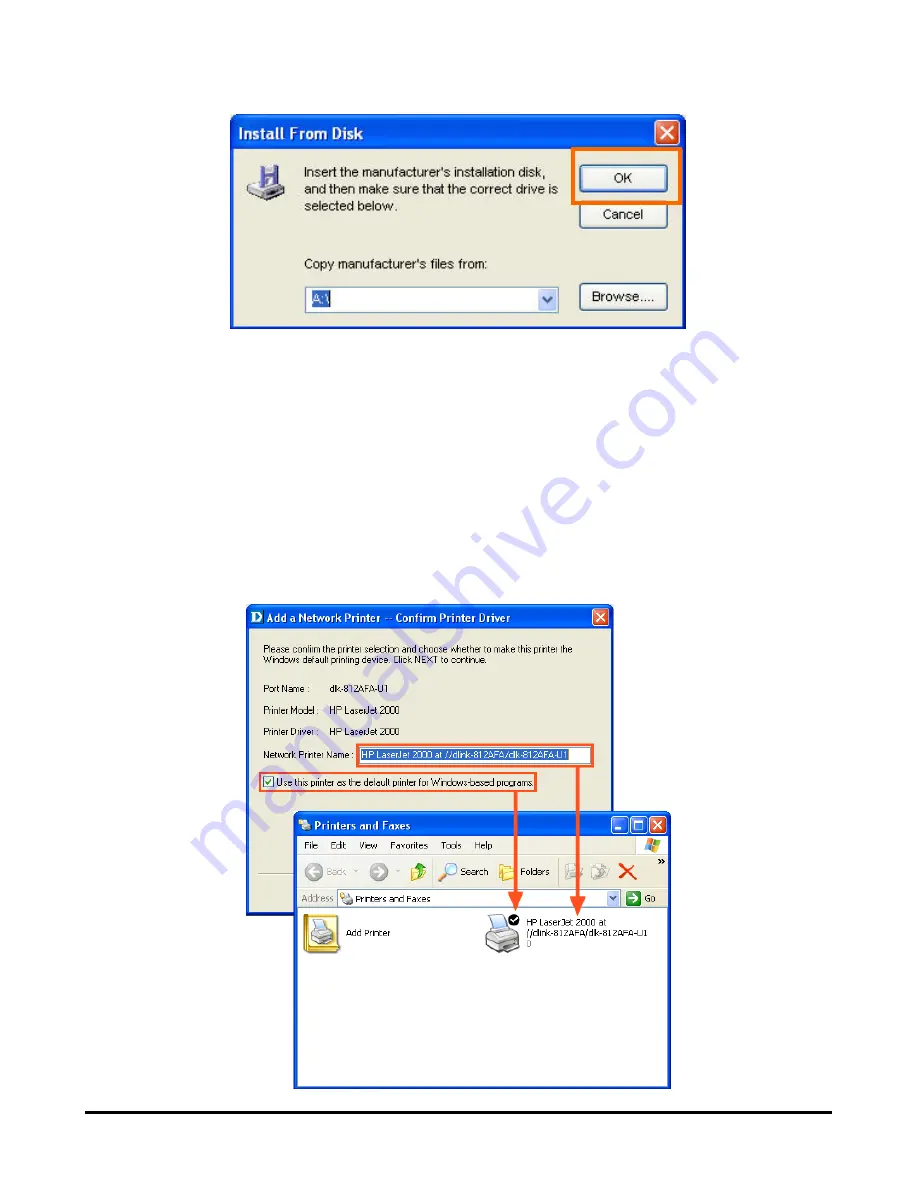
Using the PS Software
The wizard will ask you to confirm your selection in the next pop-up window. Here,
you are allowed to edit the Printer Name in the
Network Printer Name
field, and to
enable this printer as the default printer by checking
Use this printer as the default
printer for Windows-based programs
box.
Verify the configuration, then click
Next >
to continue. The printer icon (in this case
the HP Laser Jet 2000) will be automatically created in the Windows’
Printers and
Faxes
screen, as shown in the following illustration.
D-Link DPR-2000 - User Manual
40
Summary of Contents for DPR-2000
Page 1: ...D Link DPR 2000 WIRELESS G USB 4 PORT MULTIFUNCTION PRINT SERVER Manual Rev 02 June 2009 ...
Page 90: ...TCP IP Printing for Windows Vista D Link DPR 2000 User Manual 85 ...
Page 99: ...TCP IP Printing for Windows XP D Link DPR 2000 User Manual 94 ...
Page 105: ...TCP IP Printing for Windows 2000 Click Next D Link DPR 2000 User Manual 100 ...
















































