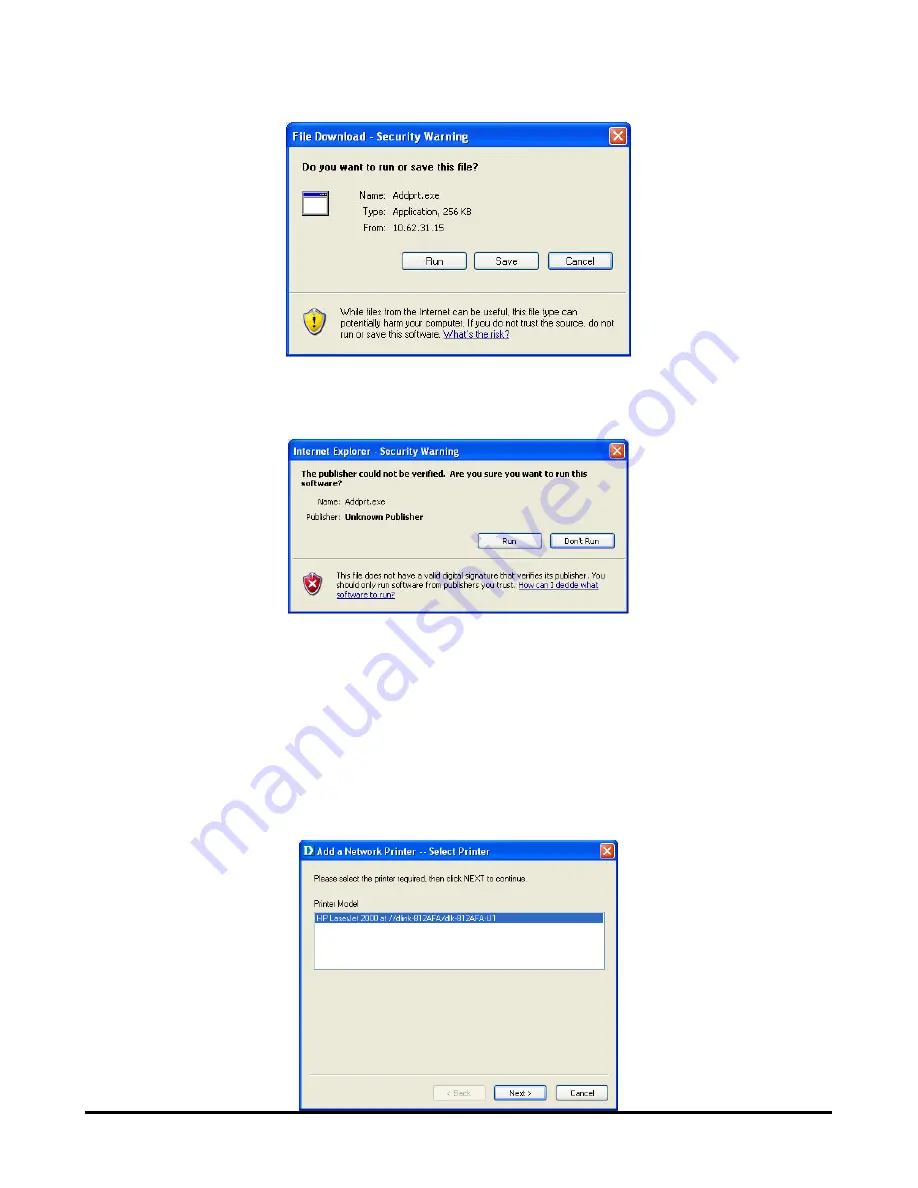
Using the Web Configurator
4.Click
Run
to execute the Windows Wizard program. If a security warning appears
click
Run
again.
5.The screen will display all the printers currently connected to the Print Server.
Each printer’s information is displayed in one row, which includes the printer’s
name (such as HP LaserJet 2000), the Print Server’s name (such as
dlink-334455), and the name of the port to which the printer is connected (such as
dk-334455-U1, where U1 is USB port number 1). Select the target printer, then
click
Next >
to continue.
D-Link DPR-2000 - User Manual
53
Summary of Contents for DPR-2000
Page 1: ...D Link DPR 2000 WIRELESS G USB 4 PORT MULTIFUNCTION PRINT SERVER Manual Rev 02 June 2009 ...
Page 90: ...TCP IP Printing for Windows Vista D Link DPR 2000 User Manual 85 ...
Page 99: ...TCP IP Printing for Windows XP D Link DPR 2000 User Manual 94 ...
Page 105: ...TCP IP Printing for Windows 2000 Click Next D Link DPR 2000 User Manual 100 ...
















































