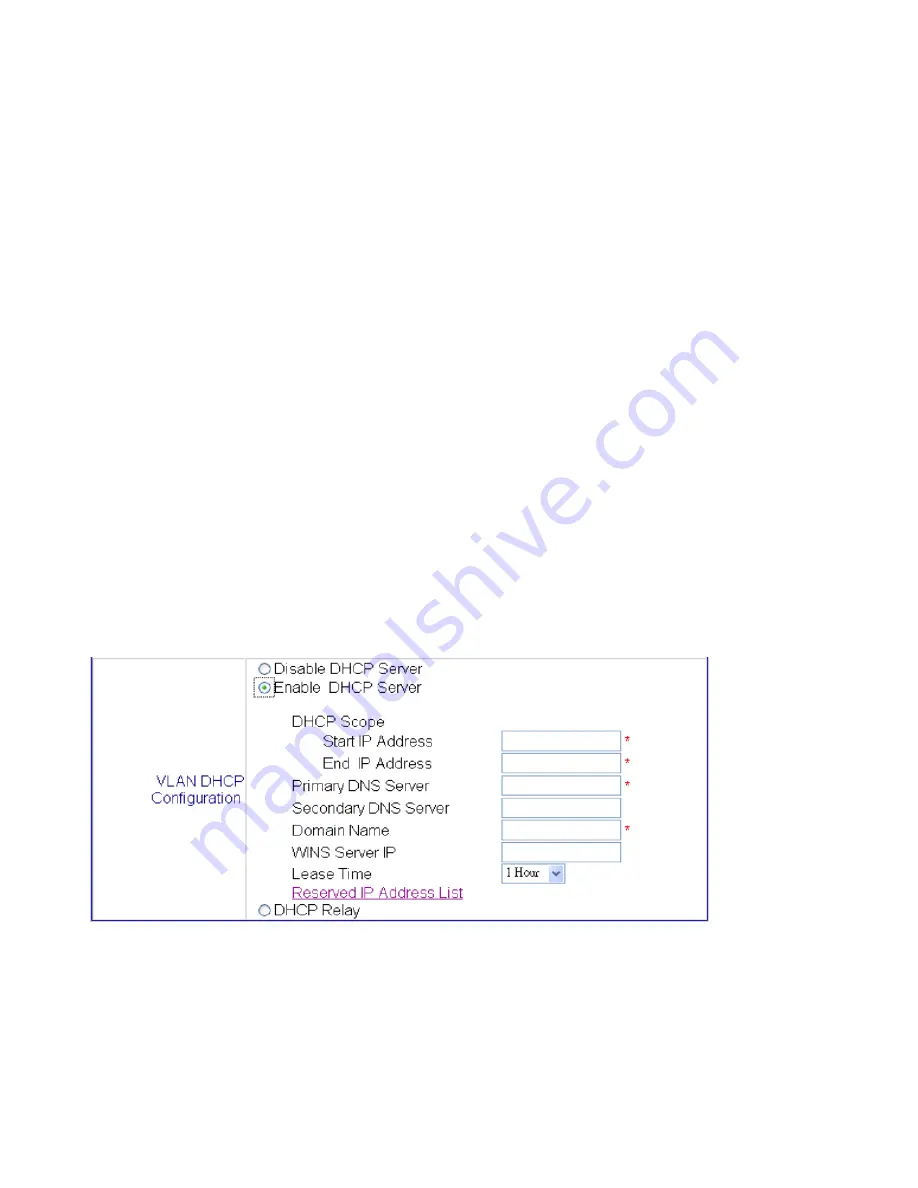
22
Using the Configuration Utility (continued)
System Configuration > Public LAN > Public LAN Configuration (continued)
VLAN Tag:
Please enter any numbers from 0~4000 as a Tag for each VLAN. (These
VLAN IDs must match the managed switch.)
Specific Route Profile:
Select your desired Specific Route Profile rules from the
pull-down menu, or choose None. (It will appear after disabling the User Authentication
option.)
Mode:
NAT Mode: All IP addresses externally connected through the VLAN Port
(these IP addresses must belong to the same network as the
VLAN Port) will be converted into the IP address of the WAN1
Port by the DSA-5100 and connected to the outside.
Router Mode: All IP addresses externally connected through the VLAN Port
use their own IP address for external connections. In this case,
the DSA-5100 functions as a router.
IP Address:
Enter the desired IP address for the VLAN Interface.
Subnet Mask:
Enter the desired Subnet Mask for the VLAN Interface.
Public LAN > VLAN > DHCP Configuration
Disable DHCP Server:
Choose this option if you do not wish to use the built-in
DHCP Server feature in the DSA-5100.
Enable DHCP Server:
Selecting this option activates the device’s built-in DHCP
server. Configure the DHCP server with the following properties:
















































