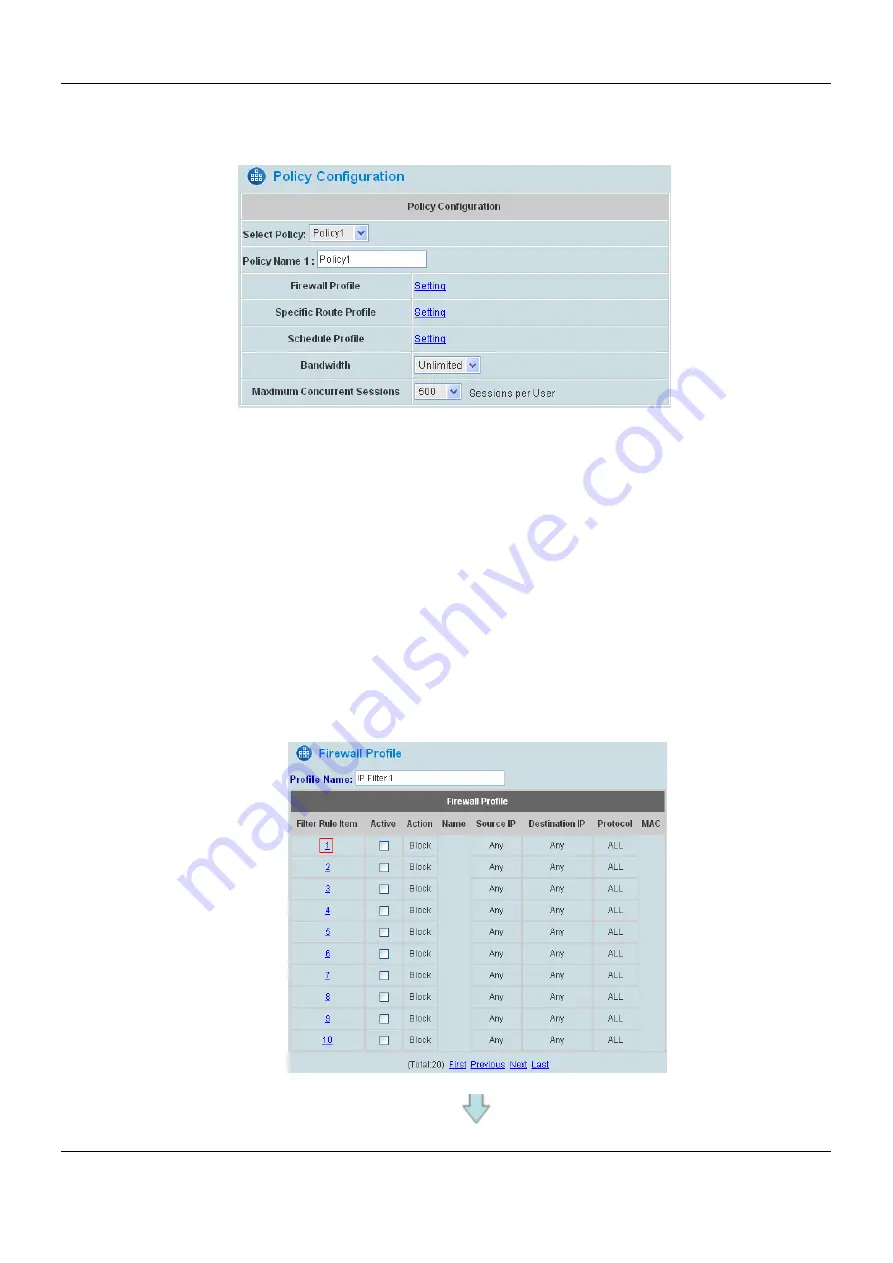
Chapter 4. Web Interface Configuration
105
II. Policy 1~Policy 10:
10 individual policies, each policy consists of three different network related access profiles and bandwidth
controls.
¾
Select Policy:
Select Policy1~10 for setting up policy configuration.
¾
Firewall Profile:
Policy firewall rules can be defined.
¾
Specific Route Profile:
Define up to 10 static routes.
¾
Schedule Profile:
Define allowed access hours.
¾
Bandwidth:
Define maximum bandwidth allowed.
¾
Maximum Concurrent Sessions:
The maximum number of concurrent sessions which is
allowed to be established by each user.
Select Policy / Policy Name:
Select a desired policy and rename it in the Policy Name field if desired.
Select
Policy1~Policy10
for setting up 10 policies configuration.
Firewall Profile:
Click the hyperlink of
Setting
for
Firewall Profile
, the Firewall Profiles list will appear.
Click the numbers of Filter Rule Item to edit individual rules and click Apply to save the settings. The rule
status will show on the list. Check “Active” to enable that rule.
















































