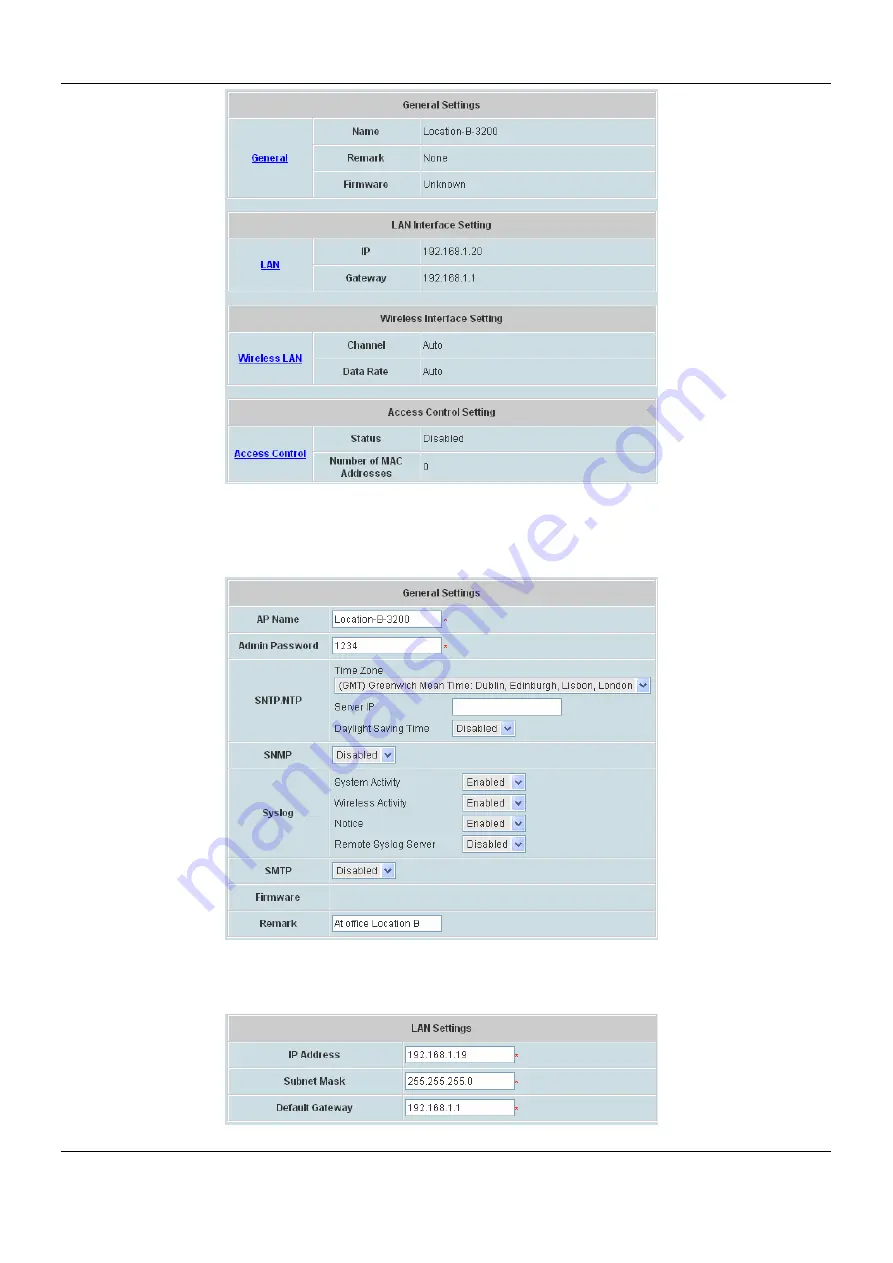
Chapter 4. Web Interface Configuration
51
¾
General Settings:
Click
General
to enter the
General Settings
interface. Revise the
AP Name
,
Admin
Password, SNTP/NTP
,
SMTP
,
Syslog
and
Remark
here if desired.
Firmware
information can also be
viewed here.
¾
LAN Interface Settings:
Click
LAN
to enter the
LAN Settings
interface. Input the data of LAN including
IP
Address
,
Subnet Mask
and
Default Gateway
of AP.
















































