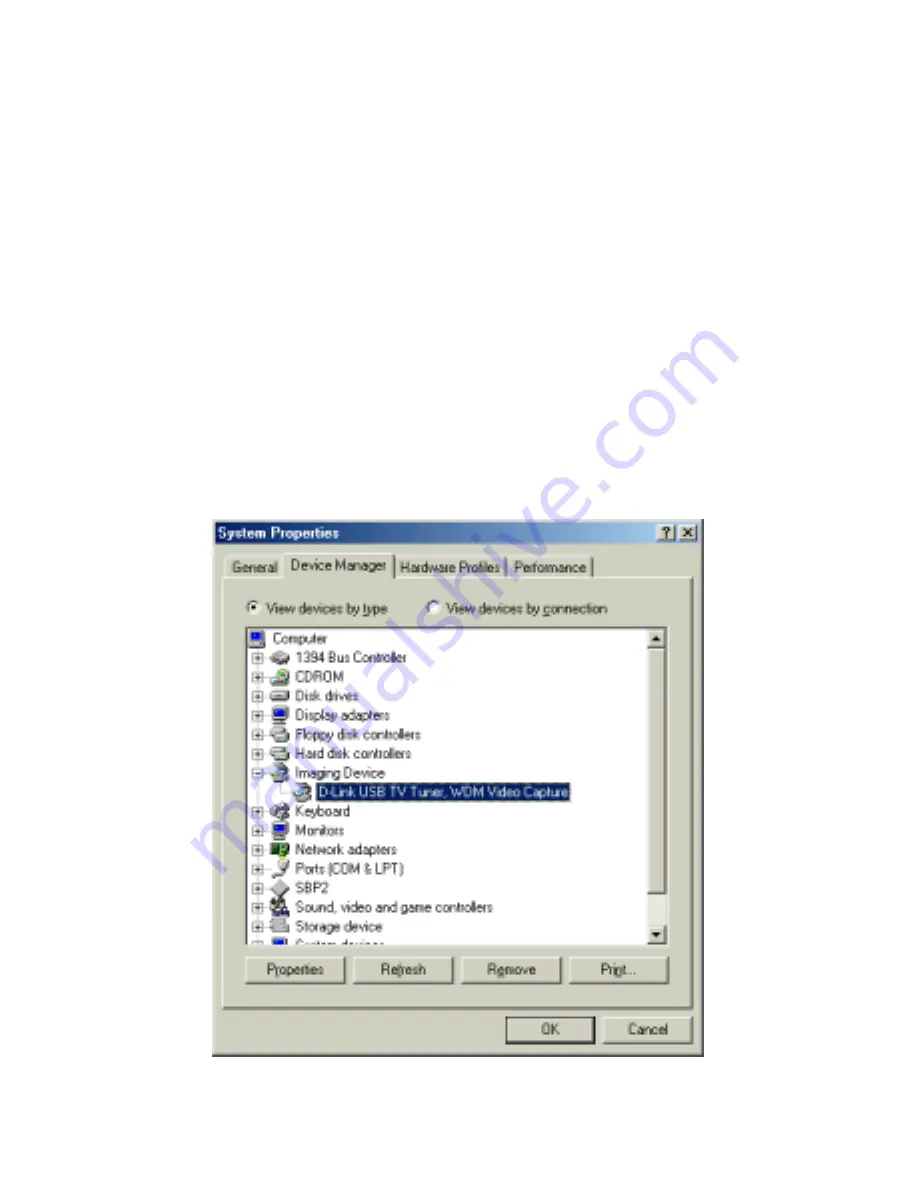
space. Make sure that you have ample amount before attempting to capture a
large video sequence.
Uninstalling The USB TV Tuner Driver
In order to uninstall the DSB-T100, you must begin while the DSB-T100 is
still connected to your computer.
Open up the System Properties in Windows by double-clicking on
the System icon in the Control Panel or by right-clicking on My
Computer and clicking on properties.
Select Device Manager and click on the + sign next to “
Imaging
Device
” and select “
D-Link, WDM Capture
” as illustrated below.
19
Summary of Contents for DSB-T100
Page 1: ...D Link DSB T100 USB TV Tuner Capture User s Manual Rev 11022000 ...
Page 12: ...12 ...
Page 35: ...35 ...
Page 36: ...M20010301 36 ...
















































