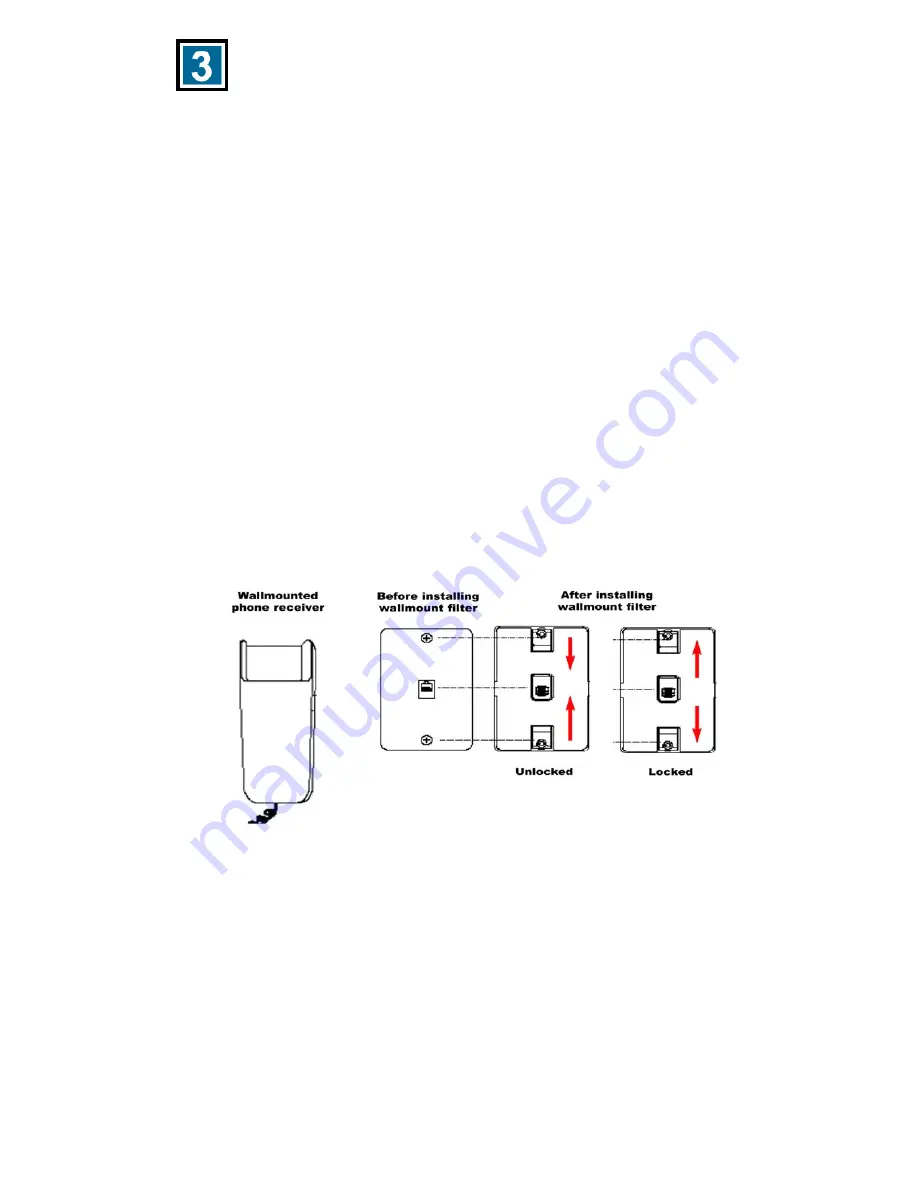
Installing the “Z-Blocker” filter on a wall-mounted
telephone, using the wall-mount filter.
Remove the phone. On some phone you must pull out a locking lever
before removing the phone. Then push up on the phone and pull it out
from the wall.
Slide the filter locking tabs (located at the top and bottom on the front
of the filter) to the UNLOCKED position.
Place the filter over the existing wall outlet, aligning the plug and
mounting slots with the socket and mounting tabs on the existing
outlet, then push into place.
Move the locking tabs to the LOCKED position as indicated in the
drawing.
Mount the telephone. If your phone has a locking lever, be sure it is
unlocked before you mount it. Position the phone’s plug and mounting
slots over the filter jack and metal mounting pegs. Press the phone in
and pull down until secure.
If desired, install your ADSL or Home Phoneline Network (HPN)
device cord into the jack on the left side of the adapter. An answering
machine may also be attached to the jack on the right side of the filter.
4


































