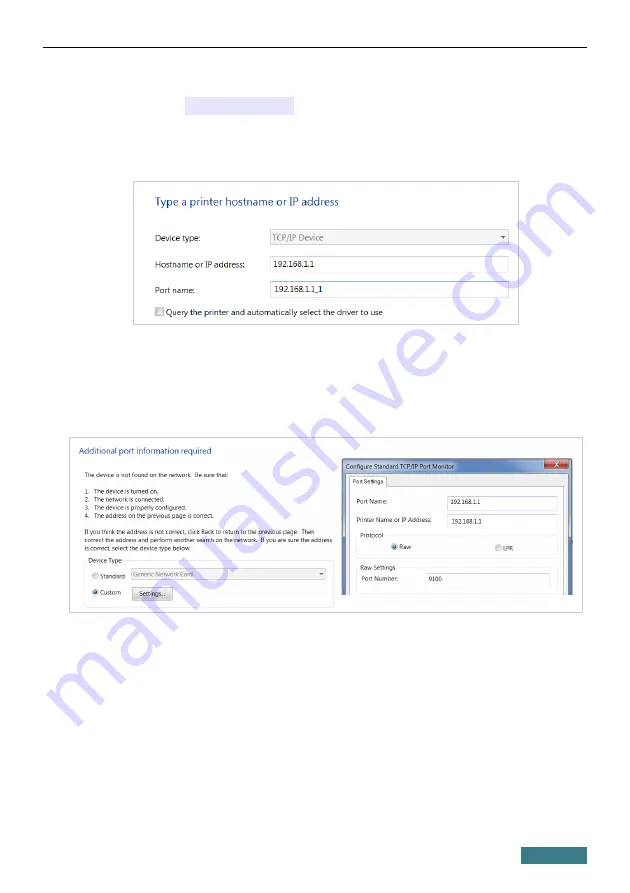
DSL-245GR
Quick Installation Guide
9. Enter the IP address of the router in the
Hostname or IP address
field
(by default,
192.168.1.1
). Deselect the
Query the printer and
automatically select the driver to use
checkbox and, if needed,
change the name of the port in the
Port name
field. Click the
Next
button.
10. Wait for about 20-30 seconds. In the opened
Additional port
information required
window, select the
Custom
choice of the radio
button, click the
Settings
button, and make sure that the
RAW
choice of
the radio button is selected in the
Protocol
section and the
9100
value is
specified in the
Raw Settings
section. Click the
OK
button.
11. Then in the
Additional port information required
window, select the
Standard
choice of the radio button and click the
Next
button.
40













































