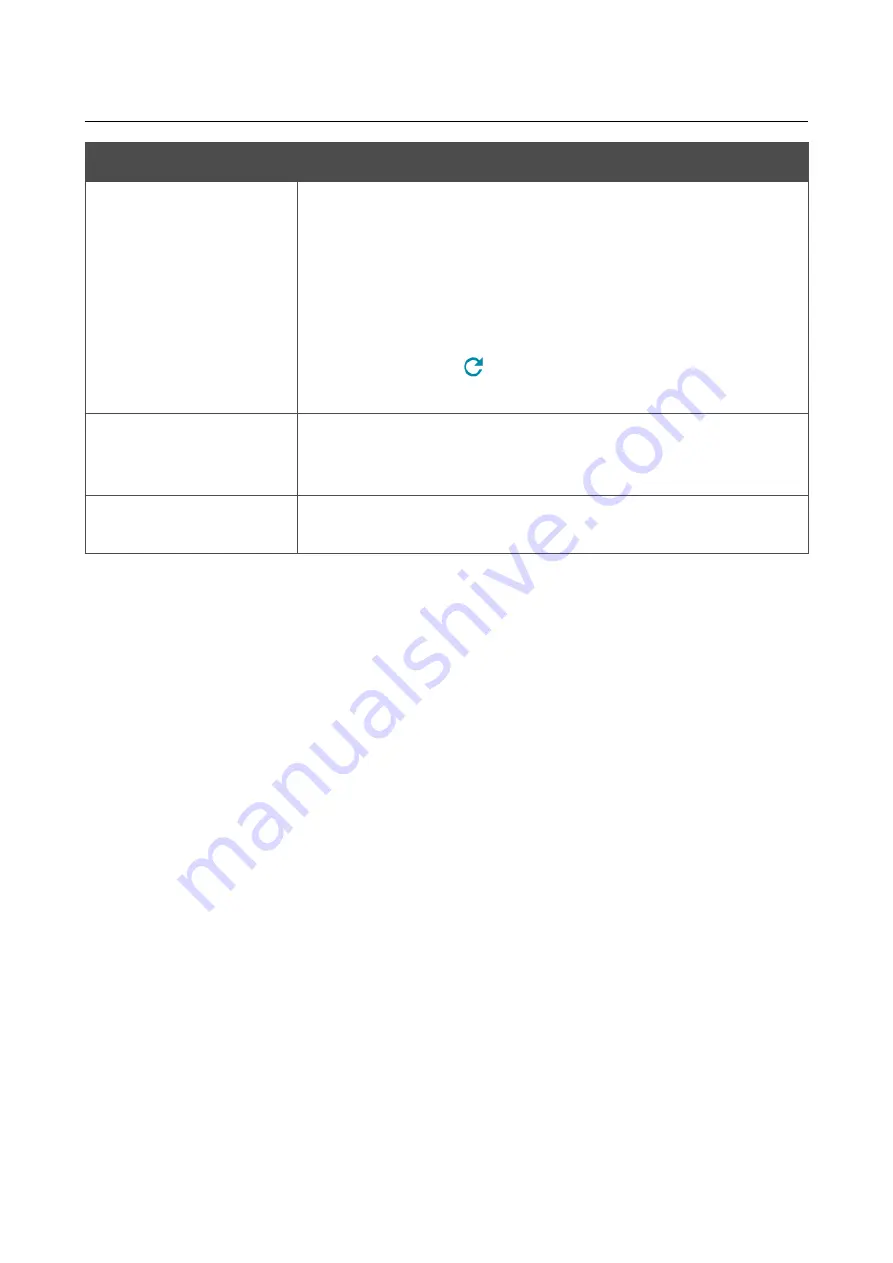
DSL-G2452GR
AC1200 MU-MIMO Wireless Dual Band
VDSL2 Router with ADSL2+/3G/LTE/Gigabit Ethernet WAN
Support, 2 FXS Ports and USB Port
User Manual
Configuring via Web-based Interface
Parameter
Description
Channel
The wireless channel number.
To select a channel manually, left-click; in the opened window,
select a channel and click the
SAVE
button. The action is available,
when the
Select channel automatically
switch is moved to the
left.
To make the router select the currently least loaded channel, click
the
Refresh
icon (
). The icon is displayed, when the
Select
channel automatically
switch is moved to the right.
Enable periodic
scanning
Move the switch to the right to let the router search for a free
channel in certain periods of time. When the switch is moved to the
right, the
Scanning period
field is available for editing.
Scanning period
Specify a period of time (in seconds) after which the router rescans
channels.
When you have configured the parameters, click the
APPLY
button.
Page
175
of 358
















































