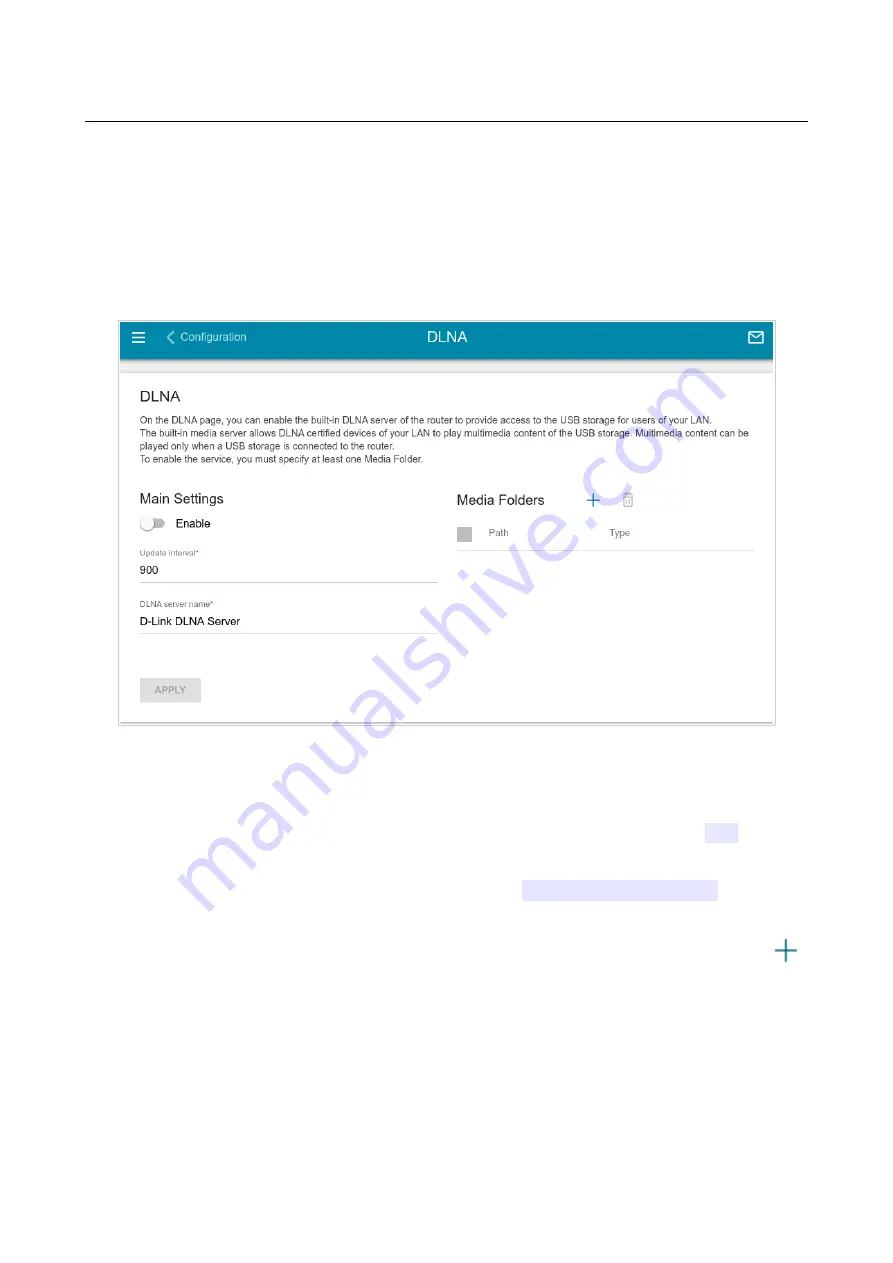
DSL-G2452GR
AC1200 MU-MIMO Wireless Dual Band
VDSL2 Router with ADSL2+/3G/LTE/Gigabit Ethernet WAN
Support, 2 FXS Ports and USB Port
User Manual
Configuring via Web-based Interface
DLNA
On the
USB Storage / DLNA
page, you can enable the built-in DLNA server of the router to
provide access to the USB storage for users of your LAN.
The built-in media server allows DLNA certified devices of your LAN to play multimedia content
of the USB storage. Multimedia content can be played only when a USB storage is connected to the
router.
Figure 163. The
USB Storage / DLNA
page.
To enable the DLNA server, move the
Enable
switch to the right.
In the
Update interval
field, specify the time period (in seconds), at the end of which the media
server updates the file list of the USB storage, or leave the value specified by default (
900
).
In the
DLNA server name
field, specify a name of the DLNA server which will be displayed for
users of your LAN or leave the value specified by default (
D-Link DLNA Server
). Use digits
and/or Latin characters.
To allow access to the content of the USB storage for users of your LAN, click the
ADD
(
)
button in the
Media Folders
section.
Page
217
of 358
















































