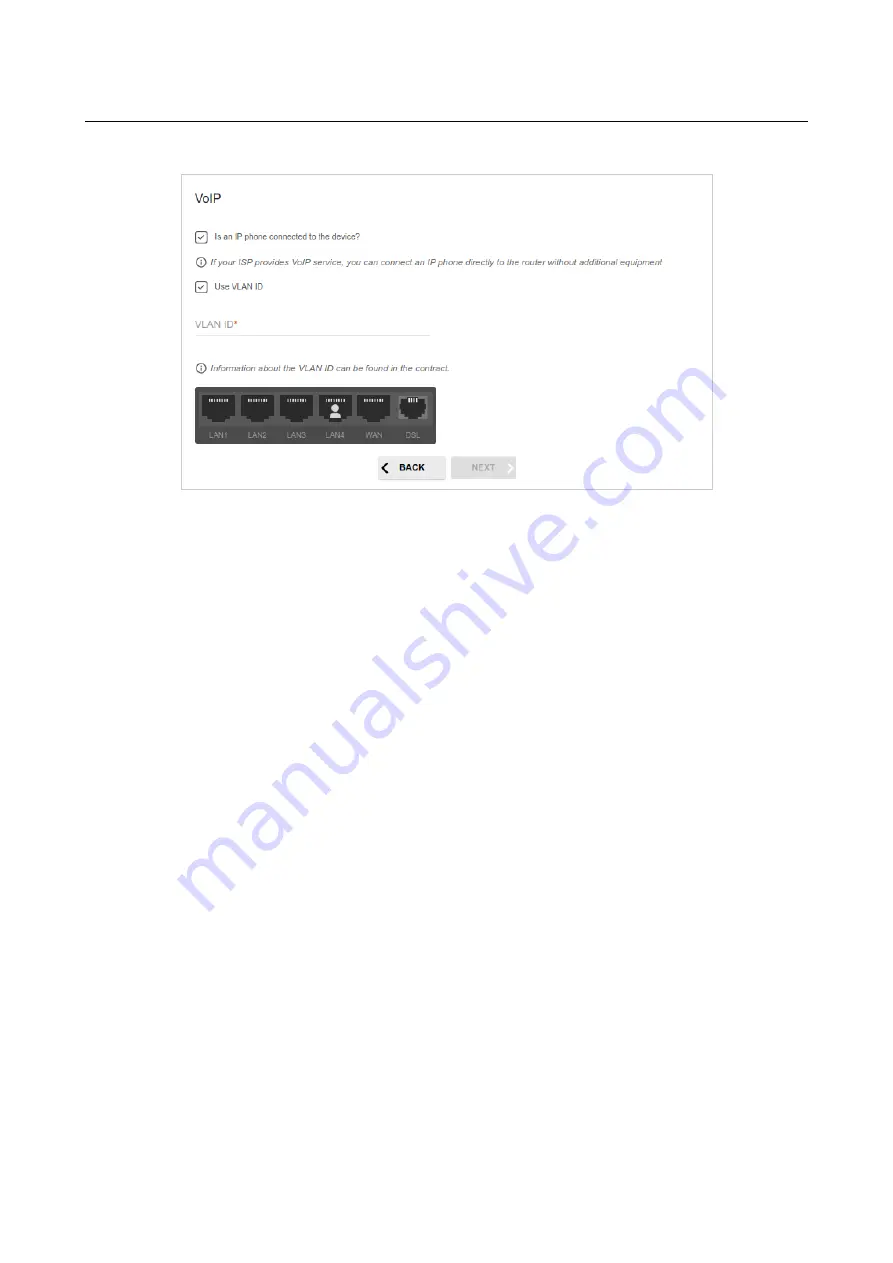
DSL-G2452GR
AC1200 MU-MIMO Wireless Dual Band
VDSL2 Router with ADSL2+/3G/LTE/Gigabit Ethernet WAN
Support, 2 FXS Ports and USB Port
User Manual
Configuring via Web-based Interface
6.
On the
VoIP
page, select the
Is an IP phone connected to the device
checkbox.
Figure 55. The page for selecting a LAN port to connect a VoIP phone.
7.
Select a free LAN port for connecting your IP phone.
8.
If the VoIP service is provided via a VLAN channel, select the
Use VLAN ID
checkbox and
fill in the
VLAN ID
field.
9.
For the
ADSL
connection method
: Specify the VPI and VCI values in the relevant fields.
10.
Click the
NEXT
button to continue or click the
BACK
button to specify other settings.
Page
72
of 358
















































