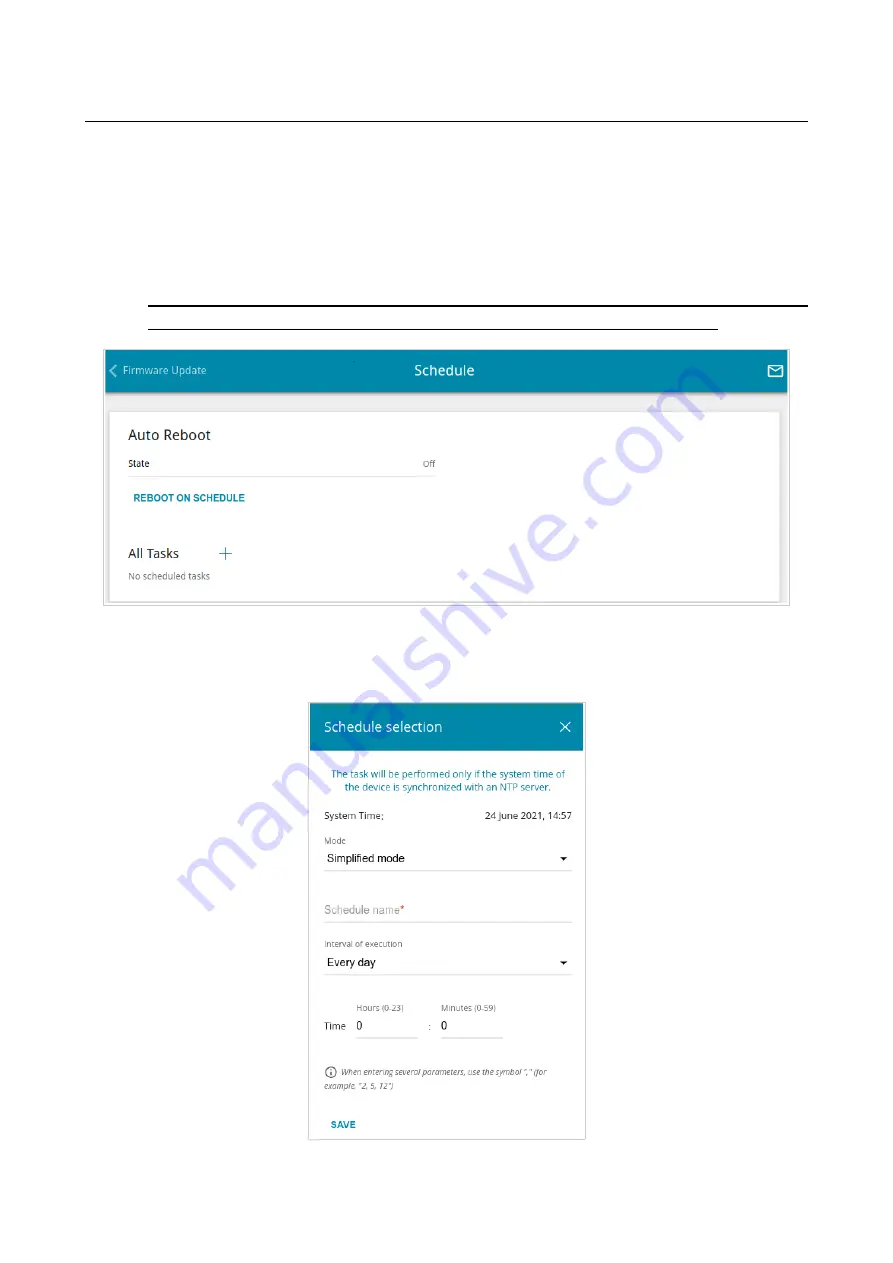
DSL-G2452GR
AC1200 MU-MIMO Wireless Dual Band
VDSL2 Router with ADSL2+/3G/LTE/Gigabit Ethernet WAN
Support, 2 FXS Ports and USB Port
User Manual
Configuring via Web-based Interface
Schedule
On the
System / Schedule
page, you can enable/disable Wi-Fi connection and the Wi-Fi filter,
configure automatic reboot of the device on a schedule, and set a schedule for different rules and
settings of the firewall.
!
Before creating a schedule you need to configure automatic synchronization of the system
time with a time server on the Internet(see t
Figure 235. The
System / Schedule
page.
To configure automatic reboot of the device on a schedule, click the
REBOOT ON SCHEDULE
button in the
Auto Reboot
section.
Figure 236. The window for configuring automatic reboot on a schedule.
Page
326
of 358
















































