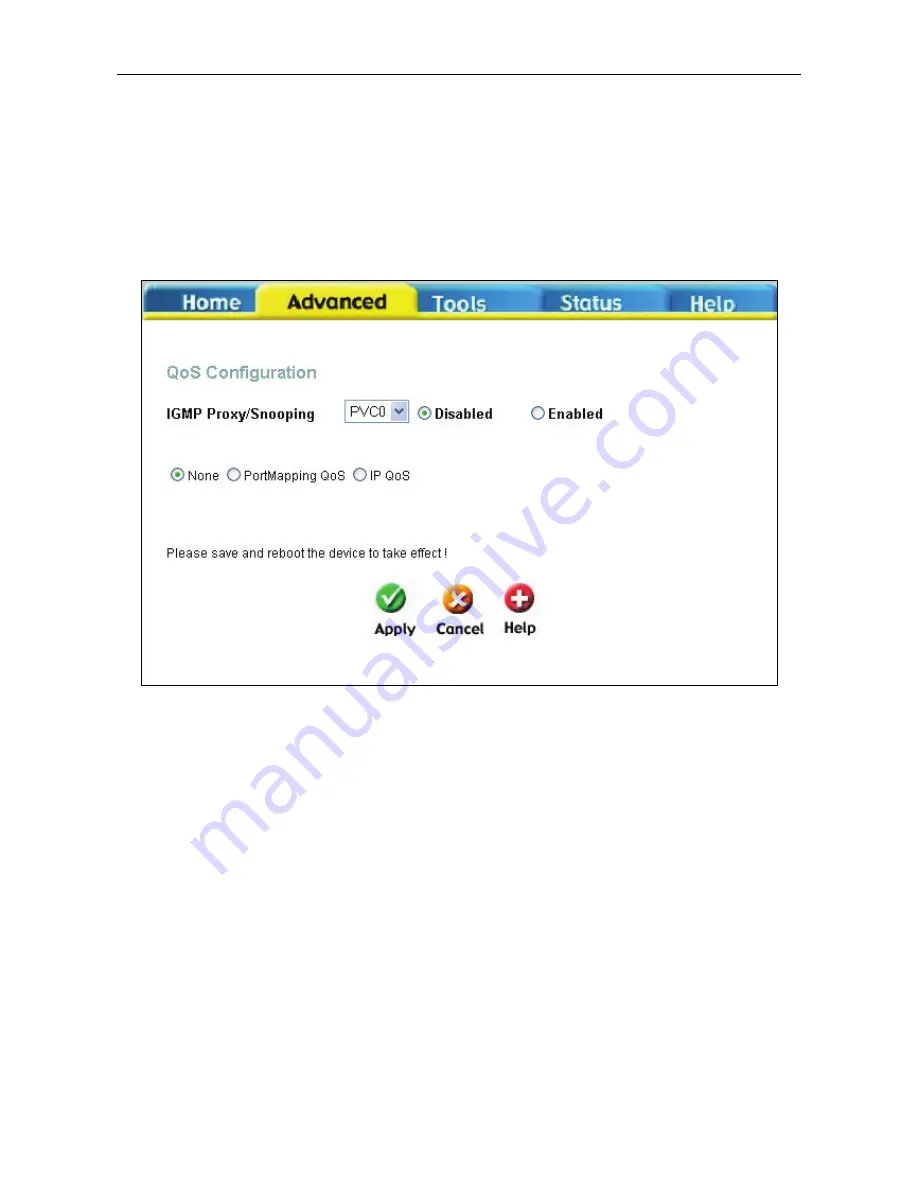
DSL-G684T Wireless ADSL Router User Guide
QoS
QoS or Quality of Service is used to allot priority from the Router. This is done by allotting a priority from a port to a
PVC. There are four priorities for each QoS configuration. “1” denotes the highest priority while “4” is the lowest.
The
IGMP Proxy/Snooping
is Disabled by default. This setting will not allow IGMP (Internet Group Management
Protocol) packets to be forwarded to the LAN. IGMP is used to manage multicasting on TCP/IP networks, most users
will not need to enable this. Some ISPs use IGMP to perform remote configuration for client devices, such as the Router.
If you are unsure, check with your ISP. To enable IGMP service to the LAN interface, select Enabled and click the
Apply
button
QoS Configuration window
To set QoS for the router, first click the
PortMapping QoS
check box in the middle of the window. This will open the
following window. Then select the PVC to associate with the corresponding port and choose a priority for this
combination. The user may also enable IGMP Proxy/Snooping for each PVC at the top of the screen by choosing the
PVC from the pull-down menu and clicking the
Enabled
radio button and set a maximum
bandwidth
in kbps from
unlimited
to
64
using the drop-down menu. Click
Apply
to set the configuration.
26
Summary of Contents for DSL-G684T
Page 1: ...DSL G684T WirelessADSL2 Router UserGuide January 2006 ESLG684TEUA1G ...
Page 3: ......
Page 12: ......
Page 105: ...DSL G684T Wireless ADSL Router User Guide DHCP Clients DHCP Clients window 45 ...
Page 120: ......
















































