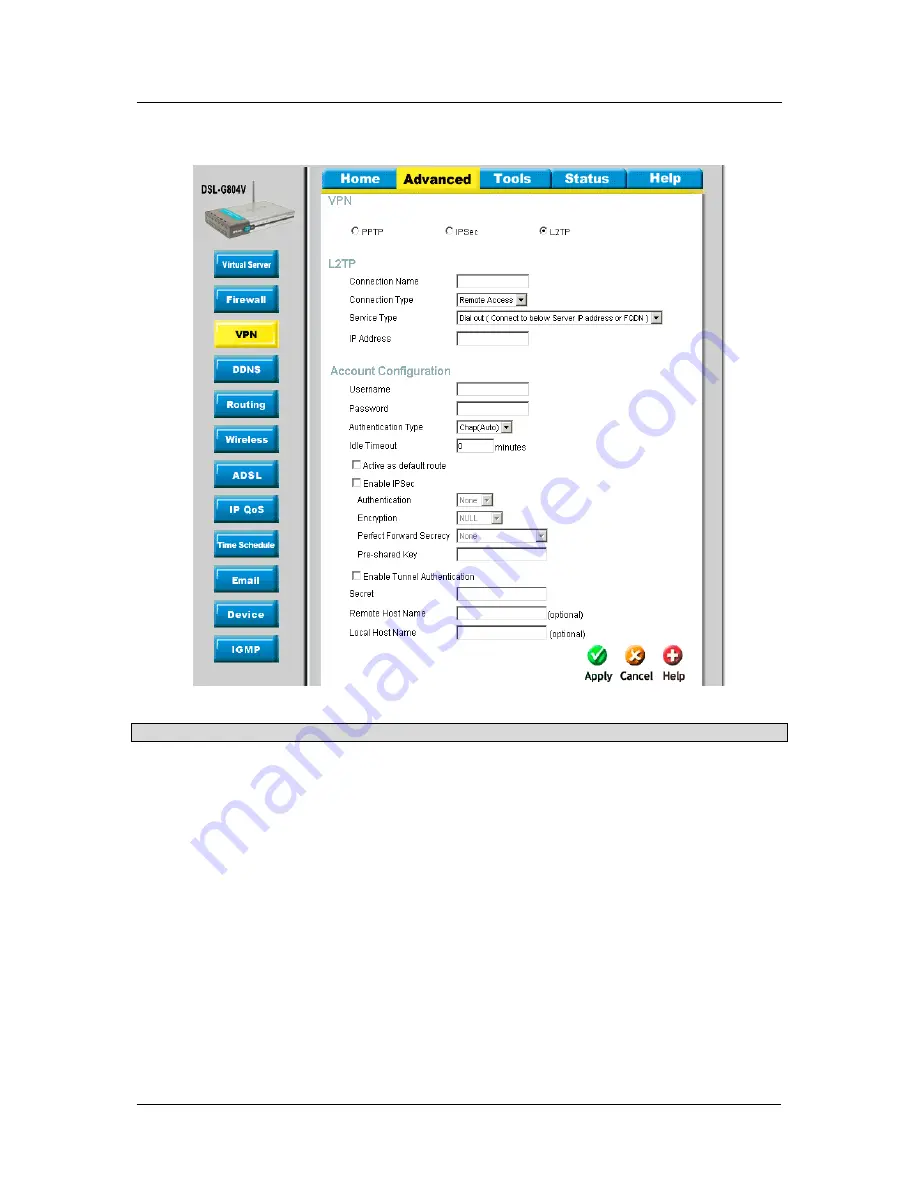
DSL-G804V Wireless ADSL Router User’s Guide
L2TP – Remote Access
Figure 4-16. VPN – L2TP Remote Access
Parameter
Description
Connection Name
A user-defined name for the connection.
Service Type
Check
Dial Out
if you want your router to operate as a client (connecting to a
remote VPN server, e.g. your office server), check
Dial In
operates as a VPN
server by assigning IP addr ess to dial-in user.
IP Address
If uses
Dial Out
as a client to the remote server, enter
Server IP Address
of
the remote server IP address.
If uses
Dial In
as a server, enter a
Private IP Address Assigned to the Dial-
in user
.
Account
Configuration
Username
If you are a Dial-Out user (client), enter the username provided by your Host.
If you are a Dial-In user (server), enter your own username.
Password
If you are a Dial-Out user (client), enter the password provided by your Host.
If you are a Dial-In user (server), enter your own password.
56
















































