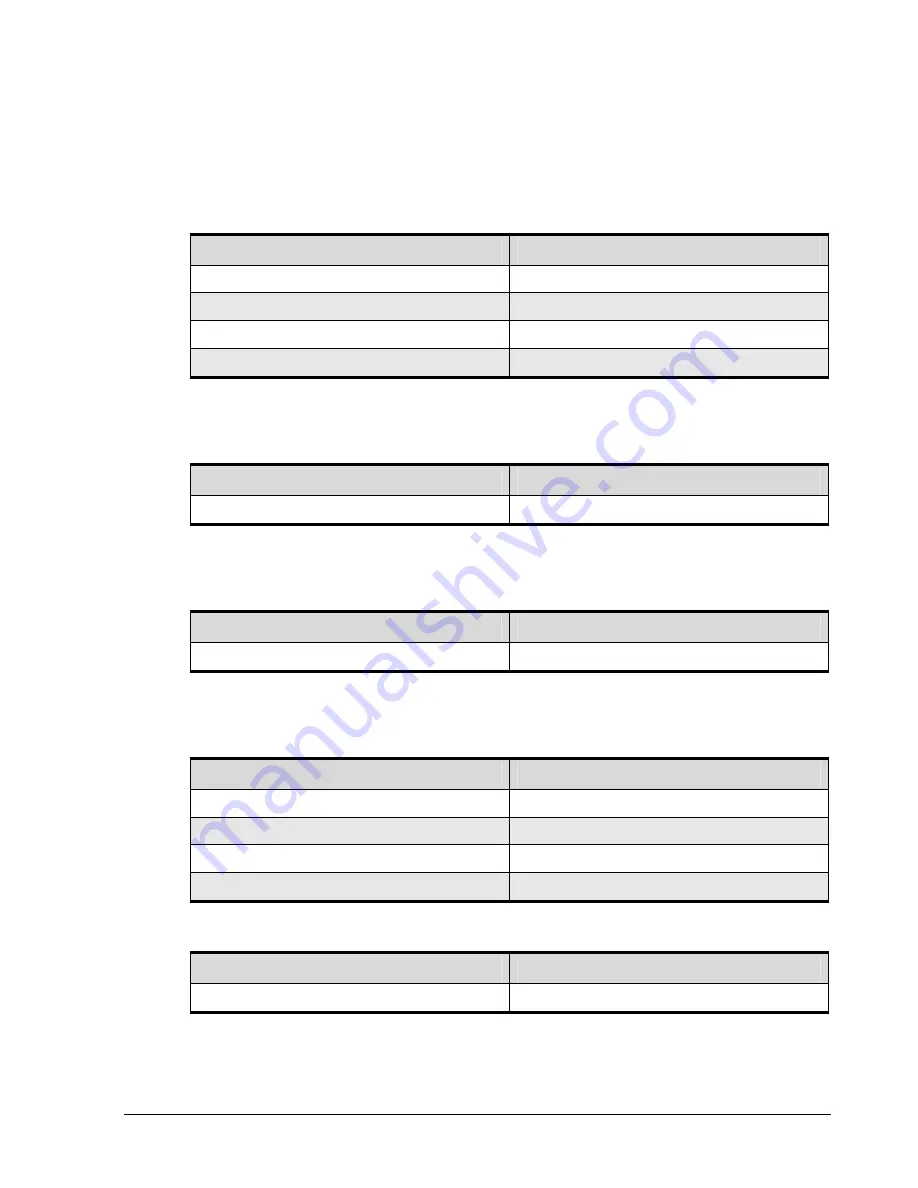
xStack Storage User’s Guide
129
Appendix A Factory Default Settings
This appendix lists the factory-default settings for the xStack Storage Array.
Table A-1. Configure Out of Band Port Default Settings
Parameter
Default Value
IP Address After Restart
192.168.1.1
Subnet Mask After Restart
255.255.255.0
Hostname After Restart
hn<
serial number of xStack Storage Array controller board
>
Gateway After Restart
0.0.0.0.
Table A-2. Battery Policy Default Setting
Parameter
Default Value
If the battery fails, the xStack Storage Array should
Ignore the status of the battery and do nothing (I have a UPS)
Table A-3. Date and Time Default Setting
Parameter
Default Value
Timezone
UTC
Table A-4. Modify System TCPIP Default Settings
Parameter
Default Value
Max. Segment Size
8960
Window Scale
0
Time To Live (TTL)
64
PMTU Enabled
True
Table A-5. Set Default Task Priority Default Setting
Parameter
Default Value
Default Priority
5
Summary of Contents for DSN-3400-10 - xStack Storage Area Network Array Hard...
Page 10: ...x Contents...
Page 20: ...20 Chapter 2 Identifying Hardware Components Figure 2 6 Press Lever Inwards Until it Locks...
Page 36: ......
Page 44: ...44 Chapter 4 Starting the xStack Storage Array for the First Time...
Page 103: ...xStack Storage User s Guide 103...
Page 117: ...xStack Storage User s Guide 117 Figure 6 12 Viewing SMART Attributes...
Page 160: ...160 Appendix D Replacing and Upgrading FRUs...
Page 164: ...164 Appendix F Hardware Enclosures...
















































