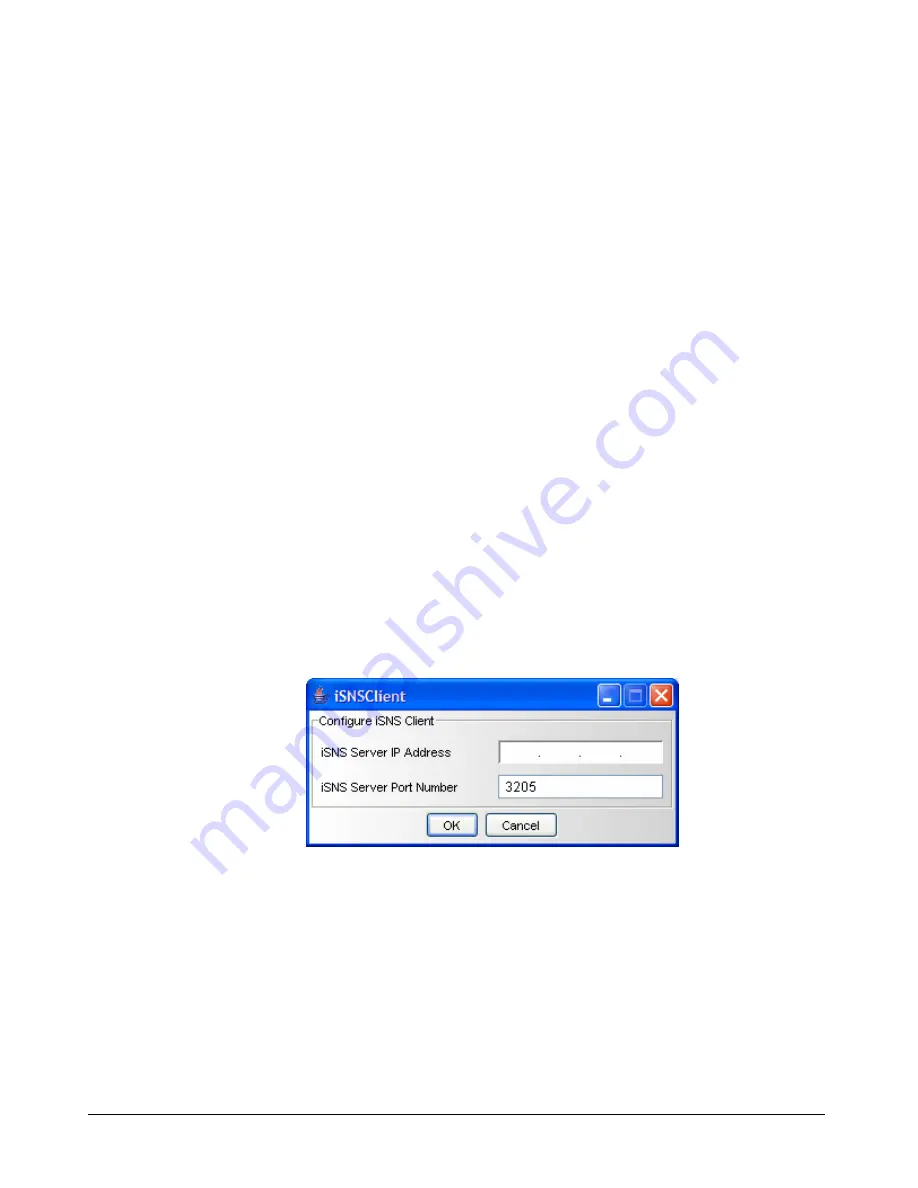
90
Chapter 5 Configuring the xStack Storage Array
When a Down Drive operation is suspended or resumed, any reconfigure task controlled by that
Down Drive operation automatically changes state to Suspend or Restore, respectively. Do not try
to suspend or resume the reconfigure task directly; always change the Down Drive task.
5.4.13
Using the xStack Storage Array’s iSNS Features
Internet Storage Naming Service (iSNS) facilitates the automated discovery, management, and
configuration of iSCSI and Fibre Channel devices on a TCP/IP network. iSNS provides intelligent
storage discovery and management services comparable to those found in Fibre Channel
networks, allowing a standard IP network to operate in much the same way that a Fibre Channel
SAN does. Because iSNS can emulate Fibre Channel fabric services and manage both iSCSI and
Fibre Channel devices, an iSNS server can be used as a consolidated configuration point for an
entire storage network.
The xStack Storage Array management console supports two iSNS configuration options:
The xStack Storage Array management console can use an iSNS server to discover all
registered iSCSI Initiators and add them into the xStack Storage Array internal CIM database.
The xStack Storage Array can register itself for discovery by the iSNS server.
5.4.13.1
Discovering All Registered iSCSI Initiators
To discover all registered iSCSI initiators, use the following procedure.
1.
On the
File
menu, click
Configure iSNS Client
. The iSNSClient dialog box appears (see Figure
5-40).
Figure 5-40. iSNS Client Dialog Box
2.
Complete the fields in the
Configure iSNS Client
area (see Table 5-14).
3.
Click
OK
. The xStack Storage Array CIM database is updated with all the available initiators
registered with the server. To view the initiators, go to the
Logical Resources
tab under
Initiator Resources
.
Summary of Contents for DSN-3400-10 - xStack Storage Area Network Array Hard...
Page 10: ...x Contents...
Page 20: ...20 Chapter 2 Identifying Hardware Components Figure 2 6 Press Lever Inwards Until it Locks...
Page 36: ......
Page 44: ...44 Chapter 4 Starting the xStack Storage Array for the First Time...
Page 103: ...xStack Storage User s Guide 103...
Page 117: ...xStack Storage User s Guide 117 Figure 6 12 Viewing SMART Attributes...
Page 160: ...160 Appendix D Replacing and Upgrading FRUs...
Page 164: ...164 Appendix F Hardware Enclosures...
















































