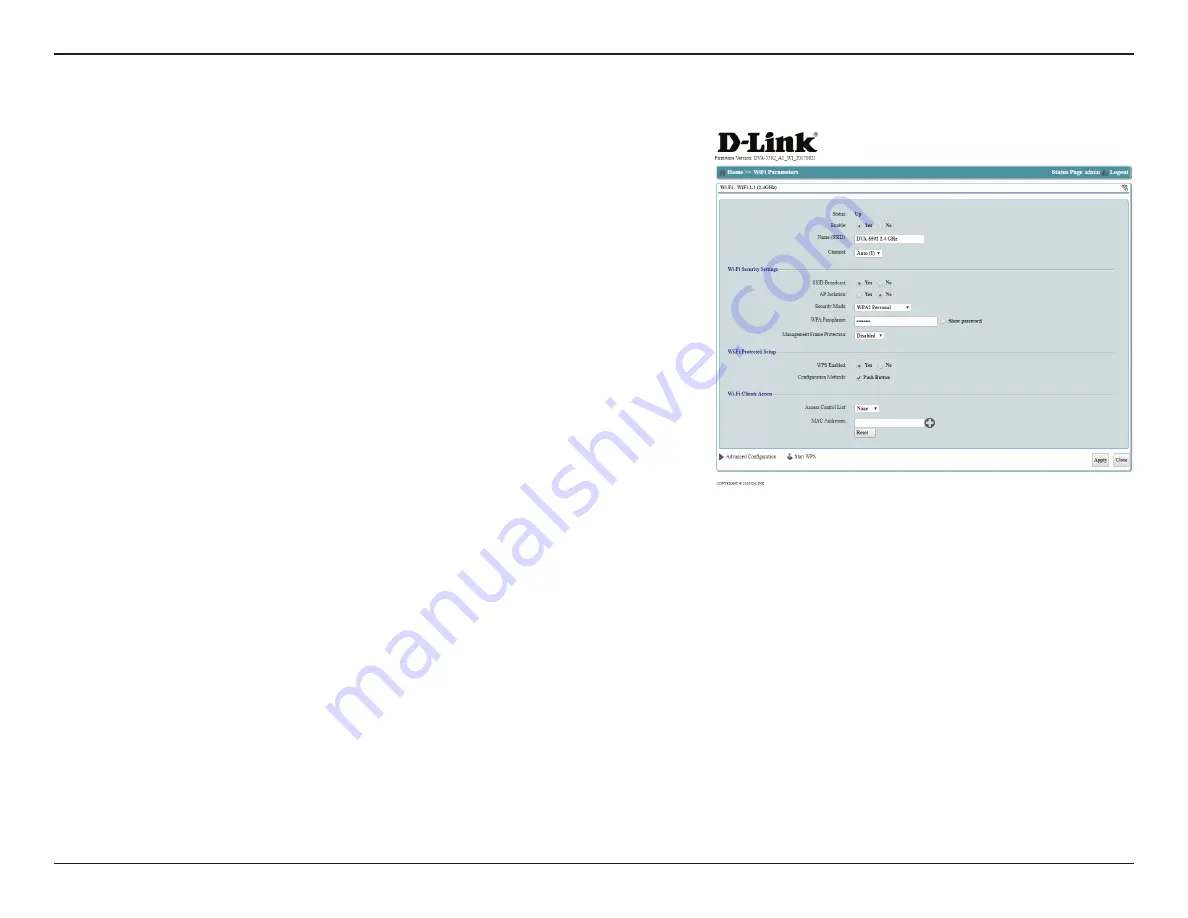
14
D-Link DVA-5592 User Manual
Section 3 - Configuration
This screen allows you to configure the 2.4 GHz radio for 802.11n/g/b wireless access.
WiFi-1.1 (2.4GHz)
Status:
Indicates whether the interface is
Up
or
Down
.
Enable:
Select
Yes
to enable the Wi-Fi access point. Selecting no will disable
Wi-Fi on this frequency.
Name (SSID):
Enter the name of your Wi-Fi access point.
Channel:
Specify the channel number your access point will use.
Wi-Fi Security Settings
SSID Broadcast:
Select
Yes
to broadcast the SSID. Selecting
No
will require all devices
wishing to connect to your network to enter the SSID manually in
addition to any security.
AP Isolation:
Select
Yes
to isolate the wireless network from other devices on the
LAN while retaining Internet access. The default is
No
.
Security Mode:
Select an encryption mode to help protect your Wi-Fi network from
being accessed by unauthorized devices.
WPA2 Personal
is the
default and recommended mode. WEP and older WPA standards
are less secure and provided for compatibility with older devices.
WPA Passphrase:
Choose a strong password to help protect your network. The longer
and harder to guess a password is, the stronger the protection. The
password can be any letter, number, symbol, or space. Accent marks
and non-ASCII characters are not supported. Passwords must be at
least 8 characters.















































