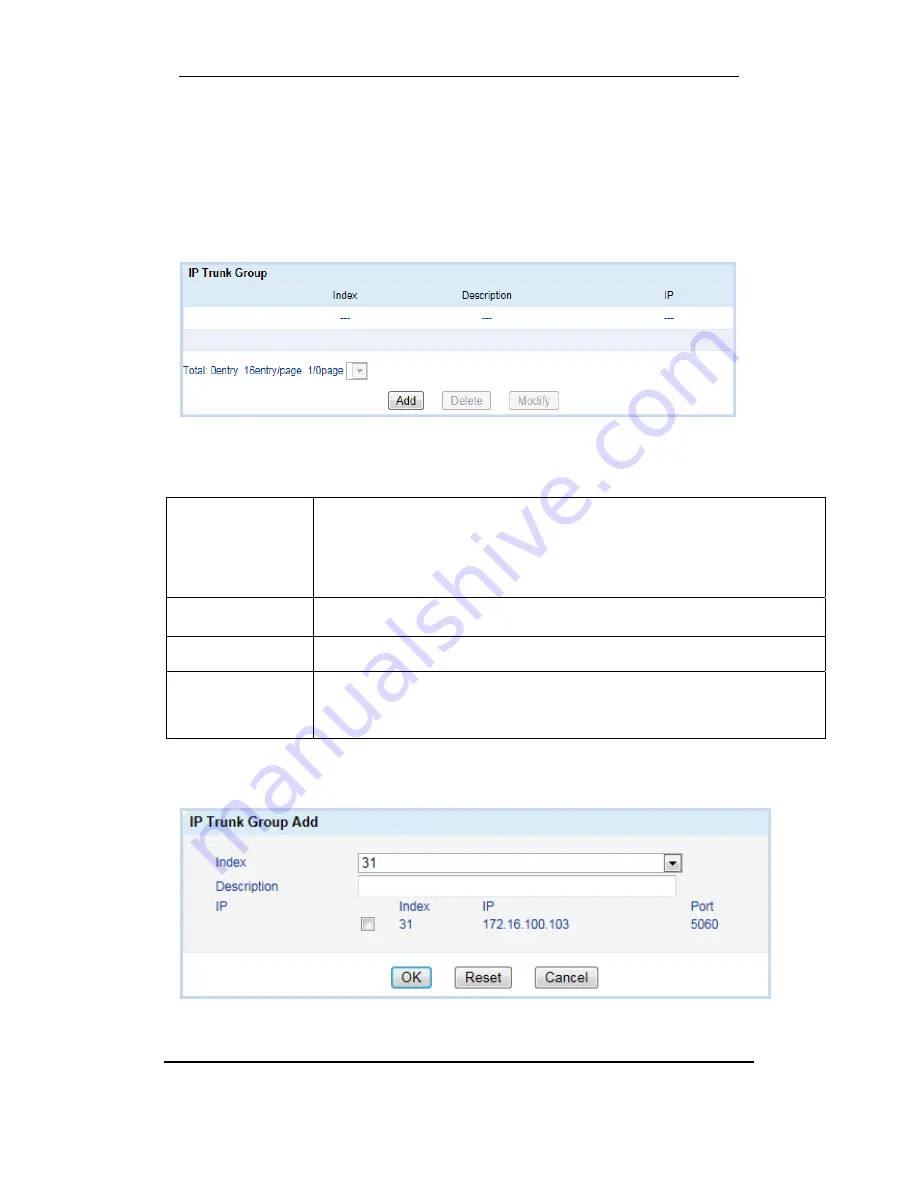
DVG-6001G User Manual
37
D-Link Corporation.
Figure 4-10-2 IP Trunk Modify
For example, No.31 trunk to connect to SIP server of 172.16.100.103:5060.
4.10.2 IP Trunk Group
Figure 4-10-3 IP Trunk Group
Table 4-10-2 IP Trunk Group
Figure 4-10-4 IP Trunk Group Add
IP Trunk Group
This configuration is optional, and is used to add the IP that have the same
attributes to an IP group. The IP group will referenced by IP->Tel routing and
number manipulation.
Index
Number, value range from 0-31
Description
It describes the route for the ease of identification. Its value is character string
IP
It specifies the IP will add to IP group.
When building the trunk later can
choose some trunk form a trunk group.
















































