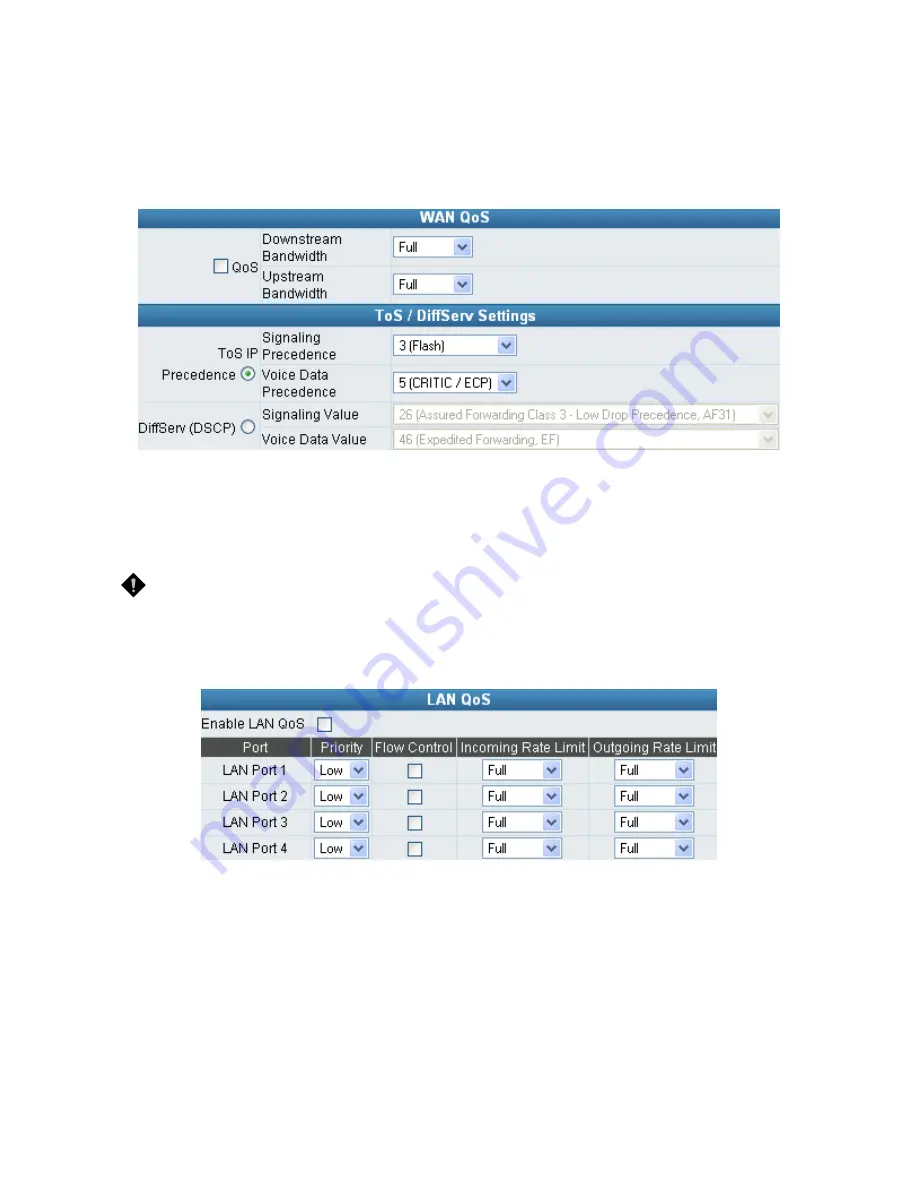
DVG-7022S/7044S/7062 User’s Manual
Qos Settings
3-3 QoS Settings
WAN QoS
y
QoS
(Quality of Service): Sets true bandwidth of your Internet connection to ensure sound quality
during transmission. (When this function is enabled, voice packets have the highest priority to ensure
telecommunication quality while less bandwidth is assigned for data transmission.) Some models of
the VoIP gateway without this function will adjust bandwidth automatically.
y
ToS/DiffServ
(Type of Service/DSCP): Voice packets have the highest priority to ensure
telecommunication quality; the larger the value you set, the higher the priority.
NOTE:
Please contact your ISP when you configure these values.
LAN QoS
y
Priority:
The gateway can prioritize LAN ports. Data from HIGH priority port are delivered prior to
those from LOW priority port while they arrive at the same time.
y
Flow Control:
Enable or Disable Flow control.
y
Incoming Rate Limit:
Set the incoming (from WAN to LAN) rate limit of a specific LAN port (can not
exceed the real downstream bandwidth).
y
Outgoing Rate Limit:
Set the outgoing (from LAN to WAN) rate limit of a specific LAN port (can not
exceed the real upstream bandwidth).
D-Link Systems, Inc.
14
















































