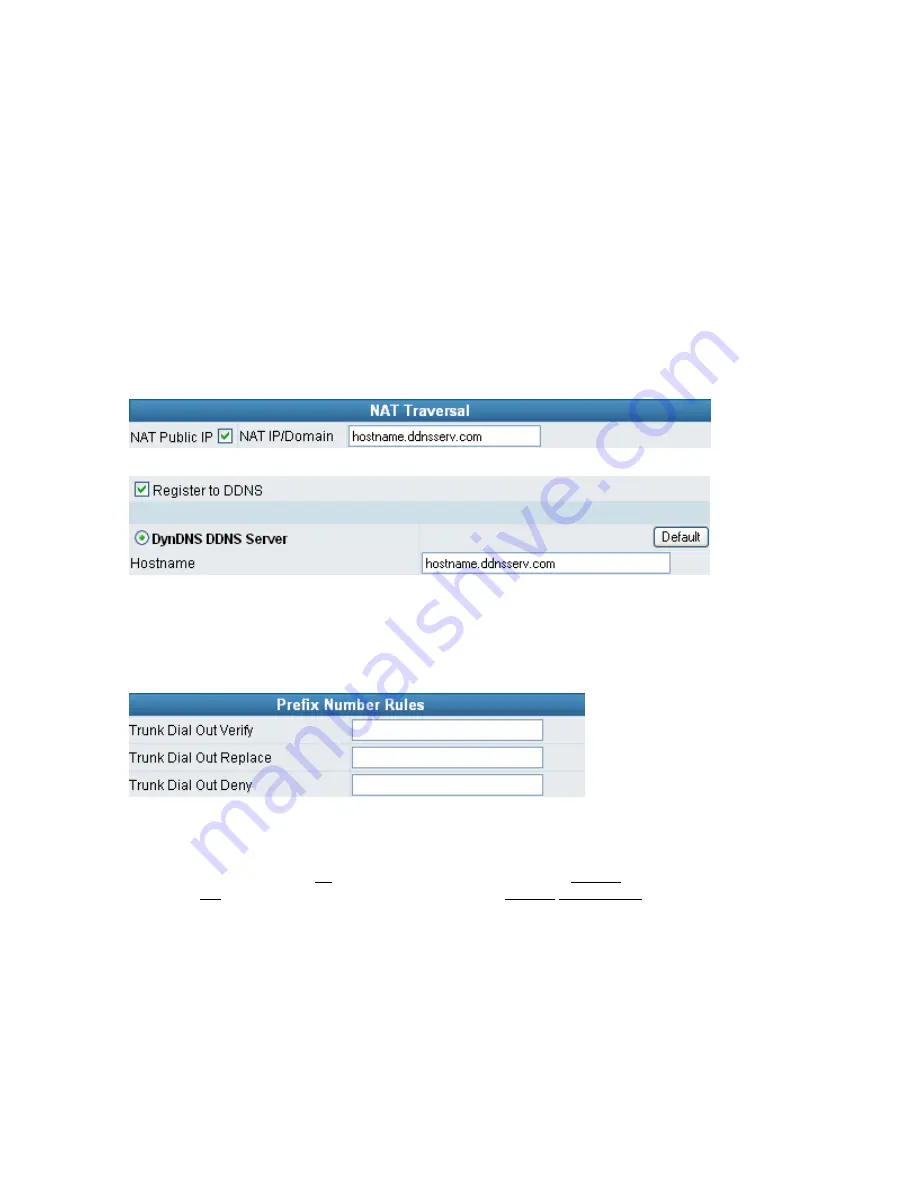
These settings are only necessary when the gateway is set up under a NAT that uses a dynamic IP
address and do not support DDNS.
Choose a DDNS Server: The current system allows users to choose either DynDNS
、
TZO
、
3322.org
、
PeanutHull or a private server. Please apply for a user account before choosing a service provider.
Server address: Sets up the IP address or URL (Uniform Resource Locator) of the DDNS
Server.
Hostname: The URL of the system (or NAT) – apply from a domain name registration
providers.
Login ID and Password: The ID and password are used to log into the DDNS server.
Behind NAT: Select only when the system is set up under NAT.
Note: If the Gateway is set up under NAT, then enter the hostname into the NAT IP/Domain that is the
same with Hostname of DDNS.
Example:
NAT
DDNS
Telephony Settings
Prefix Number Rules
Trunk Dial Out Verify/ Trunk Dial Out Replace: VoIP gateway will check (verify) the dial out
prefix from dial out numbers and change (replace) the prefix to transit out through FXO port.
For example:
If you transit out with 01907123456, the system will trans to 190601 907123456. If you transit out
with 008621123456 the system will replace it with 190200 8621123456.
Trunk Dial Out Deny: The system will deny the call with the leading number filled in this
column.
Summary of Contents for DVG-7044S
Page 1: ...1 DVG 7044S VOIP Gateway User Manual Version 1 0 ...
Page 2: ......
Page 24: ......
Page 29: ...27 DDNS ...
Page 36: ......
















































