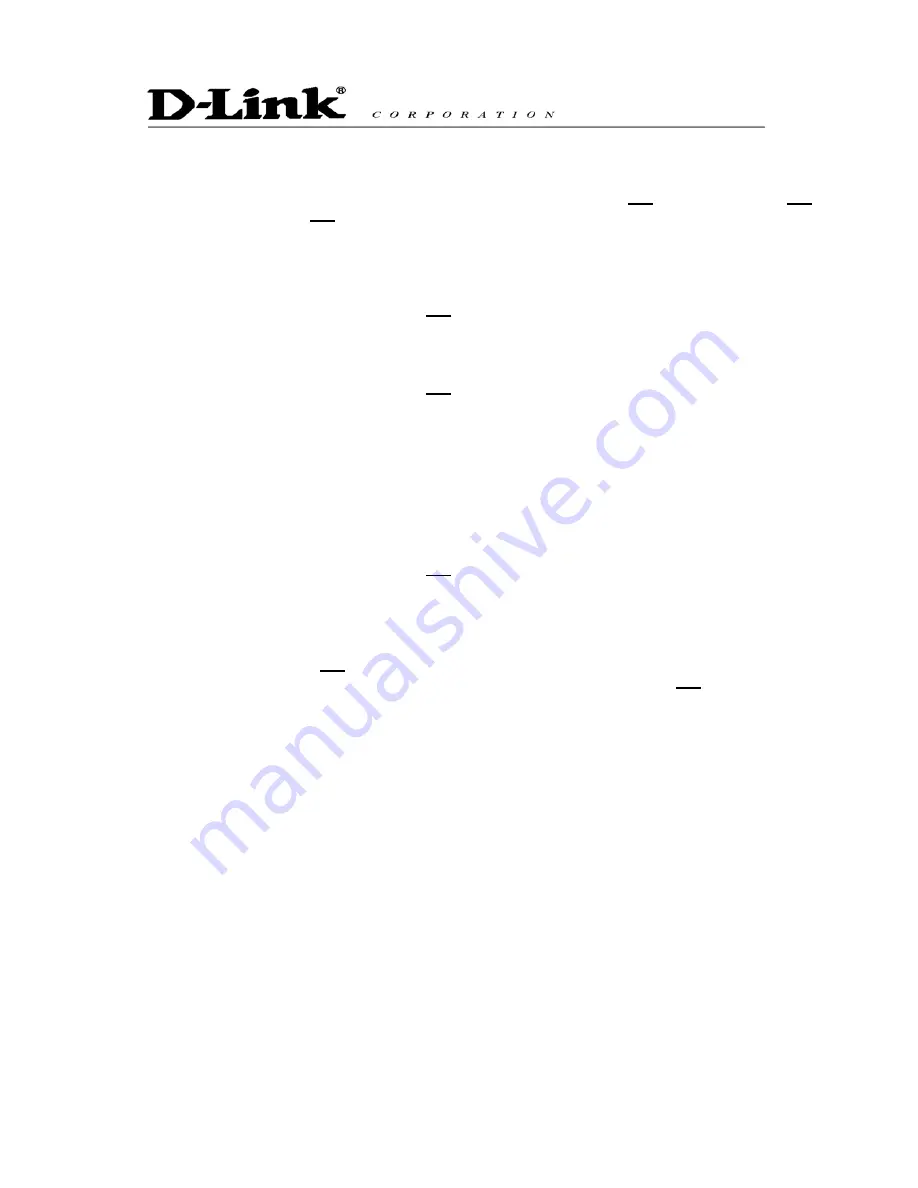
15
ADSL PPPoE Settings
NOTE: Complete PPPoE settings should include: Select PPPoE (Option 3 of 114), PPPoE account (121)
and PPPoE password (122).
Please contact your local Internet Service Provider (ISP) if you have any questions.
Select a PPPoE
After entering IVR mode, dial 114.
After hearing “Enter value”, dial 3 (to select PPPoE).
PPPoE Account Settings
After entering IVR mode, dial 121.
After hearing “Enter value”, enter the account number, followed by ”#”.
Example: If the account is “84943122 @ hinet.net”, please enter 08 04 09 04 03 01 02 02 71 48 49 54 45 60
72 54 45 60 #.
Please note that it is necessary to enter two digits for each character/number; for example,
enter “01” for “1” and “11” for “A”.
PPPoE Password Setting
After entering IVR mode, dial 122 after hearing “enter value” followed by “#”.
Example: If the password is “3ttixike”, please enter “03 60 60 49 64 49 51 45#”.
Save Settings and Restart
To save settings, dial
509
(Save Settings). The system will save the settings. Please restart the
system. Wait for about 40 seconds for the system to restart, and then enter
101
to check if the IP
address is retained. If the IP address is not repeated, it indicates that Gateway has not been
properly connected, please check if the cable connection, account, or password are correct.
Recorded Voice File
The gateway allows users to record their incoming call greeting messages, when calling via
FXO.
After entering IVR mode, dial 132. After hearing “Enter value”, record the incoming call
greeting message. To end recording, simply hang up.
After recording, to listen to the recorded message, press 131. Press 133 to save the
message.
Summary of Contents for DVG-7062S
Page 1: ...1 DVG 7062S VOIP Gateway User Manual Version 1 0 ...
Page 2: ......
Page 24: ......
Page 29: ...27 DDNS ...
Page 36: ......
















































