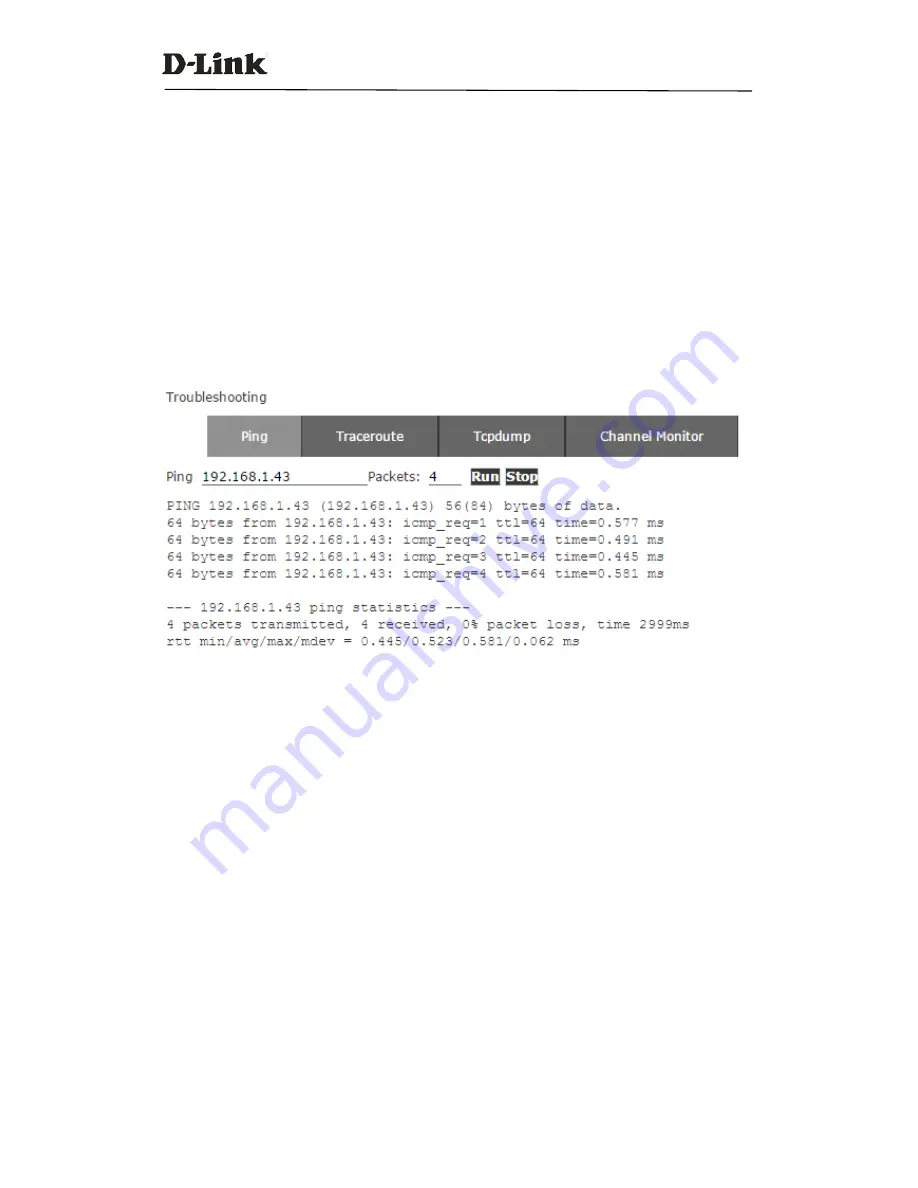
DVX IPPBX
126 / 130
check the network reachability, ping and traceroute. With these tools you'll get an outside
view of your network response time and network topology, which allows you to track down
possible errors more easily.
8.5.1 Ping
The ping command is a very common method for troubleshooting the accessibility of devices. It
uses a series of Internet Control Message Protocol (ICMP) Echo messages to determine:
Whether a remote host is active or inactive.
The round-trip delay in communicating with the host.
Packet loss.
First specify the domain or IP of the host you want to contact and then define how many packets
are to be sent, finally click the “Run” button and the command begins to process. You will receive
results output from the system indicating the reachability of the destination.
8.5.2
Traceroute
The traceroute command is used to discover the routes that packets actually take when traveling
to their destination.
Click “
Traceroute
” tab and specify the domain or IP address that you want to lookup and then
click the “Run” button to start the process.



















