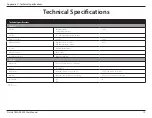10
D-Link DWA-X3000 User Manual
Section 2 - Installation
Note:
Please install the drivers before physically installing the adapter into your computer.
Installation
1. Insert the CD into the CD-ROM drive. When the autorun
screen appears, click
Install Wi-Fi Driver
and follow
the on-screen instructions to complete the installation.
Note:
If the autorun screen does not automatically appear, go
to
Start
>
Run
. In the run box, type “
D:\autorun.exe
” where
D:
represents the drive letter of your CD-ROM drive.
2. [
Optional
] For Bluetooth support, click
Install Bluetooth
Driver
and follow the on-screen instructions to complete the
installation.
3. Alternatively, download the drivers from our website
https://www.dlink.com/en/support
SOFTWARE INSTALLATION
1. Turn off your computer, unplug the power cord and open the
computer to access the motherboard.
2. Insert the DWA-X3000 into a PCIe X1 slot on the motherboard.
3. [
Optional
] For Bluetooth support, connect the Bluetooth
Header Cable to the DWA-X3000 and the other end to an
available F_USB connector on your motherboard.
4. Connect the antennas to the base. Then connect the base
cable to the two RP-SMA connectors on the DWA-X3000.
5. Close the computer case, plug the power cord back in and
power on the computer.
6. Follow the instructions in the Software Installation section to
install the device drivers.
HARDWARE INSTALLATION